
A new way to look at your calendar

Dayspan
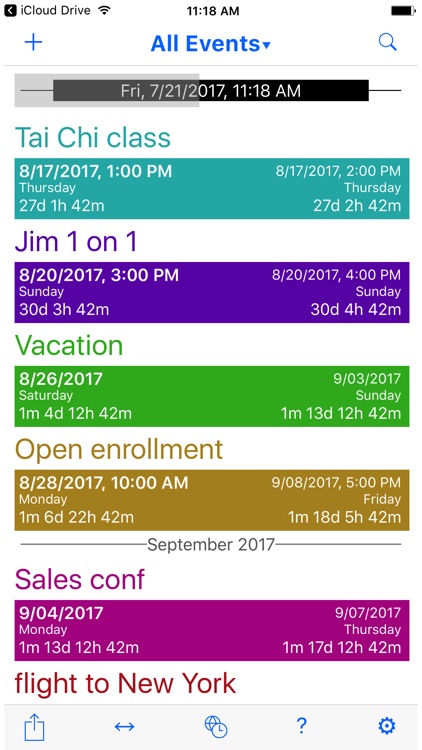
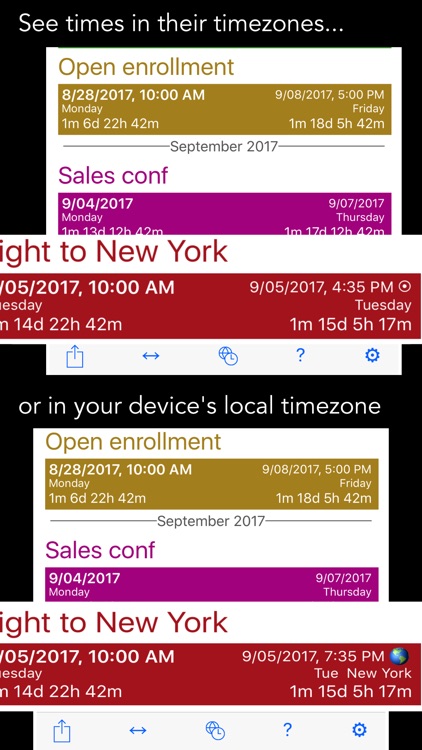
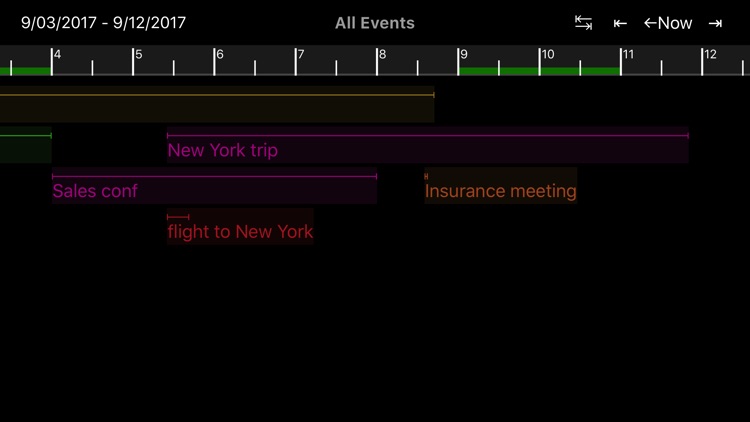
What is it about?
A new way to look at your calendar. See events as they'll happen, not divided up into months. See how long until things happen. View events in the event's timezone and your device's timezone. See your calendar as a graphical timeline.
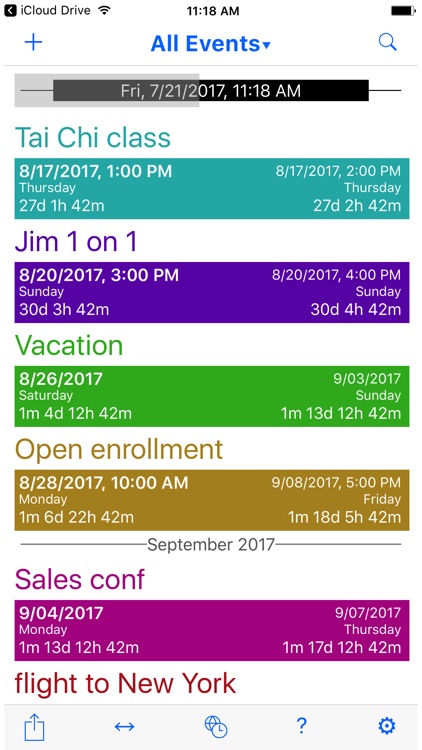
App Store Description
A new way to look at your calendar. See events as they'll happen, not divided up into months. See how long until things happen. View events in the event's timezone and your device's timezone. See your calendar as a graphical timeline.
Categorize events with tags and colors. Send events to other Dayspan users
Always in sync with your other calendar apps. No need to manually sync, import, or export your data
Features:
• Always see exactly how long since or until an event started or finished
• If you have events with start or finish times in other timezones, see them in those timezones or in your device's timezone with a single tap
• View a timeline of your calendar, graphically showing when your events happen, and which events happen at the same time as other events
• Categorize your events with colors or tags, and view your events having a specific tag such as "#Work" or "#Travel"
• Send events with a specific tag to other Dayspan users
• Quickly see which events are coming soon, even if they're in the next month. Dayspan does not try to emulate a paper calendar; you don't have to flip from one month to the next to see what's upcoming
AppAdvice does not own this application and only provides images and links contained in the iTunes Search API, to help our users find the best apps to download. If you are the developer of this app and would like your information removed, please send a request to takedown@appadvice.com and your information will be removed.