
Features:

DBUnarchiver - "Zip/Unzip/Unrar for Dropbox & mail..."
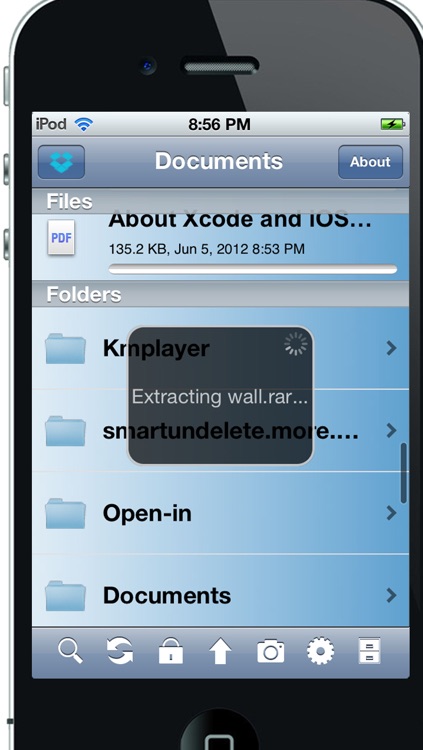
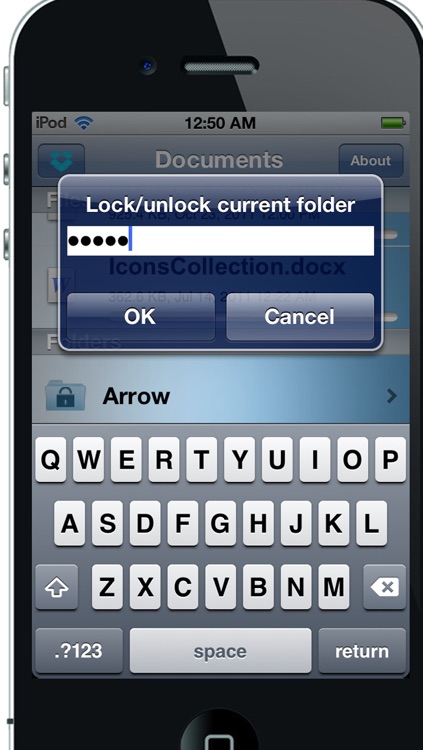
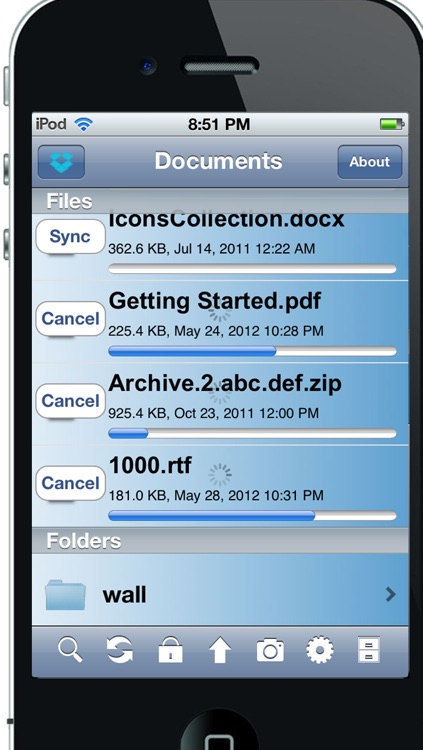
What is it about?
Features:
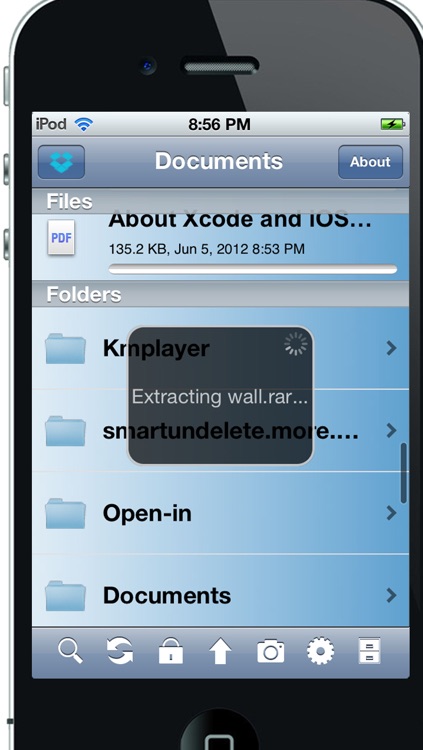
App Screenshots
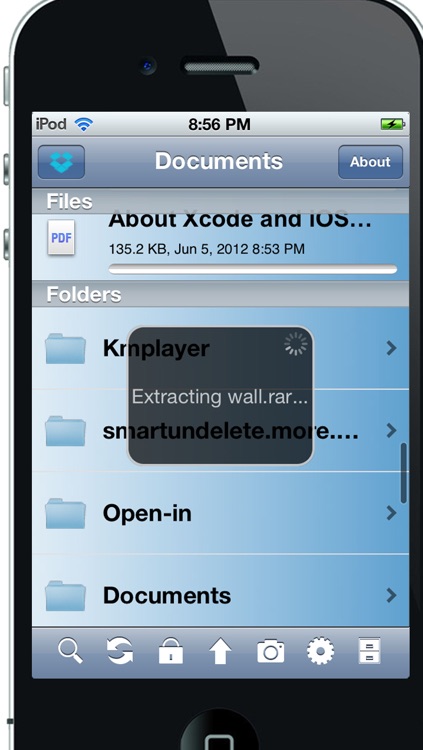
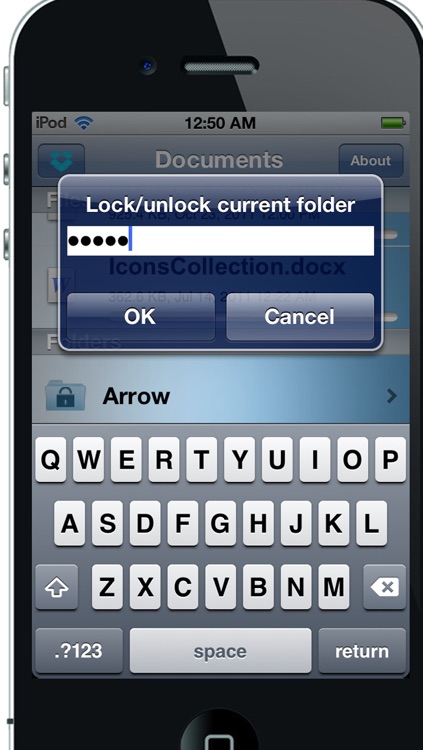
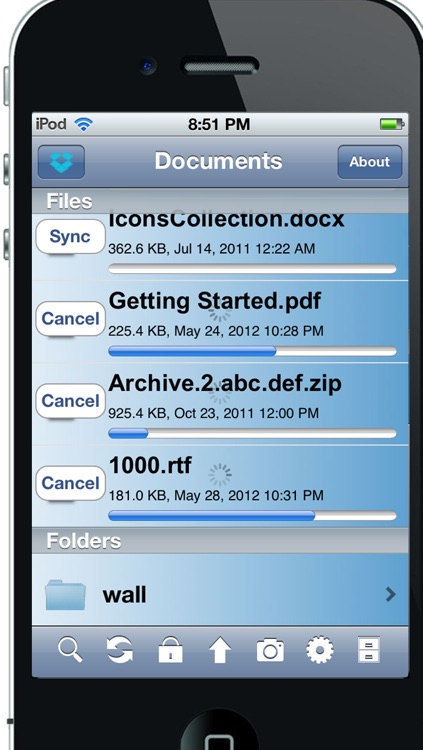
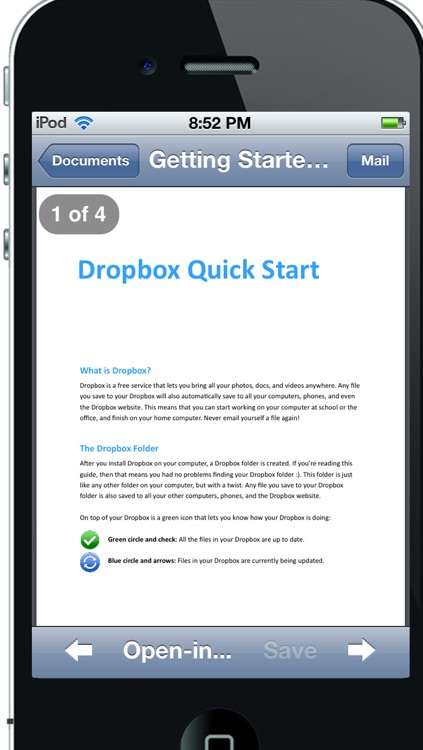
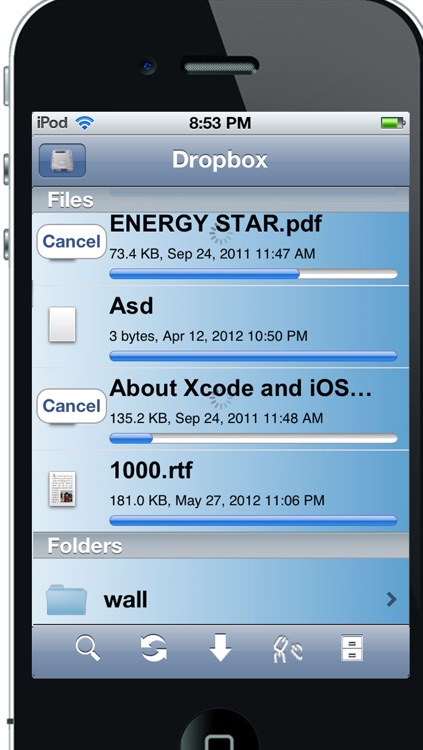
App Store Description
Features:
Archiver/Unarchiver:
1.Extract .zip, .rar, .cbr, .7z files from Dropbox, mail, safari or some other apps that supported open-in feature.
2.Supports extracting password protected RAR, Zip files, multi-volume RAR files. (Note:Password protected 7z file is not supported yet)
3.Compress files to .zip (Supports password compressing).
Dropbox Manager:
1.Multi-level folder supported, lets you create folders & subfolders in Dropbox.
2.Supports rename, copy, cut, paste, delete features.
3.Search feature supported for finding out the files you want.
4.Download files to local.
5.Supports file sorting feature.
Local Files Manager:
1.Multi-level folder supported, you can create folders & subfolders in “DBUnarchiver”, conveniently manage your files.
2.Set password for each folder to protect your files.
3.Rename, copy, cut, paste and delete features supported.
4.Search feature supported for finding out the files you want.
5.Supports open-in feature: you can open the supported data from mail, safari or some other Apps that supported open-in feature; Also allows other Apps to open local files (Just tap and hold the file’s icon, then the open-in menu will appear).
6.Supports large amount of file formats viewing (doc, docx, xls, xlsx, pdf, ppt, pptx, mp3, mp4 etc.).
7.Supports print feature.
8.Supports file sorting feature.
9.Sync with Dropbox.
File Secure:
1.Download Dropbox files and then lock the folder.
2.Import photos & videos from photo album and then lock the folder.
3.Import mail attachments from mail or Internet files from safari using “open-in” feature and then lock the folder.
4.Import files from other apps using “open-in” feature and then lock the folder.
AppAdvice does not own this application and only provides images and links contained in the iTunes Search API, to help our users find the best apps to download. If you are the developer of this app and would like your information removed, please send a request to takedown@appadvice.com and your information will be removed.