
• Designed to be as flexible as possible to suit your needs no matter what ensemble or age group you teach

DC al Fine

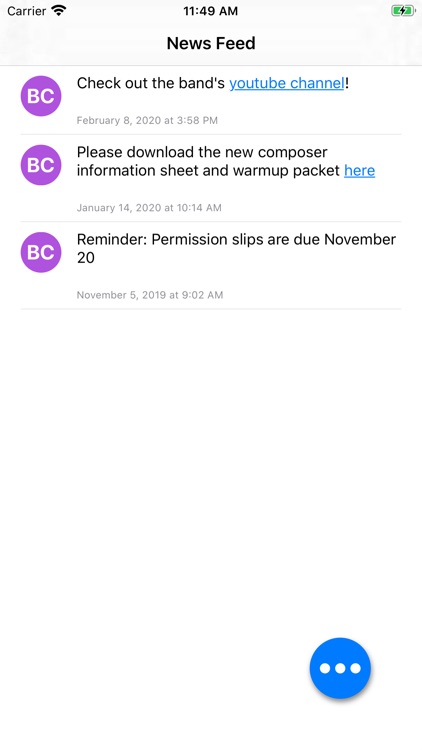

What is it about?
• Designed to be as flexible as possible to suit your needs no matter what ensemble or age group you teach.

App Screenshots

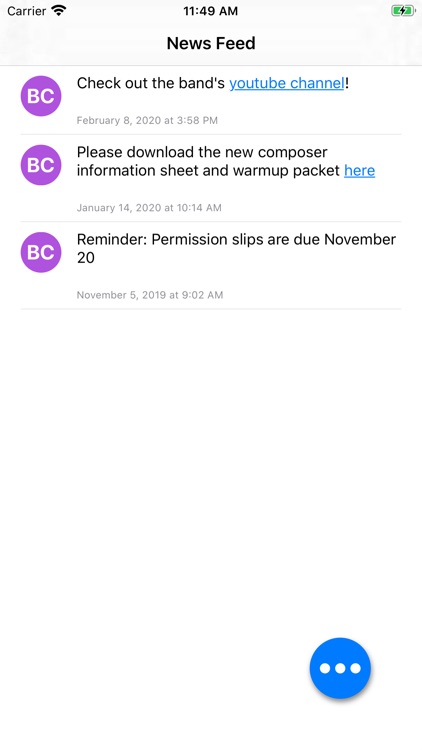


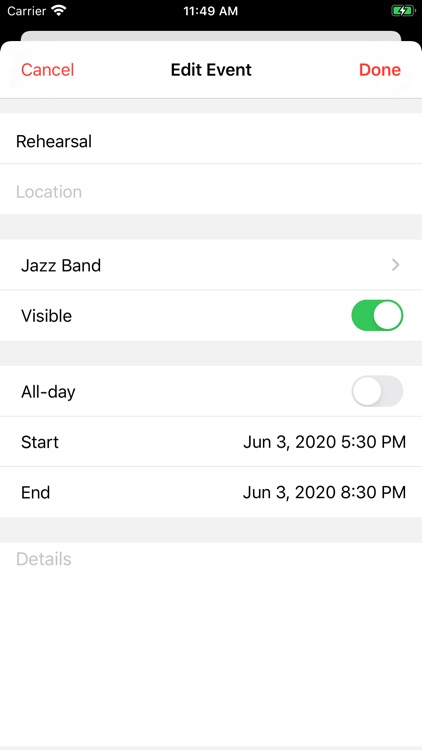
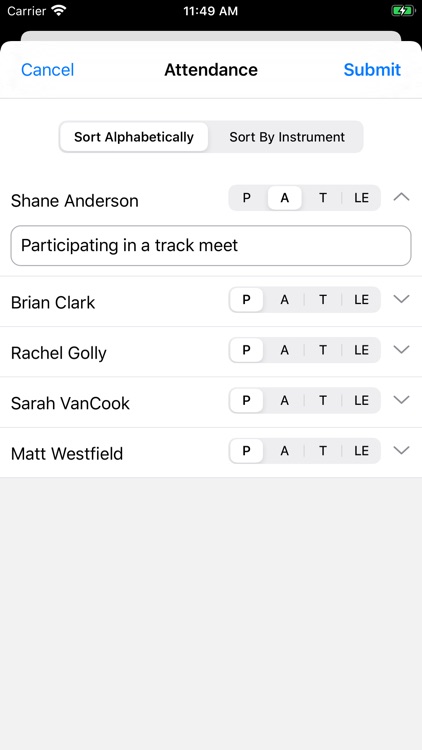
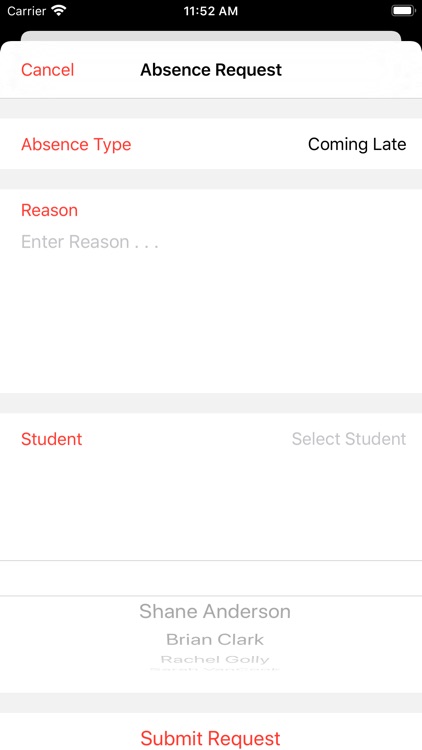
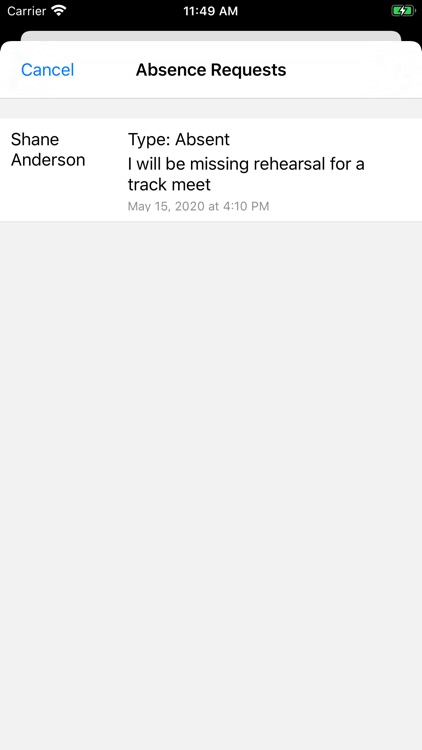
App Store Description
• Designed to be as flexible as possible to suit your needs no matter what ensemble or age group you teach.
• While other systems are designed for the director, this system is also designed for the students. Other systems try to provide all of the options and make you fit into a box while we let you build and customize everything to meet your needs without the extra options that don't apply to you!
• Follow the support link to send a message and get your district enrolled!
Calendar:
• Easily add, remove, and edit calendar items
• Only shows events to members assigned to the group that event is for
Examples:
- Event is not assigned to a group: everyone can see
- Event is assigned to a group "concert band": only members in that ensemble can see
• Events are color coded based on the group
• When students click on an event they can see extra details and submit an absence request form
News Feed:
• Post messages to users with basic formatting including links
• Posts are tied to groups like calendar events are
Files:
• Upload files for students to download (ie. curriculum, forms, warm ups, etc.)
• File preferences are highly customizable so the appropriate people have access to the file
• Files a user views are temporarily saved for offline viewing
Inventory:
• Keep track of the instruments in your program (incl. condition, who they are signed out to, etc.)
• Sign out instruments to students and get digital confirmation from students
AppAdvice does not own this application and only provides images and links contained in the iTunes Search API, to help our users find the best apps to download. If you are the developer of this app and would like your information removed, please send a request to takedown@appadvice.com and your information will be removed.