
The Complete Data Storage and Sharing Solution

DCirrus
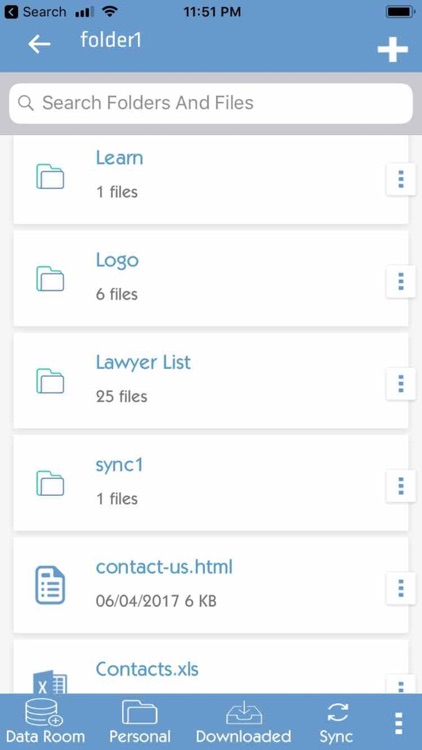
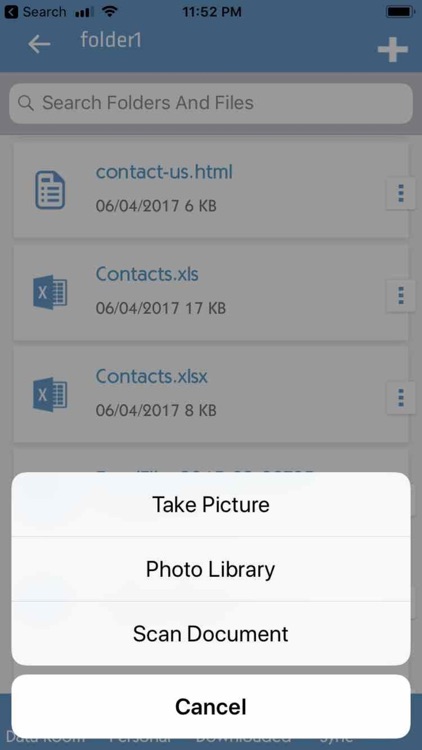
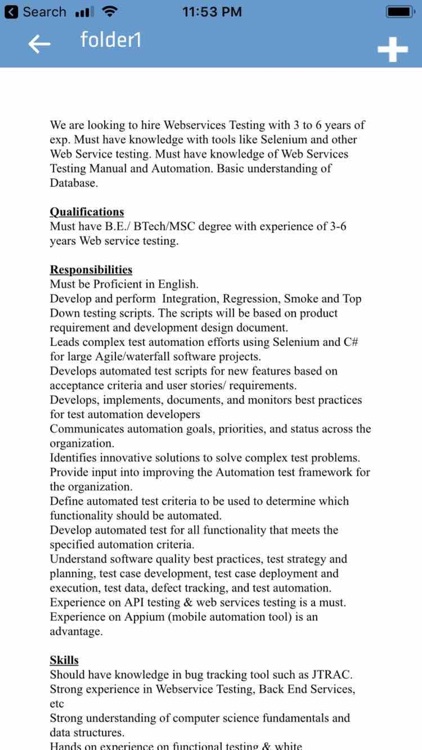
What is it about?
The Complete Data Storage and Sharing Solution. Upload your documents from phone, laptop. Backup your local computer, folders and servers with the Dcirrus Drive cloud in highly secured environment.Most software firms only address security from a narrow standpoint, but their solutions cannot withstand the real threats. Dcirrus understand that most security breaches are through stolen identities or software support failures, so we developed a unique security system featuring multi-factor authentication and complete encryption to combat any potential problems.User can share or recieve the data with any third party through a secured url/web-link which will be password protected . User has option to receive password on mobile or email. Big files can be transferred without using the traditional email system.The admin can create a Virtual Data Room for multiple users with security restrictions and these users can view, upload or download the documents. This ensure complete confidentiality of documents at all levels without exchanging them on traditional emails.The administrator can activate the share security in the common folders of Data Room to restrict the users to view common folders. This allows multiple users to work on the same system without compromising any confidentiality.Data Storage in Encrypted form in private cloud with no access to any third party except the user. The encrypted data will be stored in state of the art amazon cloud storage.The user will be having unlimited storage capacity.The user can only login to the system after his device has been approved by the administrator which allows the system to restrict unauthorised logins from different machines. The administrator controls all users through his device.User can sync the files and folders from local device with his cloud drive. Any addition of files in your sync folder will be automatically uploaded in the cloud. In case of device crash or theft, all synced files anf folders in the cloud can be restored in the new device without any hassle.
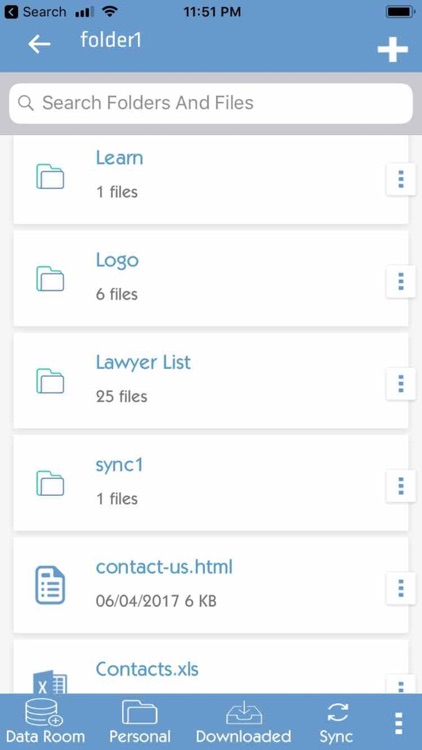
App Screenshots
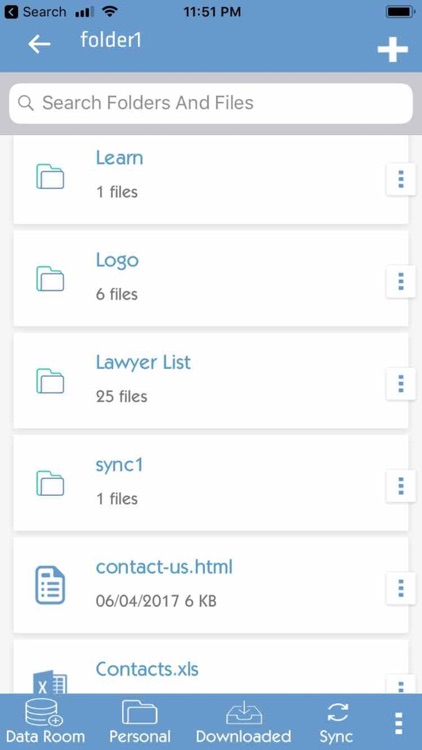
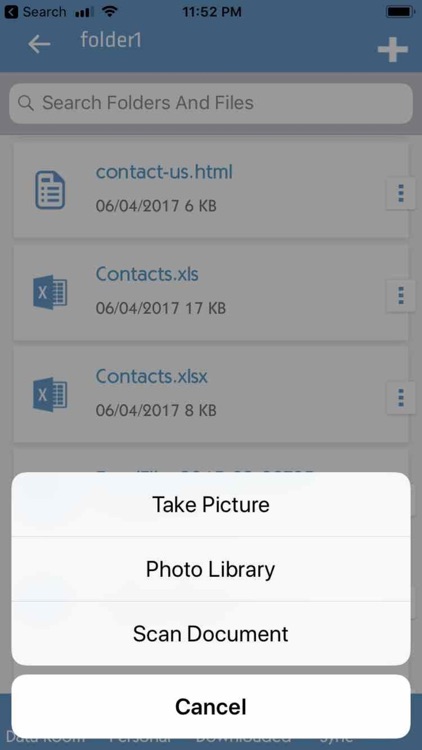
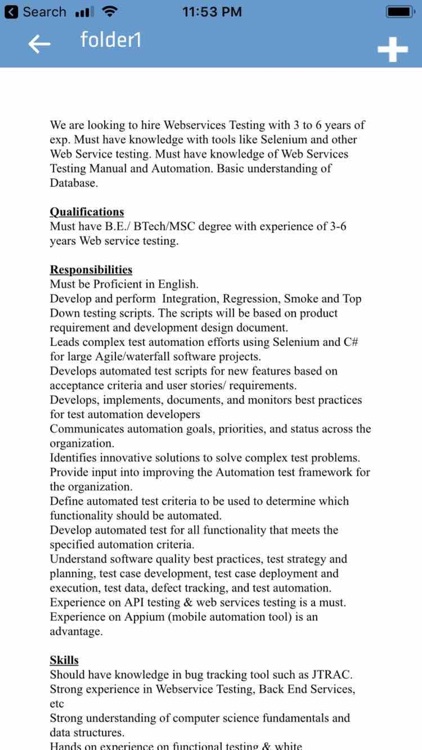
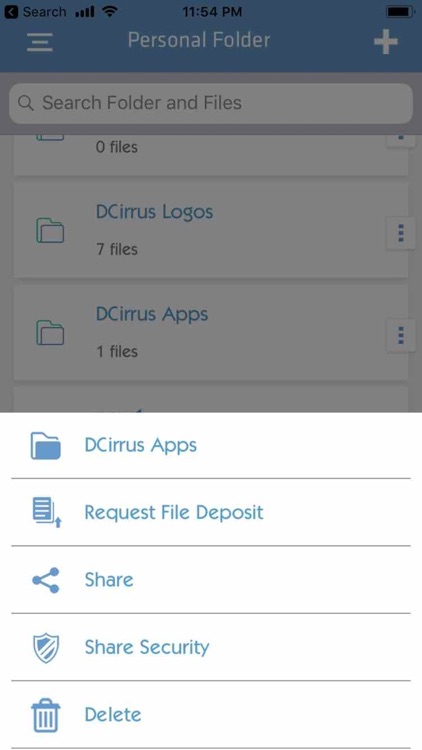
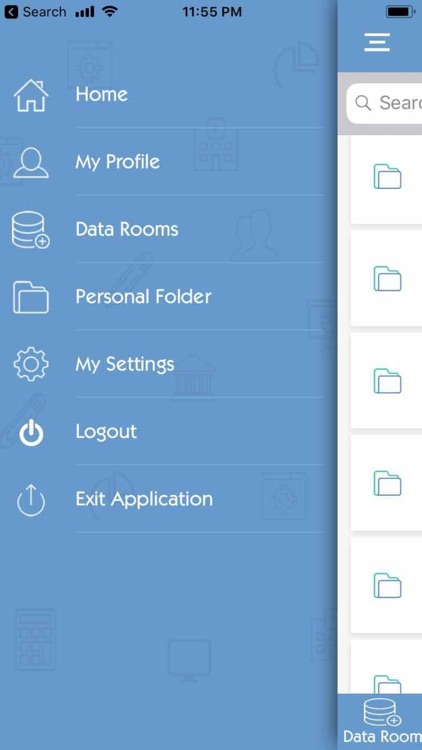
App Store Description
The Complete Data Storage and Sharing Solution. Upload your documents from phone, laptop. Backup your local computer, folders and servers with the Dcirrus Drive cloud in highly secured environment.Most software firms only address security from a narrow standpoint, but their solutions cannot withstand the real threats. Dcirrus understand that most security breaches are through stolen identities or software support failures, so we developed a unique security system featuring multi-factor authentication and complete encryption to combat any potential problems.User can share or recieve the data with any third party through a secured url/web-link which will be password protected . User has option to receive password on mobile or email. Big files can be transferred without using the traditional email system.The admin can create a Virtual Data Room for multiple users with security restrictions and these users can view, upload or download the documents. This ensure complete confidentiality of documents at all levels without exchanging them on traditional emails.The administrator can activate the share security in the common folders of Data Room to restrict the users to view common folders. This allows multiple users to work on the same system without compromising any confidentiality.Data Storage in Encrypted form in private cloud with no access to any third party except the user. The encrypted data will be stored in state of the art amazon cloud storage.The user will be having unlimited storage capacity.The user can only login to the system after his device has been approved by the administrator which allows the system to restrict unauthorised logins from different machines. The administrator controls all users through his device.User can sync the files and folders from local device with his cloud drive. Any addition of files in your sync folder will be automatically uploaded in the cloud. In case of device crash or theft, all synced files anf folders in the cloud can be restored in the new device without any hassle.
AppAdvice does not own this application and only provides images and links contained in the iTunes Search API, to help our users find the best apps to download. If you are the developer of this app and would like your information removed, please send a request to takedown@appadvice.com and your information will be removed.