
This app control's DCS World: F-16C Viper module's Left / Right MFCDs and ICP

DCS F-16C Viper Device


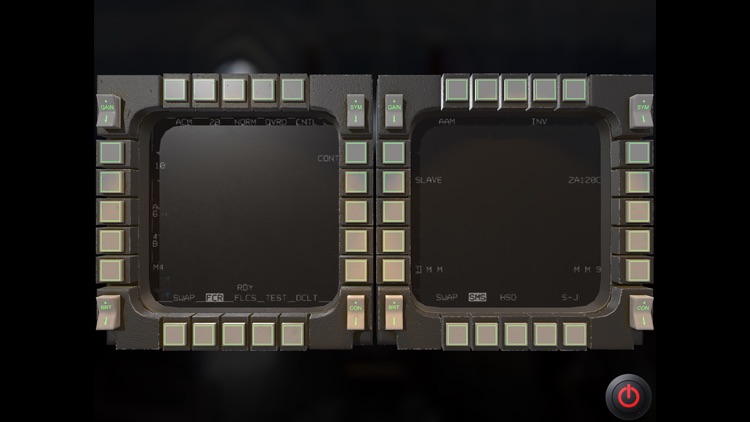
What is it about?
This app control's DCS World: F-16C Viper module's Left / Right MFCDs and ICP. You can also see the DED with ICP at the same screen.

App Screenshots


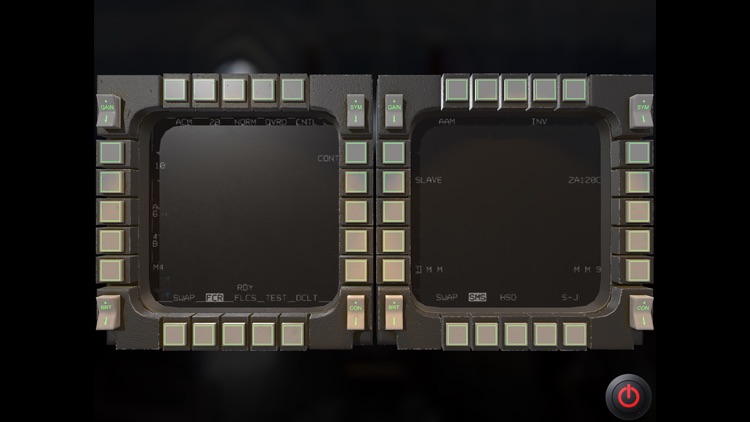

App Store Description
This app control's DCS World: F-16C Viper module's Left / Right MFCDs and ICP. You can also see the DED with ICP at the same screen.
Make sure you download dcs device server program.
Visit below site and check how to setup your mfcd export settings.
https://cduapp.tistory.com/36
You don't need edit any script or input any ip address for this app.
Run the server and drag your screen for this app. That is all.
And if you have just one monitor, it's not a problem.
Check the manual for how to setup when you have only one monitor.
If you like, also check A-10C Warthog and F/A-18C device app.
Contact ihopi73@gmail.com for any assistance.
AppAdvice does not own this application and only provides images and links contained in the iTunes Search API, to help our users find the best apps to download. If you are the developer of this app and would like your information removed, please send a request to takedown@appadvice.com and your information will be removed.