De Dietrich Service Tool
De Dietrich Service Tool
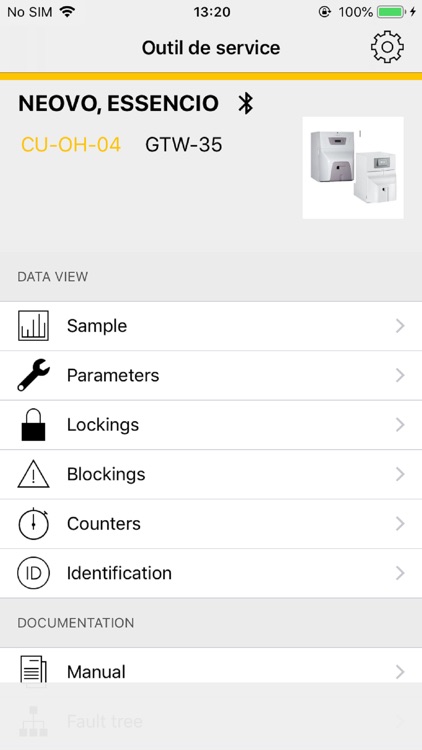

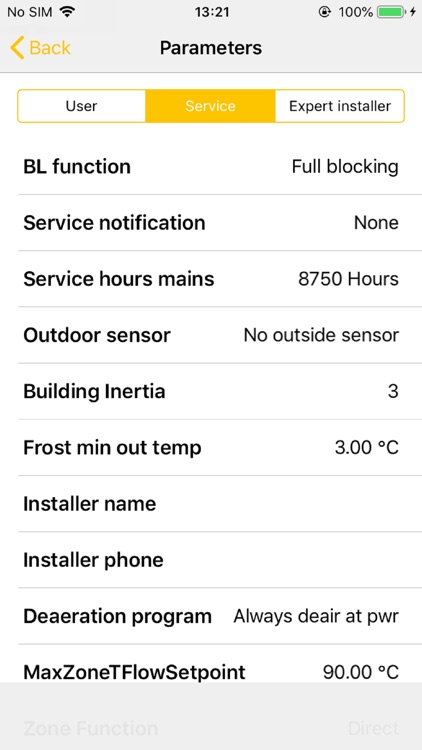
What is it about?
De Dietrich Service Tool
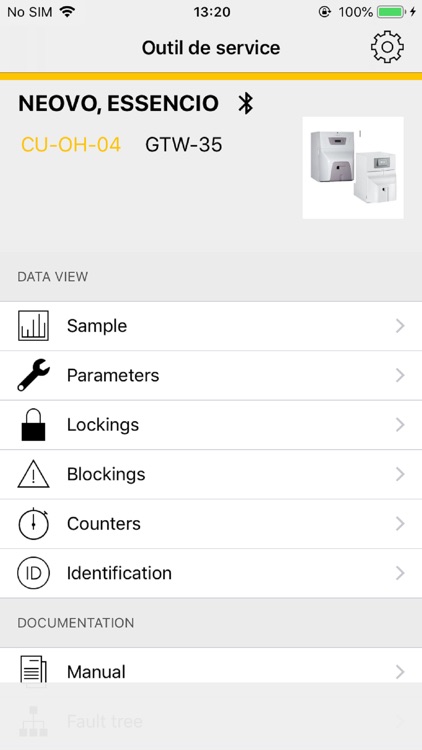
App Screenshots
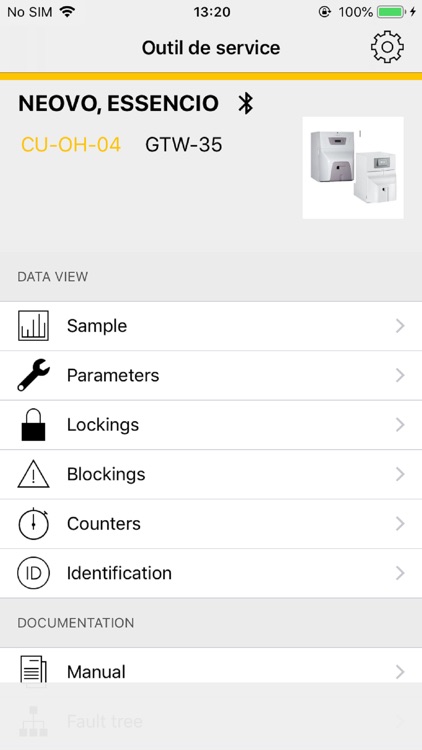

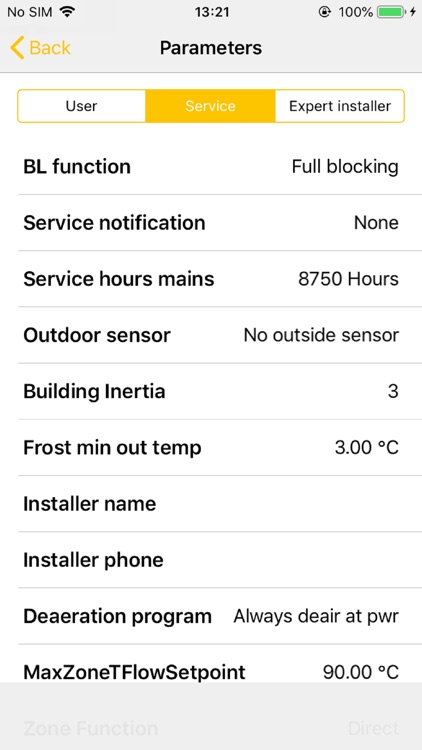


App Store Description
De Dietrich Service Tool
"Insight onsite"
De Dietrich Service Tool is an innovative and useful piece of equipment that enables installers to carry out their jobs even more easily, efficiently, and effectively.
There are two parts to De Dietrich's Service Tool: the Service Tool and the Service ToolApp. The Service Tool and the Service Tool App can be used for all types of work that might need to be done on a unit, including installation, maintenance, and troubleshooting.
The Service Tool App can also be used without the Service Tool as a digital reference guide to the device — putting a fault indicator and manual at your fingertips. All of this is available on your tablet or smartphone.
The information can be downloaded in the Service Tool App when the tablet or smartphone is connected to the Internet.
Service Tool
The Service Tool is connected to the appliance. Once connected, the Service Tool establishes a fast local Wi-Fi or Bluetooth connection to your tablet or smartphone, allowing you to get to work straight away. Since the connection is made locally rather than via an external server, there are no security risks and there is no need to use the customer's network.
The Service Tool is available from wholesalers.
Service Tool App
Once the Service Tool App has started up, it will automatically identify the type of unit it is connected to and provide an immediate overview of the unit and all the relevant information.
Depending on the type of unit, the Service Tool App can perform the following functions in just a couple of swipes:
•The unit's status
•The unit's current values
•Read out and reset shutdowns
•Read out and reset lock-outs
•Read out and set unit parameters
•Read out and reset counters
•Fault indicator (fault tree)
•Documentation
•Read out and reset service message
•Read out and set dF/dU
AppAdvice does not own this application and only provides images and links contained in the iTunes Search API, to help our users find the best apps to download. If you are the developer of this app and would like your information removed, please send a request to takedown@appadvice.com and your information will be removed.