Deadlines is a modern, productive task manager tool to help organize your daily list of jobs
Deadlines: Priority To-do List
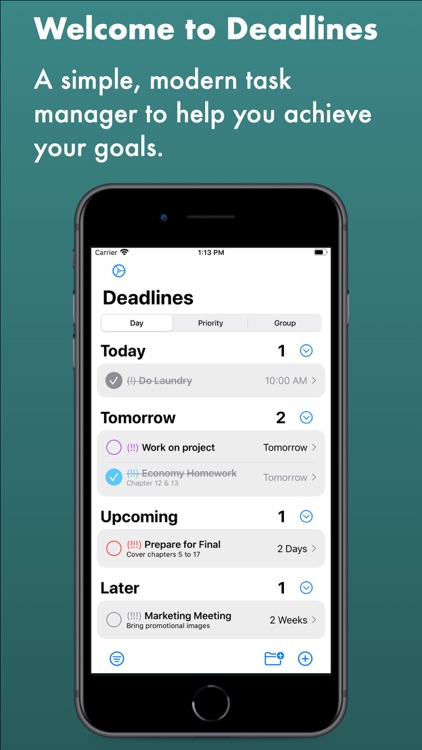
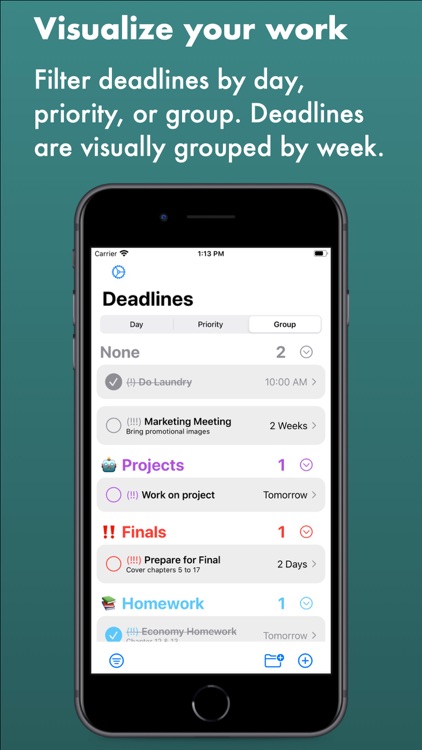
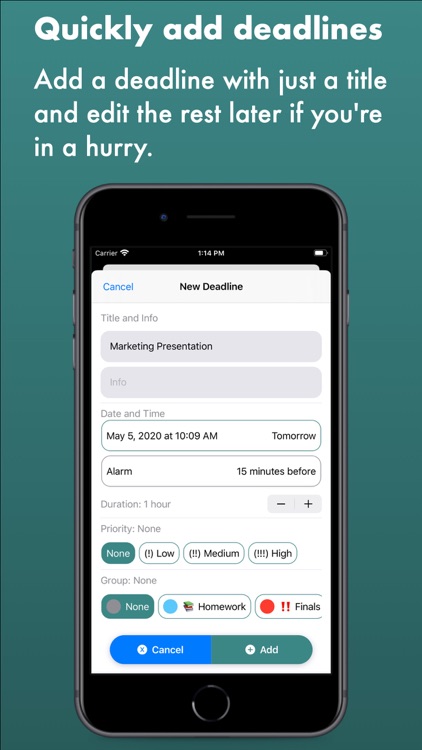
What is it about?
Deadlines is a modern, productive task manager tool to help organize your daily list of jobs. You can create custom groups to separate your tasks however you like, such as by classes and projects. Boost your productivity with the following features:
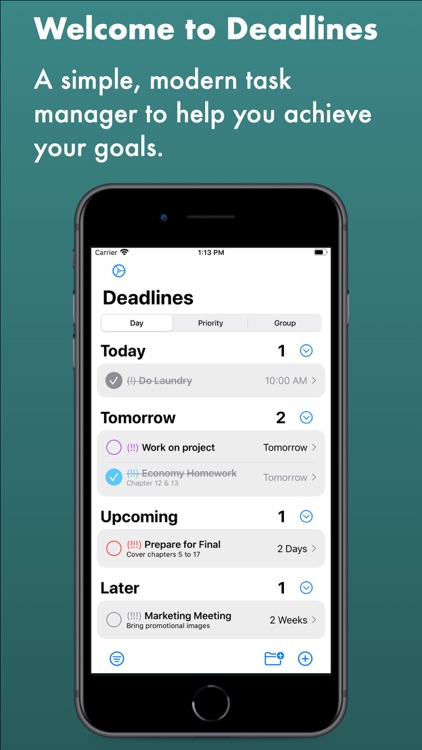
App Screenshots
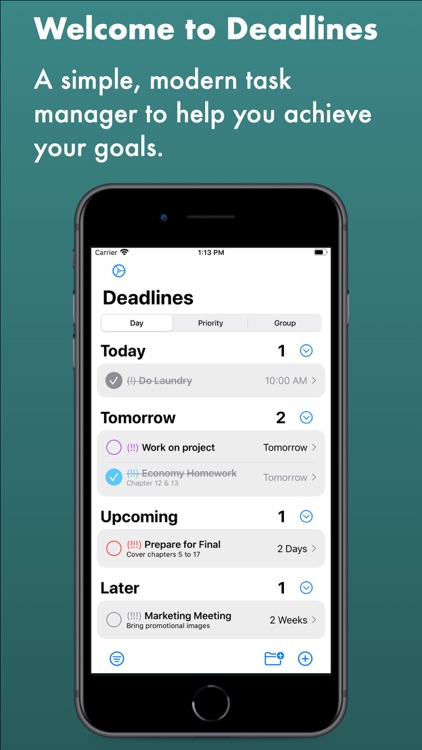
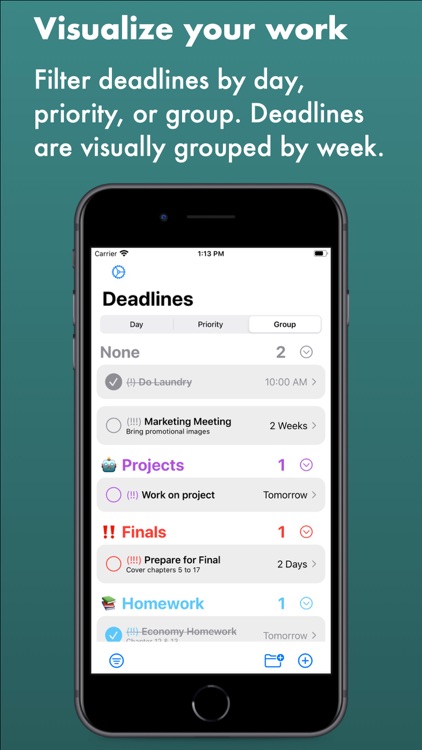
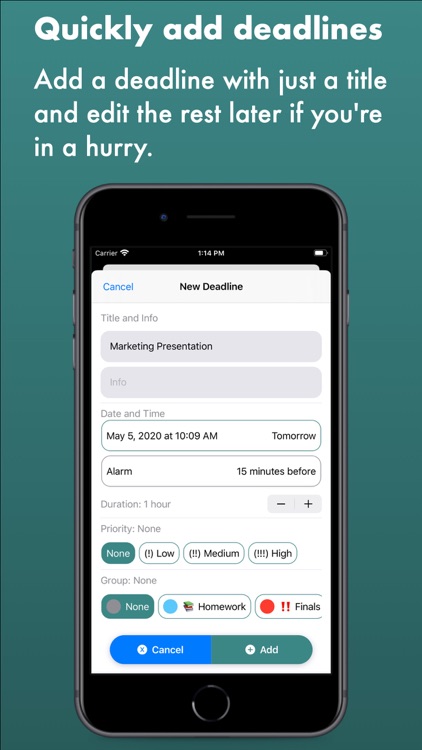
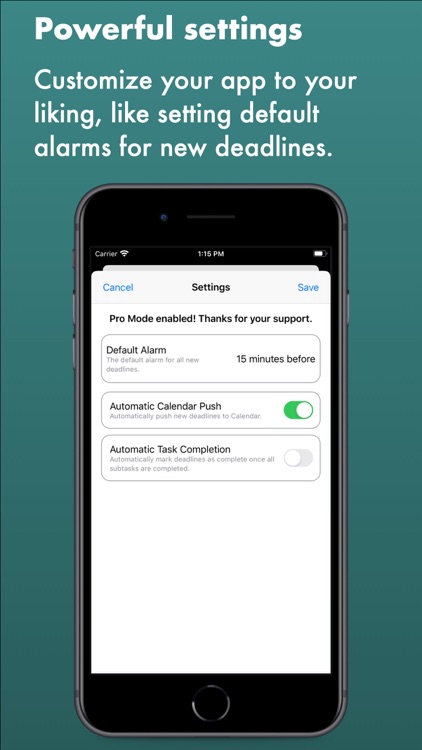
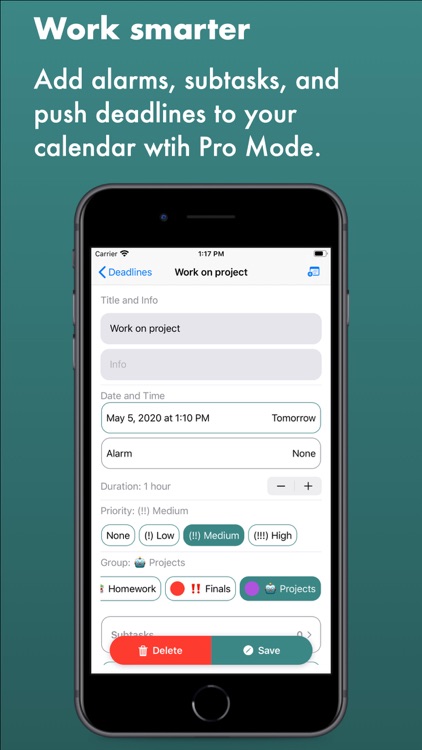
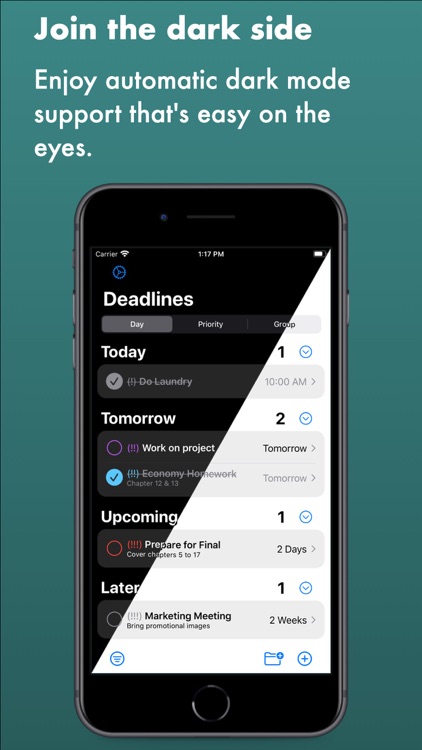
App Store Description
Deadlines is a modern, productive task manager tool to help organize your daily list of jobs. You can create custom groups to separate your tasks however you like, such as by classes and projects. Boost your productivity with the following features:
• Create custom groups for different types of tasks
• Assign higher priorities to more important tasks
• Visualize deadlines by day, priority, or group
• See incomplete deadlines using widgets
• Search for specific deadlines
• Keyboard shortcuts for faster additions
• Store deadlines in iCloud
• No external login required
Deadline has a modern and minimalistic interface with emphasis put on smooth animations that makes it enjoyable to use:
• Light and dark mode support
• Minimize deadline groups you don't need to see
• Filter out completed tasks to see remaining tasks
• See tasks grouped by week
• Color code your groups for visual distinction
Everyone can initially create three custom groups and ten different deadlines. Upgrading to Pro Mode unlocks several benefits:
• Unlimited deadlines and groups
• Set alerts for each deadline
• Access to subtasks for each deadline
• Push deadlines to calendar
• Create repeatable deadlines
Deadlines that are pushed to the calendar are automatically updated when you change the deadline. New deadlines can be automatically pushed to Calendar from Settings, as well as setting default alerts for all deadlines.
AppAdvice does not own this application and only provides images and links contained in the iTunes Search API, to help our users find the best apps to download. If you are the developer of this app and would like your information removed, please send a request to takedown@appadvice.com and your information will be removed.