
With Deep Pockets anyone can manage their expenses, stay within the budget and save money

Deep Pockets: Budget Manager



What is it about?
With Deep Pockets anyone can manage their expenses, stay within the budget and save money.

App Screenshots
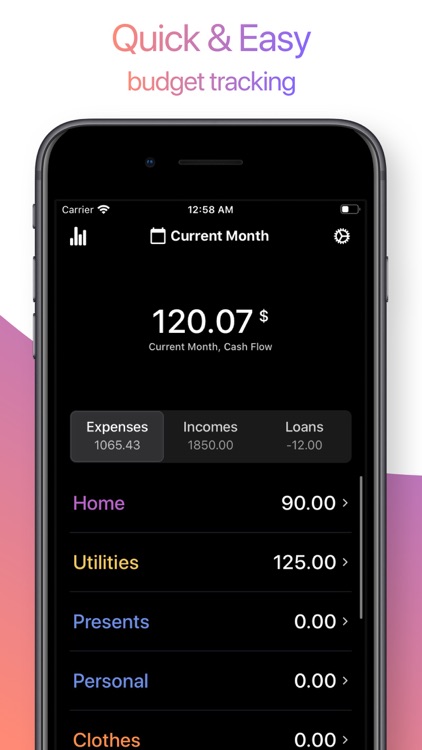


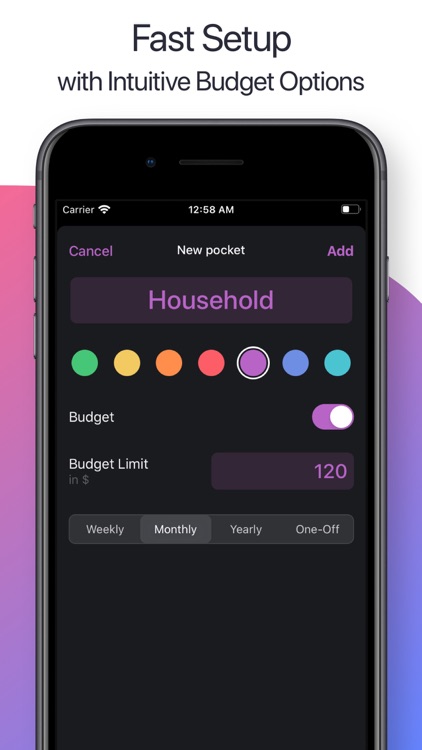
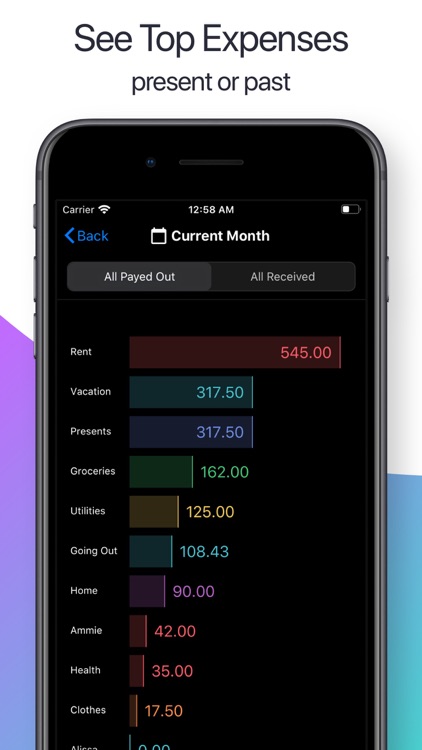

App Store Description
With Deep Pockets anyone can manage their expenses, stay within the budget and save money.
You can set targets for incomes and even track your personal loans balance.
Because time is money, the Deep Pockets interface it optimized for speed and aims to be the fastest most efficient and easy to use budget tracking app. For this we optimized each and every button and we use autocomplete functions where it is most needed, entering data.
With Deep Pockets you can set up categories that we call "pockets" (like Groceries, Transport, Salary and so on ...). You can set limits for expenses and targets for incomes. You can follow the progress weekly, monthly or yearly using diverse charts and data visualization methods.
To sum it up, Deep Pockets helps you:
* track your expenses, incomes and loans using categories that we call "pockets"
* create pockets with weekly, monthly yearly or even one-off limits or targets
* use pockets also without a limit or target if you wish to do so
* check your cashflow over the time using charts
* keep a track of your total sum of spent and remaining budget
* chose your preferred currency for the app
* customize your pockets with colors
* enter our data quickly using smart autocomplete features
Where is the data stored?
Your data is stored only locally on your device. No expense/income/loan data is sent over the internet. If you use iCloud Backup, data might be stored in your iCloud account.
AppAdvice does not own this application and only provides images and links contained in the iTunes Search API, to help our users find the best apps to download. If you are the developer of this app and would like your information removed, please send a request to takedown@appadvice.com and your information will be removed.