
Control your Denon or Marantz AV Receiver from anywhere without opening an App, even from the notification center without having to unlock your phone or from your Apple Watch

DeMa - Today and Watch Remote




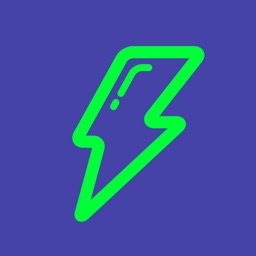
Check the details on WatchAware
What is it about?
Control your Denon or Marantz AV Receiver from anywhere without opening an App, even from the notification center without having to unlock your phone or from your Apple Watch.

App Store Description
Control your Denon or Marantz AV Receiver from anywhere without opening an App, even from the notification center without having to unlock your phone or from your Apple Watch.
It is designed for everyday usage and allows control of Power, Volume, Surround Mode and Audio/Video Source.
DeMa Remote requires a Denon or Marantz Receiver with built-in LAN.
Please ensure your iPhone and receiver are connected to the same network, your receiver should be detected automatically. Once detected, add the widget to the notification center.
Following models are supported:
Denon:
* AVR-X6200W, X4200W, X3200W, X1200W, S910W, S710W, AVR-X7200W, AVR-X5200W, AVR-X4100W, AVR-X3100W, AVR-X2100W, AVR-X1100W, AVR-S900W, AVR-S700W
* AVR-X4000/X3000/X2000/X1000, AVR-E400/E300
* AVR-4520CI, AVR-3313CI, AVR-2313CI, AVR-2113CI, AVR-1913, AVR-1713, AVR-1613
Marantz:
* SR7010, SR6010, SR5010, SR7009, SR7008, SR7007, SR7005, SR6009, SR6008, SR6007, SR6006, SR6005, SR5009, SR5008, SR5007, SR5006
* NR1606, NR1506, NR1605, NR1604, NR1603, NR1602, NR1504
For support via email, please contact develop@lubak.net.
Notes:
* New HEOS models are not supported.
* Please set "Network Standby / IP Control / Network / Network Control" to "On / Always On" in your Denon or Marantz product’s menu to use this app.
* If the App doesn't work properly, please try to reboot your mobile device, unplug the power cord of the main unit and reinsert into the power outlet or check your home network.
** Denon and Marantz are registered trademarks of D&M Holdings, Inc. **
AppAdvice does not own this application and only provides images and links contained in the iTunes Search API, to help our users find the best apps to download. If you are the developer of this app and would like your information removed, please send a request to takedown@appadvice.com and your information will be removed.