Keep everything secure in this simple app
eWallet - Password Manager



A complete system for managing your passwords and other bits of secure, private data.
Different types of data. With eWallet, you can store all kinds of private information in the app. From your usual email, social network, and bank account login info to legal documents, credit card info, social security cards, and more. No matter what kind of data it is, eWallet is capable of storing it and the icons make everything easy to recognize from a single glance. Never lose your important data again.


A card for everything. With eWallet's unique card approach, it's easy to see what you need from a single screen. Each piece of information you store gets its own card, and you can even customize these cards to appear how you want. And it's easy to swipe through to find exactly what it is you need for right now.
Automatically log in. When you need to access your accounts, just find what you need, then tap on the card or entry. The website will load automatically in the built-in browser with your information filled in and ready to go. Finalize the log in and then bam, you're in your email, bank account, social network, or whatever. It's fast and super easy.

What is it about?
This app, eWallet, provides a complete system for managing your passwords. The app will run on your iPhone, iPad and your computer. Sync is only available if you are on the same Wi-Fi network as your computer. The app itself looks much more plain than 1Password. If you are looking for an app of pure beauty, this is not it. If you are more of a utilitarian, this is a great app. The app allows you to store more than just passwords, making it a place to store anything requiring security. Its security is provided through 256-bit AES encryption, time-outs, and an automatic password generator. All in all, eWallet does provide a complete solution for password management and is a nice alternative to 1Password.
For those who...
- Don't care about looks
- Want something that is practical
Not for those who...
- Need something beautiful to look at
- Prefer to have more features and syncing solutions
Why we love it
eWallet is a simple and secure app for those who don't necessarily need anything fancy. It's great for older folks who want to get started since everything is laid out in card form, making it easy to visualize.
App Screenshots



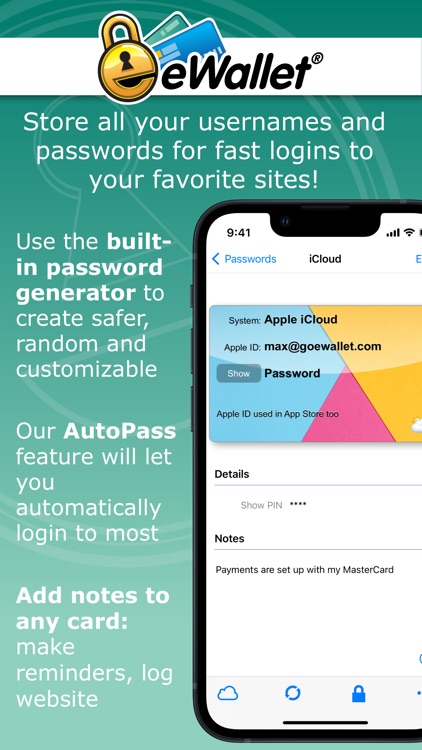
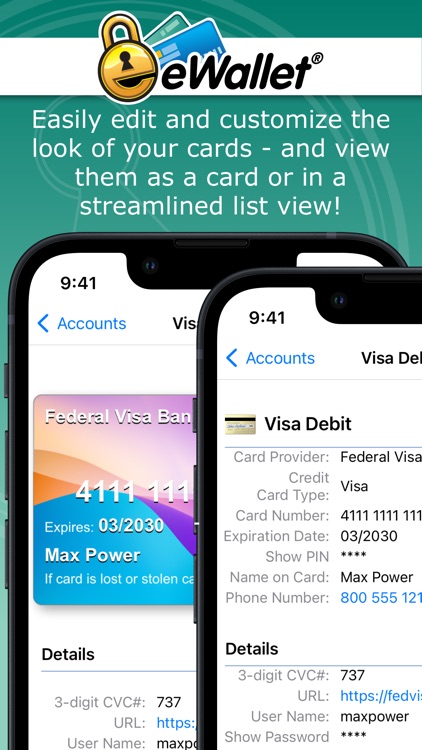
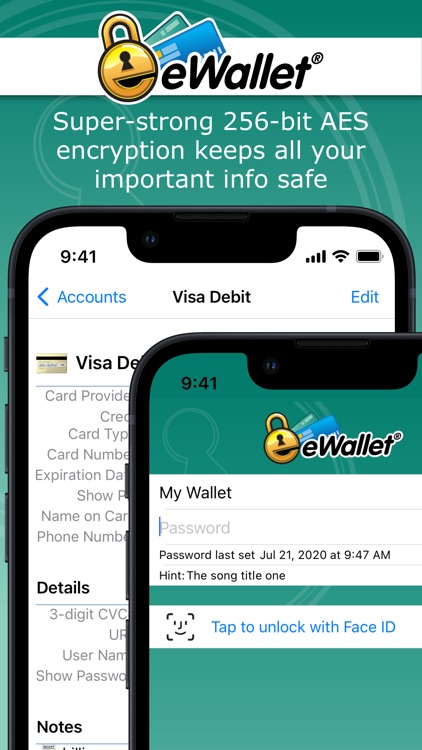
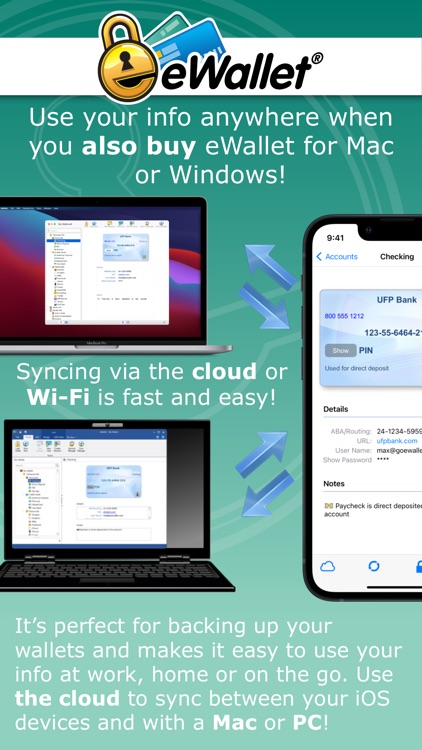


App Store Description
Lock your passwords, credit cards and bank account numbers behind military-grade encryption and carry them with you wherever you go by installing the most sophisticated and easy to-use password manager app on your iPhone and iPad. Stay safe, stay strong, stay smart with the universal iPhone & iPad app, eWallet®.
Try before you buy! Try eWallet completely free for 30 days with full functionality (see details below).
COMPLETE PASSWORD MANAGEMENT
Your digital life is at risk if you aren’t using secure passwords, but you needn’t worry about carrying sensitive information around in your pocket any more thanks to eWallet.
This robust security app provides password storage on-the-go, so you can still log in to your bank account, store your credit card and PIN numbers, and lock your online life away while still having full and free access whenever you want it.
SAFETY AND SIMPLICITY
With full iCloud, Dropbox, Google Drive, or Microsoft OneDrive backup of your secure “wallets” and the option to seamlessly sync data between devices and computers, eWallet is as convenient as it is strong. Check out its powerhouse features below, and find out more at https://www.iliumsoft.com/ewallet.
FEATURES:
* 256-bit military-grade AES encryption
* Touch ID and Face ID support for secure yet convenient access on compatible devices
* Optimized for large and high resolution screens
* Dark Mode (iOS / iPadOS 13+)
* Supports multitasking (Slide Over and Split View)
* Sync your data seamlessly over the cloud (iCloud, Dropbox, Google Drive, or Microsoft OneDrive)
* Or sync via Wi-Fi with eWallet’s macOS or Windows versions (purchased separately)
* Random password generator to keep your login details safe and secure
* Store bank account, insurance and personal details — keep all your info close at hand, and secure
* Auto-locking feature
* Create and sync multiple wallets between computers and devices
* Customize your wallets with great-looking cards, backgrounds and categories
* Choose a built-in icon or one of over three thousand possible emoji to customize your cards (iOS / iPadOS 14.2+)
* AutoPass automatic password entering through built-in browser control
* AutoFill provider for entering usernames and passwords directly in Safari and other apps
* Supports printing cards to AirPrint enabled printers
Ilium Software has over 27 years of mobile security software experience and is trusted by users around the world to deliver the most comprehensive, user-friendly solution to personal data security. Don’t risk being without eWallet.
Notes on the trial version:
* It's completely free to use for 30-days
* Any time during or after the trial, you can purchase eWallet via an in-app purchase
* There is no subscription fee (monthly, yearly, or otherwise)
* If you elect not to purchase eWallet and the trial expires, you'll still be able to access your existing info but you won't be able to update it
* Purchasing eWallet extends its functionality beyond the trial period and you'll be able to continue to change your information, add new info, generate new passwords, sync, etc.
AppAdvice does not own this application and only provides images and links contained in the iTunes Search API, to help our users find the best apps to download. If you are the developer of this app and would like your information removed, please send a request to takedown@appadvice.com and your information will be removed.