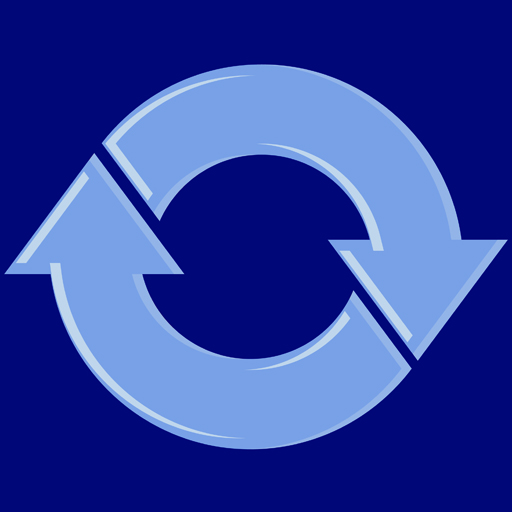
** Fix coming soon for iOS 4

FriendSync
What is it about?
** Fix coming soon for iOS 4.3.1 bug with manual syncing ***
App Store Description
** Fix coming soon for iOS 4.3.1 bug with manual syncing ***
Better than Facebook's sync! FriendSync can show fullscreen or icon photos during calls and can also sync all your contacts, not just some of them!
"Itâs simple to use, quick to set up and truly useful - a golden combination for iPhone apps"
Rated 9 out of 10 - AppCraver.com
FriendSync syncs your iPhone contacts with Facebook! Syncs your iPhone's contact photos, names and birthdays with Facebook.
â
Shows your friends Facebook profile picture when they call
â
Better than Facebook's built-in Sync. FriendSync has multiple image size options. FriendSync also lets you manually match and sync contacts that Facebook misses.
â
4 options for contact image size (Fit to Call Screen, Full Screen, Icon Only, Original)
â
Works in conjunction with the official Facebook app's Sync
â
Syncs iPhone contact pictures, names and birthdays
â
Lets you choose whether to keep your current contact's pictures or overwrite them
â
Allows you to sync/unsync manually by selecting an iPhone contact then select the matching Facebook friend.
â
FriendSync saves your preferences, so updating your friend's pictures only takes a single tap on your iPhone.
â
No need to take pictures of all your friends, just run FriendSync and your friend's pictures will be displayed when they call!
â
â
â
Tips for using with Facebook App Sync â
â
â
1. In the Facebook App, go to the Sync Contacts screen (Home > Contacts > Sync). Then turn Syncing ON and Replace Photos OFF.
2. In FriendSync go to Settings and turn Overwrite Images to on. Also choose your Image Size in the Settings screen.
3. This lets Facebook sync everything but photos, and lets FriendSync sync photos.
â
Google/Gmail Sync Users PLEASE READ â
Google/Gmail Sync reduces the image quality of images set by FriendSync. Google Sync does this after FriendSync (or any other app) sets images for contacts. There is no way for FriendSync to prevent this. It is recommended to either turn Google Sync off, or use the Icon photo option in FriendSync.
************************************
For support or technical issues email friendsync@omnigensolutions.com
AppAdvice does not own this application and only provides images and links contained in the iTunes Search API, to help our users find the best apps to download. If you are the developer of this app and would like your information removed, please send a request to takedown@appadvice.com and your information will be removed.