GCBuddy is the perfect tool for the serious geocacher when solving multi-caches
GCBuddy - geocaching
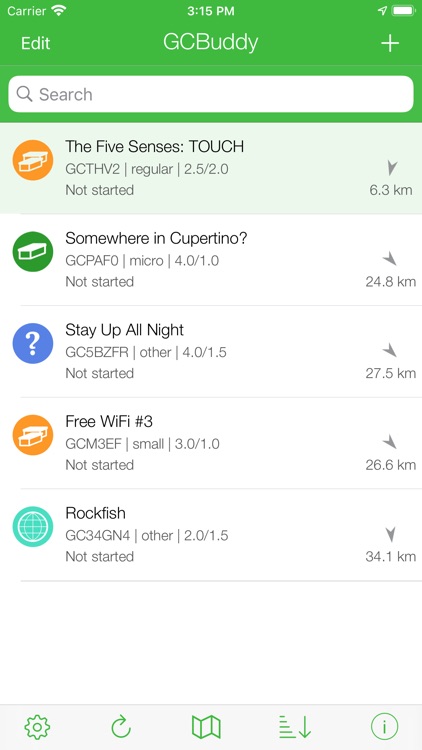
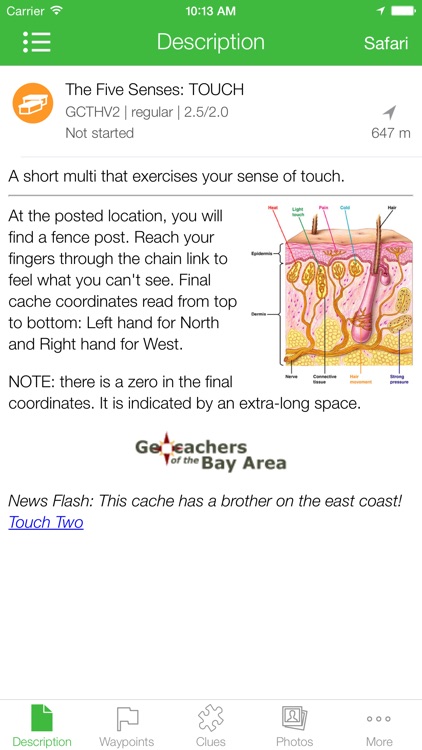
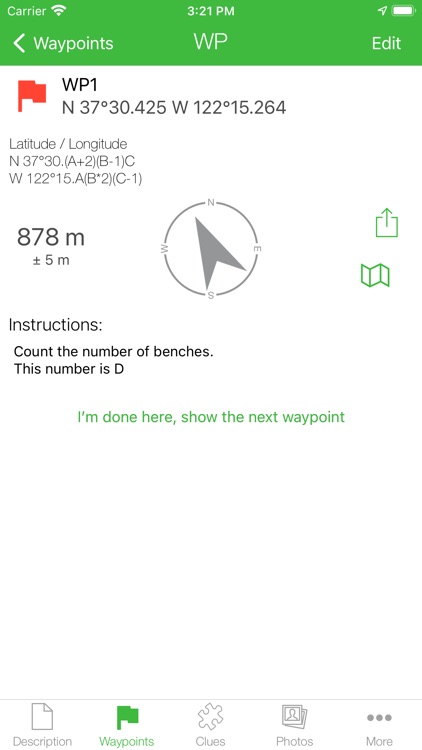
What is it about?
GCBuddy is the perfect tool for the serious geocacher when solving multi-caches. With this application you can record all found values for A...Z and use them to automatically calculate new waypoint coordinates. The final cache coordinates are also calculated as soon as all required puzzles have been solved and entered. You can also record the exact spot where you parked your car or bike, so you can find it back after caching.
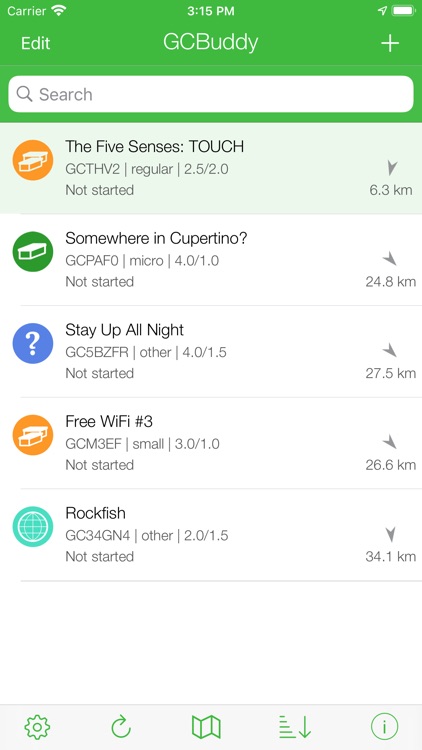
App Screenshots
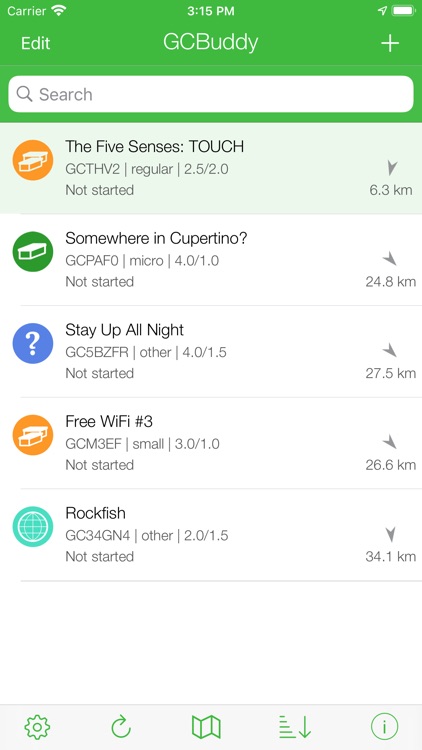
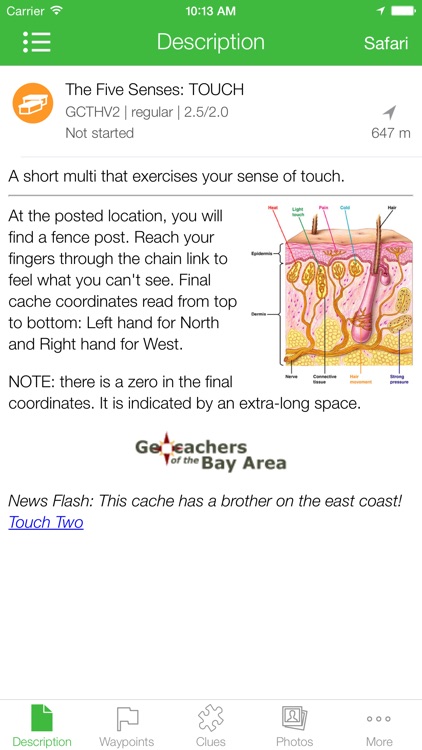
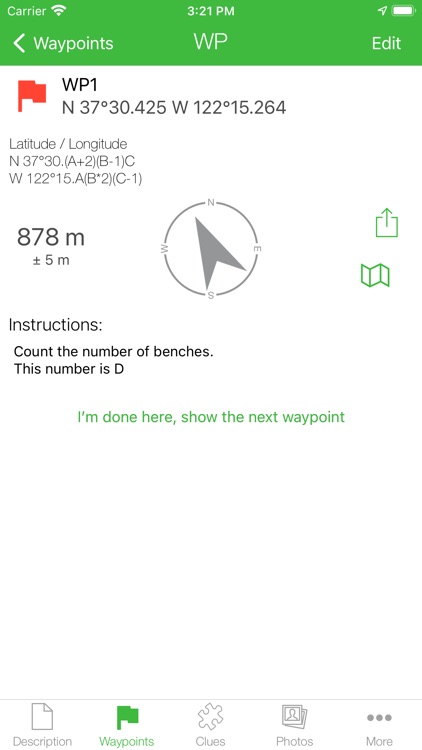
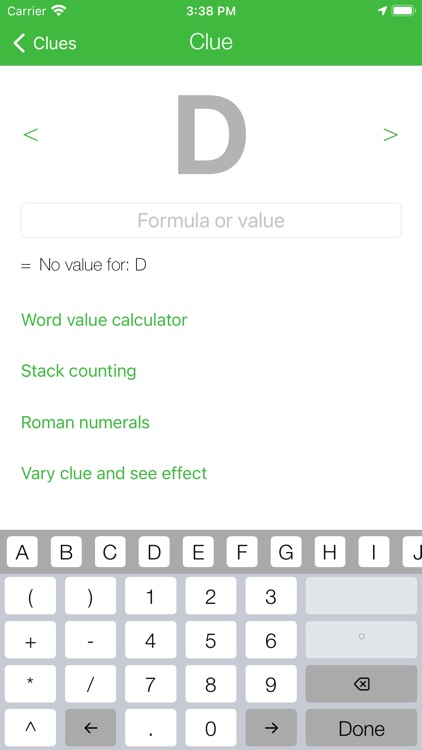
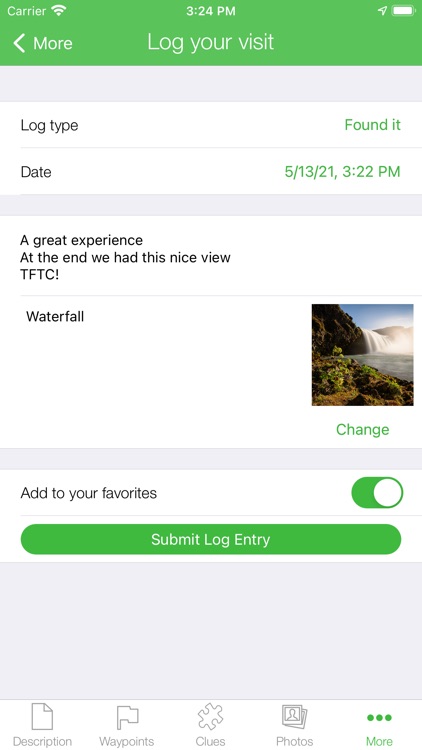
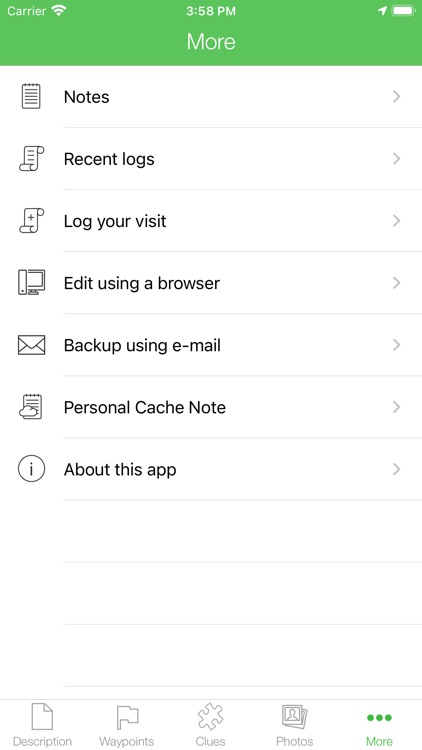
App Store Description
GCBuddy is the perfect tool for the serious geocacher when solving multi-caches. With this application you can record all found values for A...Z and use them to automatically calculate new waypoint coordinates. The final cache coordinates are also calculated as soon as all required puzzles have been solved and entered. You can also record the exact spot where you parked your car or bike, so you can find it back after caching.
FIRST LOOK: To get an idea of the functionality, read the Quick Start Guide on the gcbuddy.com website.
List of possibilities:
==========================
- Management of multiple caches in a list of downloaded caches
- Download from geocaching.com, opencache.uk and other opencaching sites
- Prepare a multi-cache at home, also possible on your PC or Mac using a simple web interface.
- All images in the description are downloaded: paperless caching!
- Navigate to the parking place
- Enter answers to questions at each waypoint
* Common text calculations like word value
* Stack counting
* Convert roman numbers
- Change the value of an answer and immediately see the effect on a map with waypoints
- Waypoints are automatically calculated using the values for A...Z
- Location of the final cache is also calculated automatically in this way
- Built-in compass/map for navigation to the next waypoint
- Overview map with all waypoints
- Warning by vibration or sound when you are near the waypoint
- Accurately record data at a waypoint with your camera.
- Album for each cache with the possibility to view the pictures with the ultra zoom photo viewer.
- Notes can be entered before or during the cache
- Log directly on geocaching.com after the find if you wish
- Find your way back to the car park
- Send an e-mail with all the information of a cache as backup or to a friend
- Write with one click all cache information in the (online) personal cache note
- Restore a cache from a backup e-mail
- Protect a cache against changes
- Backup/Restore via iCloud
Problems/questions/feedback please send an e-mail (info@gcbuddy.com) so I can answer quickly.
AppAdvice does not own this application and only provides images and links contained in the iTunes Search API, to help our users find the best apps to download. If you are the developer of this app and would like your information removed, please send a request to takedown@appadvice.com and your information will be removed.