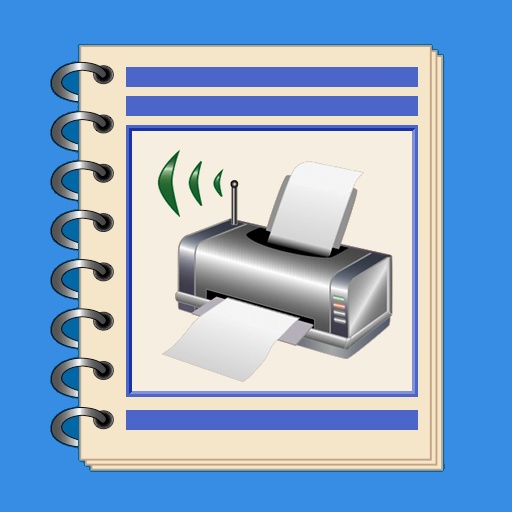
With NotePrinter you can quickly create formatted notes and even embed images, contact info or date & time

NotePrinter with email and secured files
What is it about?
With NotePrinter you can quickly create formatted notes and even embed images, contact info or date & time. NotePrinter also enables you to email or print your notes direct to most WiFi printers without additional software, or to ALL printers and ANY document type via your Mac/PC, even over 3G. You can also store private information securely with password encrypted files.
App Store Description
With NotePrinter you can quickly create formatted notes and even embed images, contact info or date & time. NotePrinter also enables you to email or print your notes direct to most WiFi printers without additional software, or to ALL printers and ANY document type via your Mac/PC, even over 3G. You can also store private information securely with password encrypted files.
By the same company that produced "Print n Share", featured in the Apple "Office" TV commercial
What the Press say:
AppCraver: "NotePrinter is one of the most inclusive note apps I’ve yet to run across."
AppReview: NotePrinter is a perfect app for taking notes and even better for making those notes useful
"Bringing word processor like editing to the iPhone & iPad".
The built in spell checker not only does auto-correction, but provides a full dictionary for you to lookup spelling suggestions.
NotePrinter supports easy copy and paste of text and images and integrates the clipboard.
NOTES
• Add pictures or contacts to your Note by simply
clicking the add button
• Email formatted notes with multiple images
• Spell checker/suggestions for English USA/International, German, French, Spanish & Italian
• Use the secure, encrypted, password protected category folders to store any sensitive notes, passwords credit card details etc.
• Create folders to file your Notes into different categories
• View a Note or the contents of a folder by double tapping on it
• Add a Note to a category folder by dragging the note icon on top of the folder
• Increase or decrease your Note font size and bold or plain text
• Use in landscape and portrait mode
• Export notes to your Mac/PC. Plain notes become text. Formatted notes become html.
DOCUMENTS
• Print all the document formats that your Mac/PC can
• View files (doc, docx, rtf, xls, xlsx, txt, html, pdf & more) in portrait, landscape and full screen mode
• Playback iPhone supported audio and video files
• Group files into folders
• Drag and drop files and folders to arrange
• Navigate through your computer's folders to transfer files
• File sharing with several Macs and PCs, even remotely
FULLY FUNCTIONAL PRINTING
• Print to ALL printers (Network/WiFi/USB/Bluetooth) via your Mac or PC or direct to most WiFi printers without additional software. Also print to Apple AirPrint printers.
• USB & Bluetooth printers can be used with free print server software (Windows & Mac)
• Print remotely via 3G/EDGE
• Print using ALL the same document formats to ALL printers used by your Mac/PC
NotePrinter is constantly being improved to take advantage of all the latest iPhone/iPad operating system features to provide our customers with the best printing solution. This means that NotePrinter will continue to be the ultimate printing app for ALL printers (Wireless, USB, Network, Shared and Bluetooth) and we will continue to provide free updates as they are released.
OS X 10.4/10.5/10.6/10.7
Windows 7/XP/Vista
QUICK HELP - if you need it
Average reply: 1 hour, 24/7
http://mobile.eurosmartz.com/contact.html
Free WePrint helper may be needed on your Mac/PC to print.
AppAdvice does not own this application and only provides images and links contained in the iTunes Search API, to help our users find the best apps to download. If you are the developer of this app and would like your information removed, please send a request to takedown@appadvice.com and your information will be removed.