
Location Distance Finder is a very useful and unique application to help you to find the distance (great-circle distance) information between any two locations in the world, also it provides detail information of your current position:

Location Distance Finder
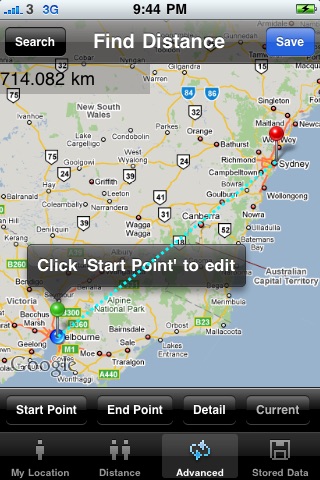
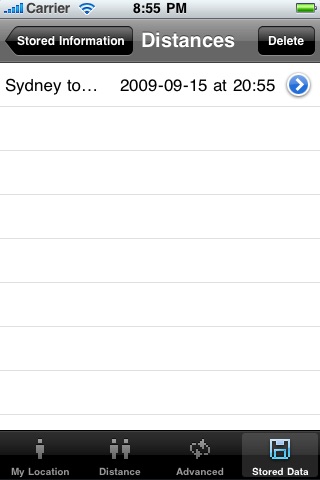
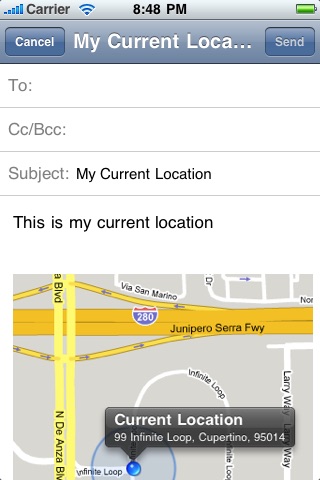
Location Distance Finder is an app to avoid for now. The app is simply hard to use. The app includes many of the same features as the other apps in this guide. The big problem is usability. It is encouraging that the developer continues to push out updates. This is an app to keep your eye on.
What is it about?
Location Distance Finder is a very useful and unique application to help you to find the distance (great-circle distance) information between any two locations in the world, also it provides detail information of your current position:
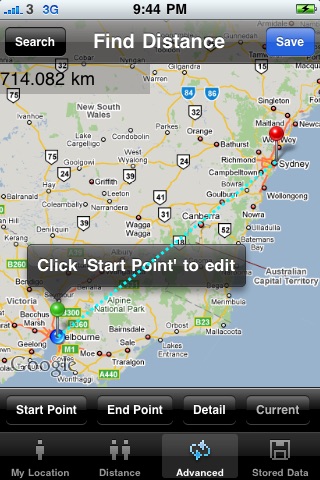
App Screenshots
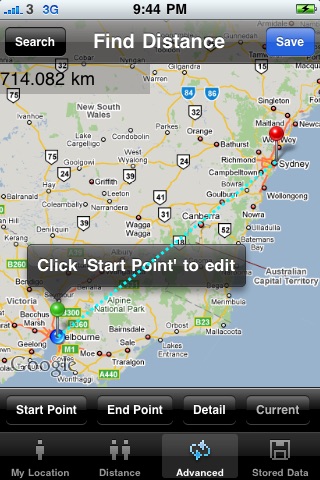
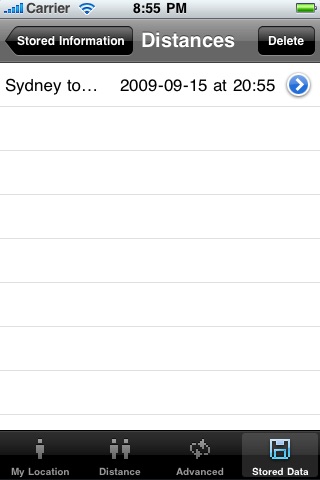
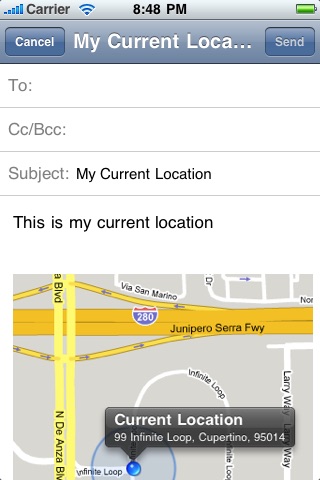
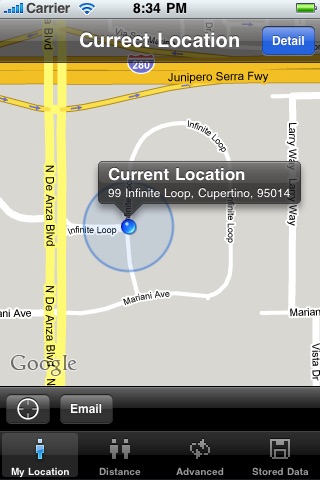
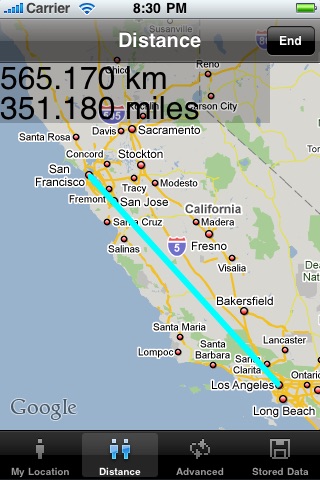
App Store Description
Location Distance Finder is a very useful and unique application to help you to find the distance (great-circle distance) information between any two locations in the world, also it provides detail information of your current position:
Features:
- get coordinates and detail information of your current location, email a screenshot to your friend
- quick obtain the distance between any two places in the world by simply drawing a line on the map
- fine-tune your search of distance by easily moving the maker on the map
- the distance can be calculate for short distance like your and your friends houses, long distance like two cities in the world
- The distance value is calculated as great-circle distance, which is the shortest distance between any two points on the surface of earth
- store the distance information in the your iPhone, which can be retrieved and edited at any time
How to use (in case you have trouble to use it):
1. To quickly find out distance between two locations, select 'Distance' tab, move and zoom the map to the desired level and place, click 'Ruler' icon (after click, the map can not be moved), draw a line on the map, the distance information will be displayed on top left corner. If you want to move the map, click 'End'.
2. To fine-tune your search, select 'Advanced' tab, move and zoom the map to the desired place. Click 'Start Point', set the start pin(green) on the map; Adjust the map if the desired end location is outside the view, click 'End Point', set the the end pin(red) on the map. Finally, click 'Detail' button to get the distance information. Additionally, you can use 'Current' button to center the map to your location.
3. In the 'Advanced' tab, you can choose to save the distance data by click the 'Save' button, which is not clickable until both 'start point' and 'end point' are set.
AppAdvice does not own this application and only provides images and links contained in the iTunes Search API, to help our users find the best apps to download. If you are the developer of this app and would like your information removed, please send a request to takedown@appadvice.com and your information will be removed.