
As seen on Apple's iPad TV commercial, Gizmodo, CNet, TUAW and Smoking Apples

Nota for iPad
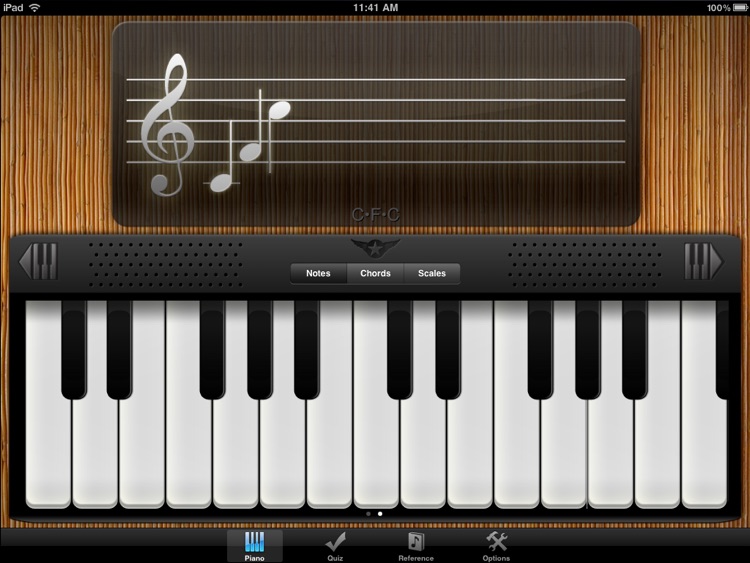
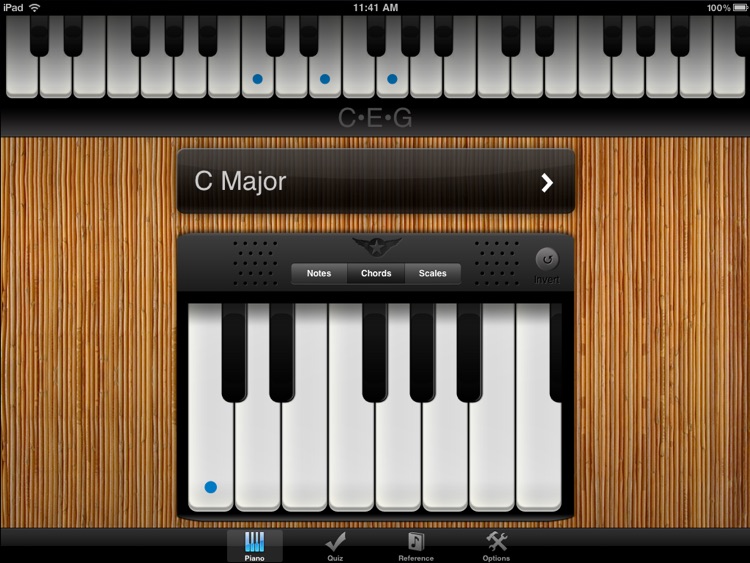
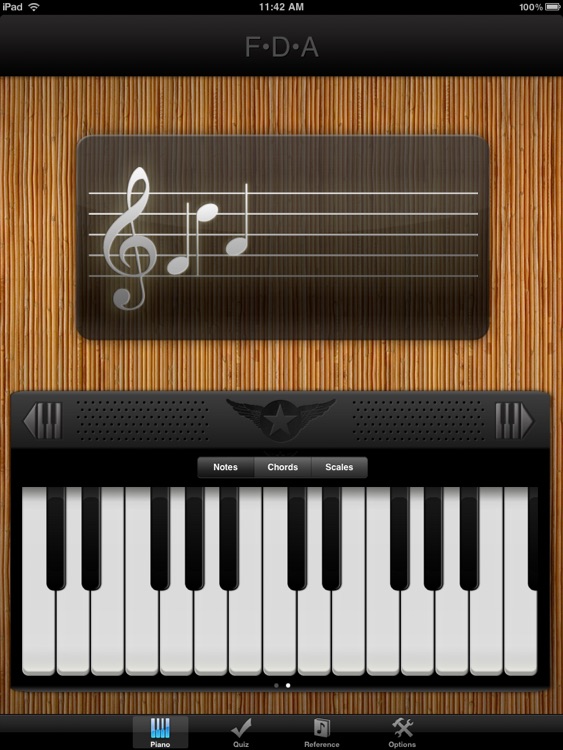
Nota for iPad will blow you away from the very first time you launch it. The interface and design are incredibly elegant and beautiful. It doesn’t hurt that the information and features are just as powerful too. Included in the app is an extensive reference library of over 100 items. These include chords, the circle of fifths, note relationships, clefs, dynamics, scales and much more. A piano is also included and is used as a teaching tool in this app. Quizzes are included to ensure you learn your music theory. We could not praise Nota for iPad enough. It is one of the best music theory apps we have seen for the iPad to date. It was a very close call between this app and Karajan Pro as the essential app.
What is it about?
As seen on Apple's iPad TV commercial, Gizmodo, CNet, TUAW and Smoking Apples! Nota is a set of indispensable tools for musicians at any level. It has a piano chord and scale browser, a piano and staff note locator, a note quiz and a reference library with over 100 symbols. Make sure you also check out Nota for the iPhone to take all of these tool in your iPhone or iPod Touch.
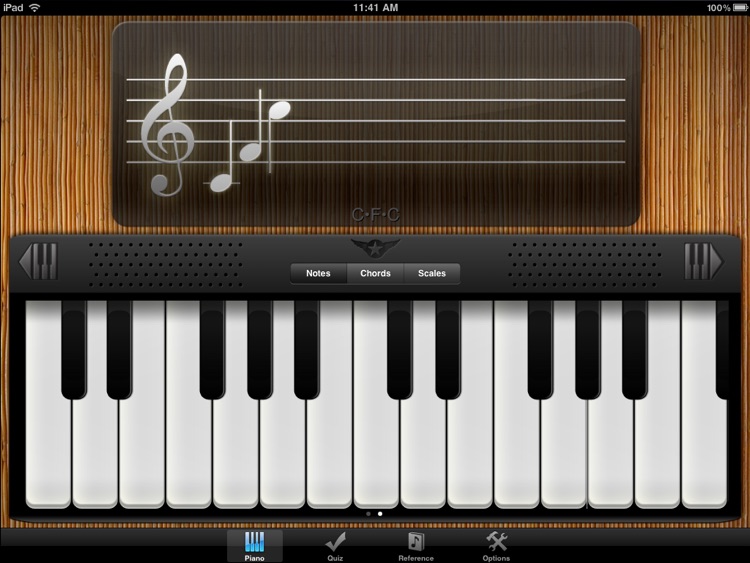
App Screenshots
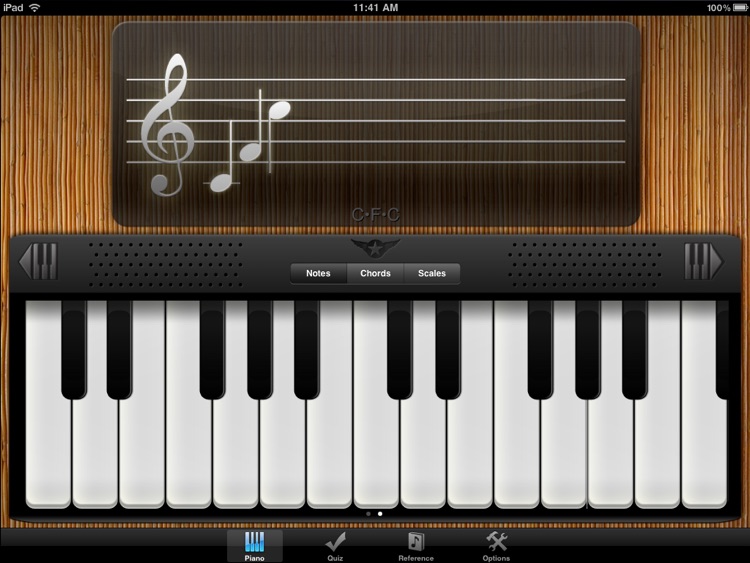
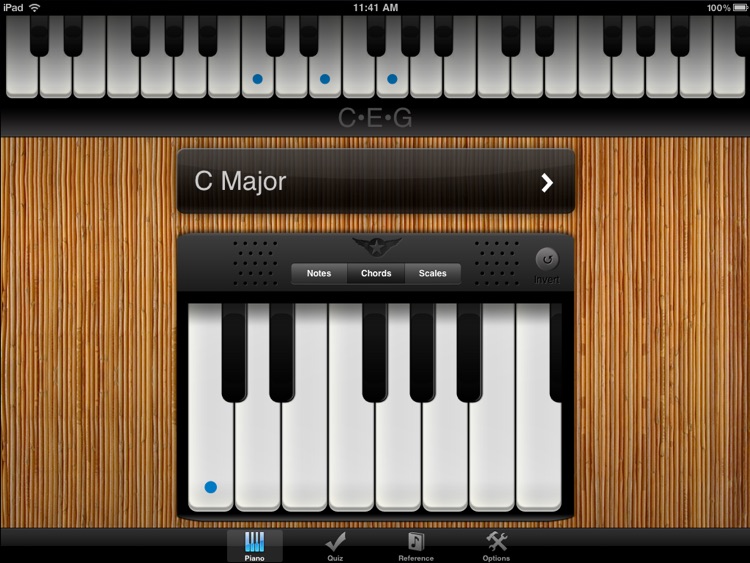
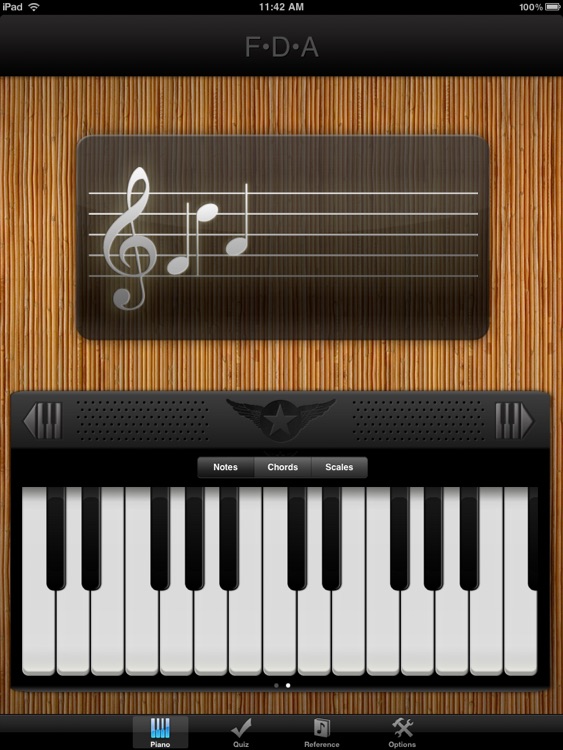
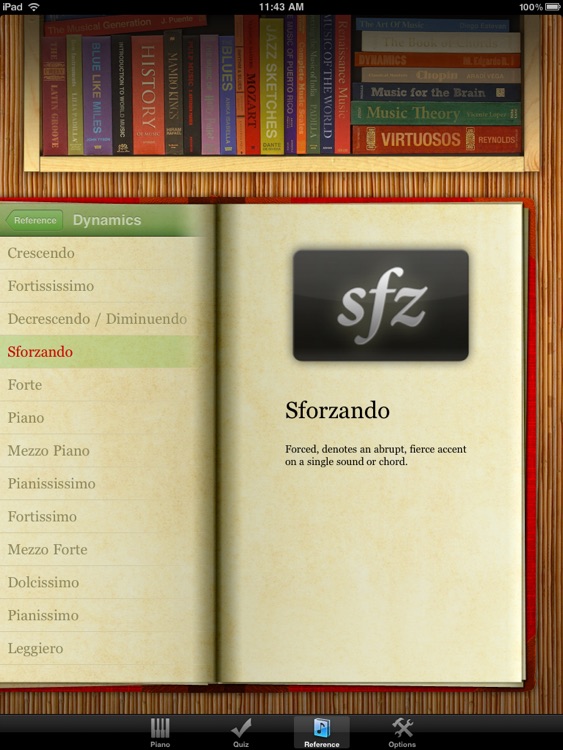
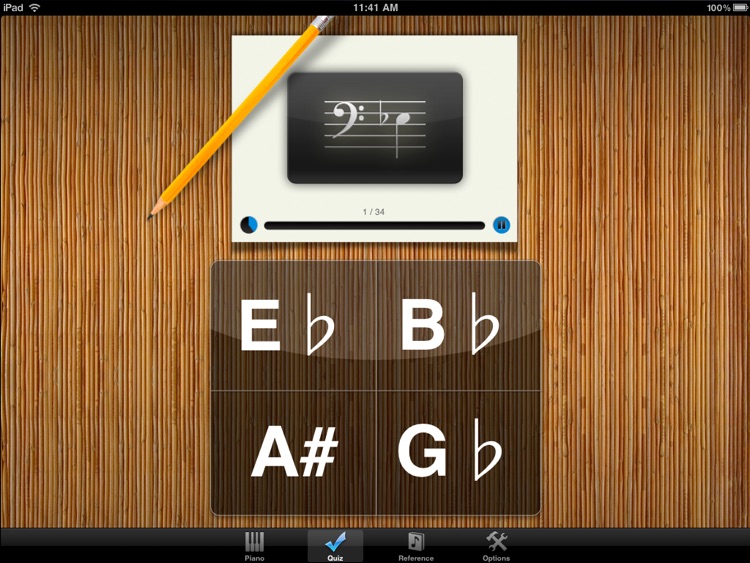
App Store Description
As seen on Apple's iPad TV commercial, Gizmodo, CNet, TUAW and Smoking Apples! Nota is a set of indispensable tools for musicians at any level. It has a piano chord and scale browser, a piano and staff note locator, a note quiz and a reference library with over 100 symbols. Make sure you also check out Nota for the iPhone to take all of these tool in your iPhone or iPod Touch.
For beginners, Nota's tools covers the basics of music notation with a 4 octave piano that displays the notes on a staff, a full screen landscape mode piano for practicing and an interactive notes quiz to test your knowledge of notes.
For advanced users, the scales browser has a comprehensive list of common and exotic scales. Nota will show the scale, play it and display the notes, intervals and half-steps. The chords browser makes it easy to find a chord and play it on any key or invert it. You can now set the notation to strict or simplified and also set the root to sharp or flat. You can also consult the Circle of Fifths in the Reference section which has the most comprehensive reference of music notation on the iPad.
* Fantastic sound.
• Dynamic Notes. A 4 Octave Piano that displays the notes on a staff.
• Grand Piano. A full screen piano with bigger keys is available when the iPad is rotated to landscape mode.
• Chords Galore. Need to look up the Dominant 7th chord on the key of C? With the chords browser, you can look up almost any chord type, play them in any key and even invert them.
• Scales Browser. From Major to Minor to Myxolidian. The scales browser allows you to look up almost any scale and play it in any key and play it, and view it's notes, intervals and half-steps.
• Quiz Basics. Better than flash cards, the note quiz tests your knowledge of notes in the staff. Difficulty level can be set to Easy with 34 notes or Advanced with 82 notes that includes Sharp and Flats.
• Music Brainiac. An extensive Reference Library with over 100 items that includes:
• Accents & Accidentals
• Lines, Breaks & Clefs
• Key Signatures
• Chords
• Circle of Fifths
• Dynamics
• Note Relationships
• Notes
• Notes & Duration
• Repetition & Codas
• Rest & Durations
• Time Signatures
• Browse With A Flick. Now you can browse the reference library visually in coverflow mode when you click on the library bookshelf.
• Parlez Vous Solfège. In fixed Do Solfège mode, notes are shown in their solfège syllables Do, Re, Mi, Fa, Sol, La, Si Do.
Nota is not a music tutor nor it should replace an actual teacher. It is a fantastic tool for anyone doing music, beginner or experienced.
AppAdvice does not own this application and only provides images and links contained in the iTunes Search API, to help our users find the best apps to download. If you are the developer of this app and would like your information removed, please send a request to takedown@appadvice.com and your information will be removed.