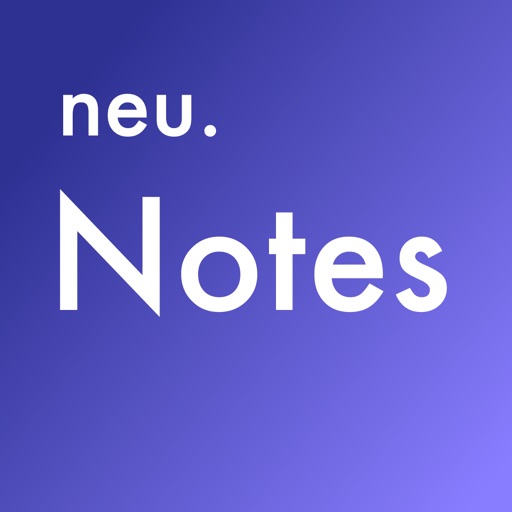
Take notes and draw on your iPad™ with the best app in the store for handwritten notes, sketching, mind mapping, and more

neu.Notes
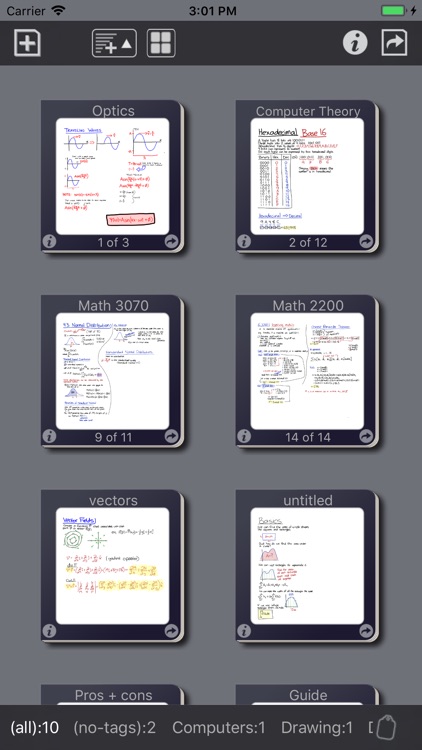
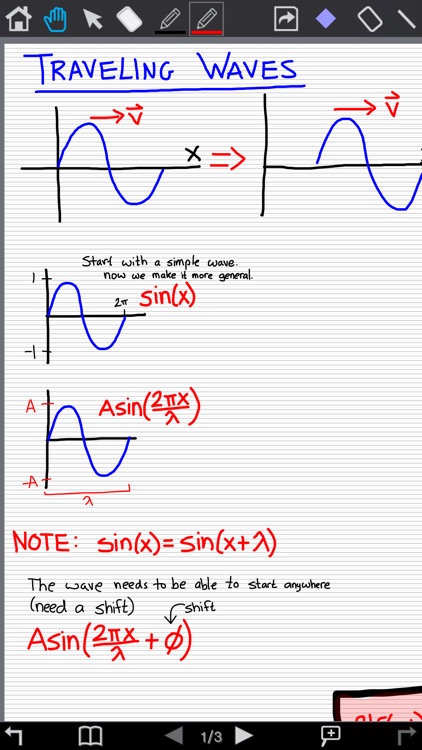
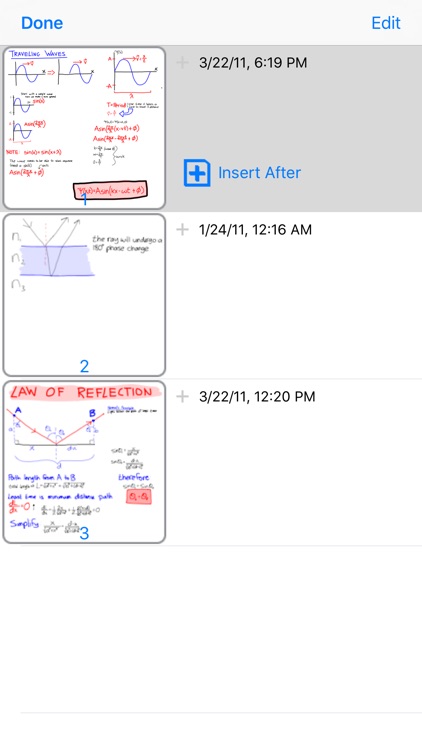
What is it about?
Take notes and draw on your iPad™ with the best app in the store for handwritten notes, sketching, mind mapping, and more!
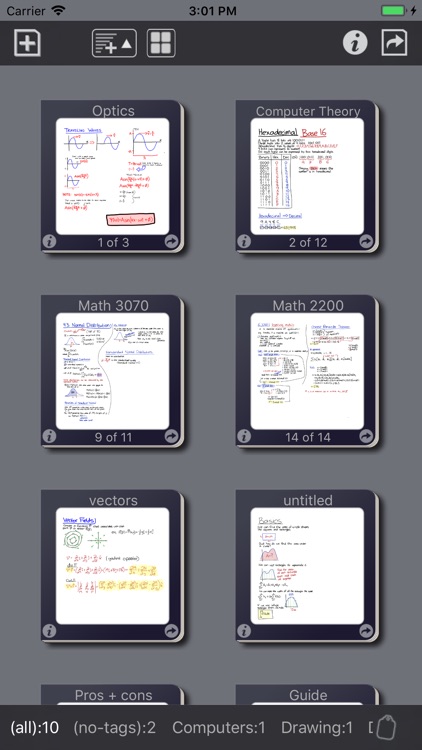
App Screenshots
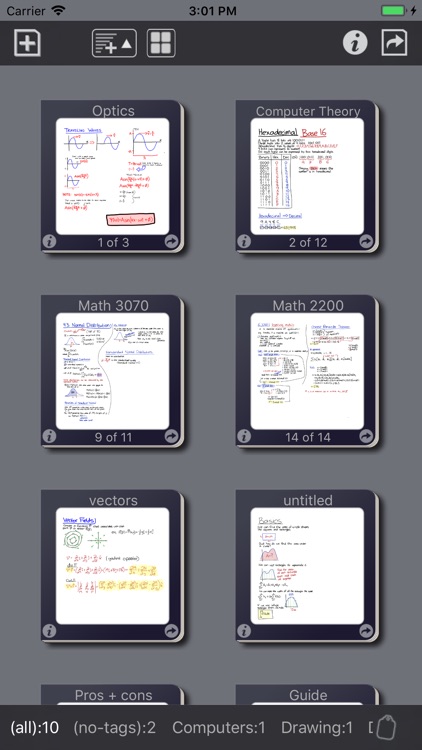
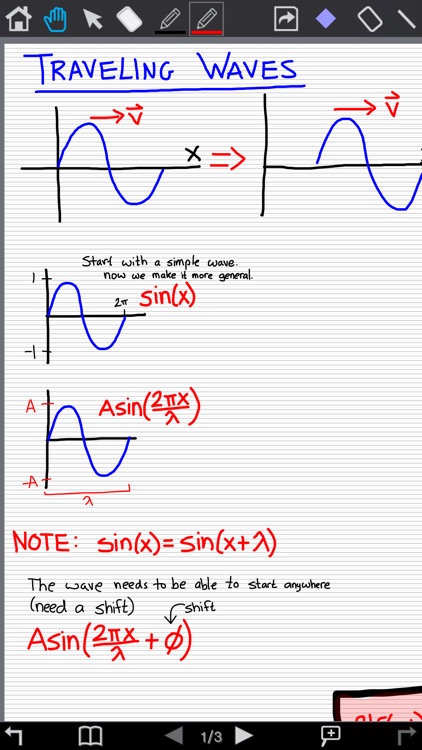
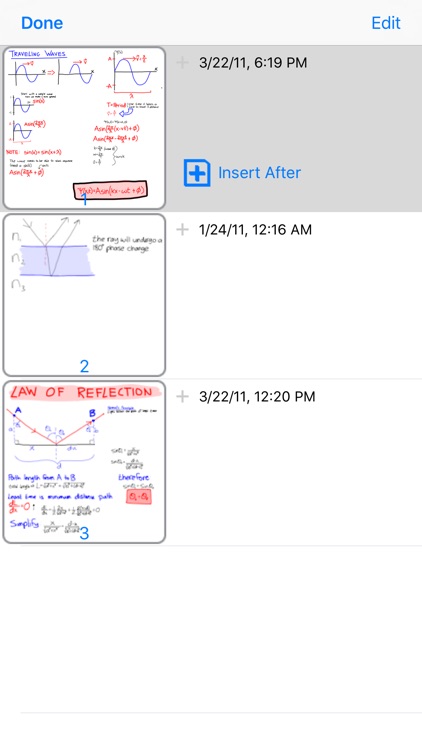
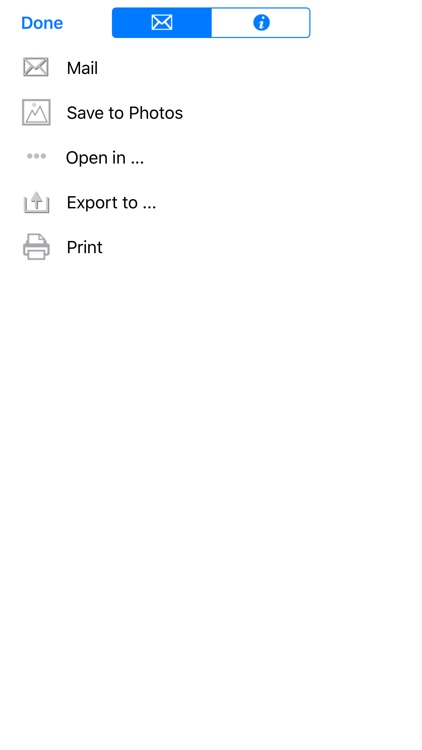
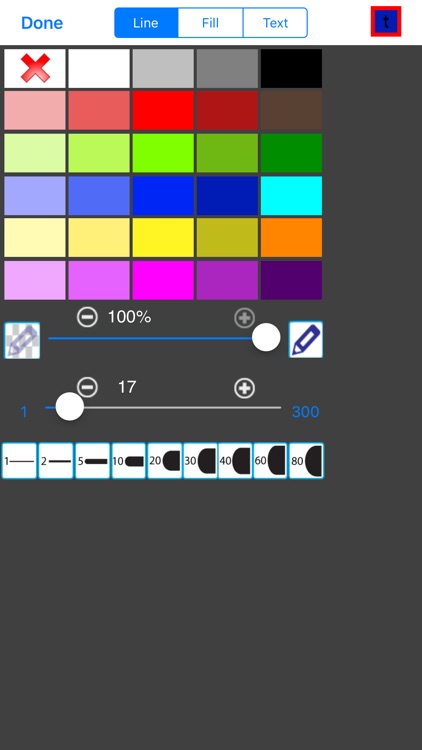
App Store Description
Take notes and draw on your iPad™ with the best app in the store for handwritten notes, sketching, mind mapping, and more!
Express yourself with multiple pens, each customizable with multiple colors, line widths, and transparency/opacity.
Annotate photos and maps.
Unlimited undo/redo.
Pinch zoom in and out of details.
Organize notes/drawings into notebooks. Use tags for finer levels of organization.
Share using Twitter and email to send PNG images and PDFs..
Create multi-page hand-written PDF documents.
Write notes with a stylus comfortably with the palm guard.
Supports the Apple VGA connector. Simultaneously display on your iPad and a second monitor or projector.
Uses vector graphics so you can export your notes as vector-based PDFs, which are compatible with desktop applications such as Adobe Illustrator™!
▼▼▼▼▼▼▼▼▼▼▼▼▼▼▼▼▼▼▼▼▼▼▼▼▼▼▼▼▼▼
Also available, neu.Notes+ has the same features as our Lite neu.Notes, plus the following:
- iCloud Support:
+ Automatic backup
+ Automatic synch between iOS devices
- native ".neunote" file support (email, "Open in…", import, export)
- export/mail notebook pages as ZIP of JPG or PNG files
- import from iTunes and Dropbox (.neunote files only)
- line styles (solid, dashed, dotted)
- line arrow styles (filled, unfilled, circle)
- custom colors and color palette management
- Lock elements on the page
- Thinner lines (.1 pt)
- Sort notebooks by title, date created or date modified
- View notebooks as thumbnails grid or as a list
- Export to DropBox
- Set page size
- Edit elements
- Image editor- Selection tool (allows move, cut, copy, paste of elements)
- Move, resize, rotate elements
- Align, arrange elements
- Group elements
Demo: http://youtu.be/ebSVI1l8a9I
▲▲▲▲▲▲▲▲▲▲▲▲▲▲▲▲▲▲▲▲▲▲▲▲▲▲▲▲▲▲
Please send comments and feedback to support@neupen.com.
See our quick start overiew at youtube.com/neupen or click on the Support link.
Thank you!
AppAdvice does not own this application and only provides images and links contained in the iTunes Search API, to help our users find the best apps to download. If you are the developer of this app and would like your information removed, please send a request to takedown@appadvice.com and your information will be removed.