
Don't be limited to what streaming services offer
Plex: Watch Live TV and Movies



The Plex app is a companion to the Plex media server that runs on any Mac. Plex has among the best user interfaces for streaming video and audio on the iPad. The app provides all the meta data of your content, which lets you see detailed information on every TV show, movie, or song on your Mac. The app also supports some picture, video, and music plugins. The picture plugin will let you stream your iPhoto library to your iPad (including events, albums, keywords, and ratings). The video plugins offer access to some online video providers such as Revision3. The music plugin provides access to your iTunes library organized by playlists, podcasts, audiobooks, genres, decades, ratings, recently added, recently played, and most played. While it's feature-rich, it is not an essential app because of problems connecting to the Plex server. When Plex does connect, it's an awesome experience.
Your own streaming library. Setting up a Plex media server is rather easy and there are many instructions and guides that can be found online. Once that is set up, you are able to access your Plex library wherever you are, no matter what device you're using. The magic of a Plex server is the fact that you control what content is available, and you don't have to worry about licensing and other frustrating things about streaming services like Netflix, Hulu, and others. Your library appears as a beautiful grid, and you can tap on items to view full details about the title. Plex also does a great job of showing you related titles to your content as well, so it is like an endless rabbit hole.

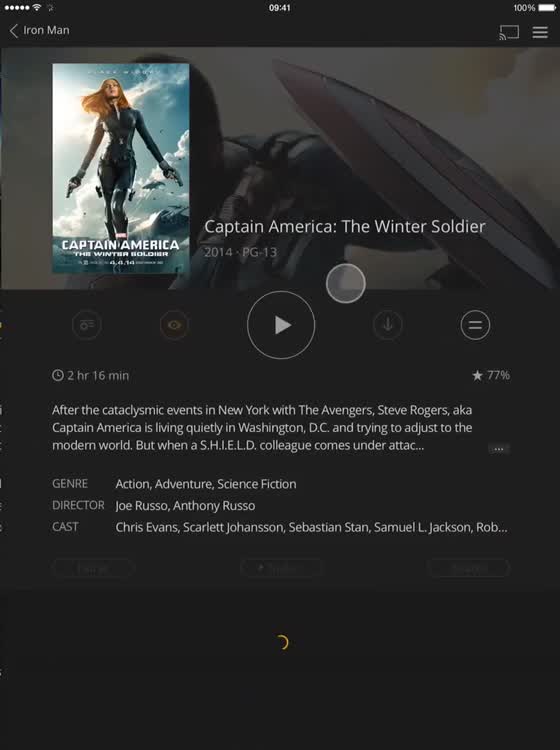
Get extras. In your Plex server, if you have ripped complete DVDs or Blu-Rays, then you should be able to get access to those awesome extras as well. It's all stored on your Plex media server, and accessing them is easy — just view the title you want, and then select whatever extra footage you want to see. It's much more convenient than having to pull the physical media out, wiat for that to load up, and then see those extras. Going back to your Plex library is super easy too.
More than just movies. While this is a list for the best apps for movie buffs, Plex is capable of more than just streaming movies. You can put other forms of media on your Plex server, such as television series, photos, home videos, and even music. Just select the media you want to watch or listen to from the home screen, and then you're good-to-go. Plex can serve as a full-fledged music player for those house parties, or you can show off your photos in a beautiful slide show on your television. The possibilities are endless with Plex.

What is it about?
Plex is a powerful app that lets anyone set up their own media server from their Mac. Once that is set up, you can access it from anywhere your iOS device is. Plex gives you all meta data, detailed information of TV shows, movies, songs, and more, all from your Mac. There is also support for plugins that relate to picture, video, and music files. You can stream all of your media to your TV and it's the best way to watch what you want, when you want it. Plex is a must-have for anyone who just wants to kick back and watch whatever they feel like watching, and it's a great tool for entertaining guests.
For those who...
- Want to be able to stream whatever they want without limitations
Not for those who...
- Don't want something complicated to set up
Why we love it
It's beautiful, simple to use, and powerful enough for anyone who loves entertainment.
App Screenshots
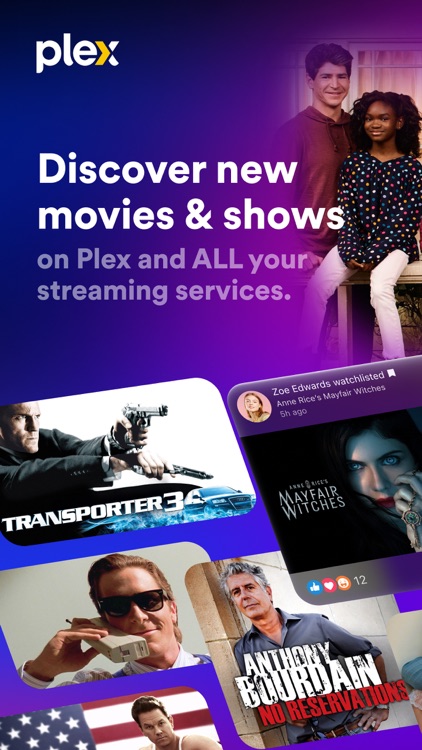



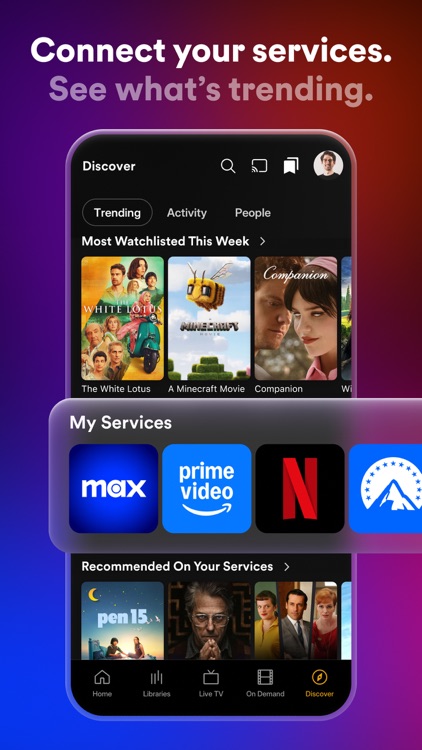





Plex: Watch Live TV and Movies is FREE but there are more add-ons
-
$4.99
iOS App Activation (enable streaming playback on iOS devices)
-
$4.99
Monthly Plex Pass
-
$39.99
Yearly Plex Pass
App Store Description
Watch Live TV free and TV series you know and love on Plex. Discover brand new shows and enjoy on-demand TV channels, all in one place. Watch TV anywhere, on any device, together with your friends!
Stream movies easily with Plex. Watch your favorite movies from A24, Warner Brothers, MGM, Lionsgate and more! Enjoy hundreds of free, full-length movies from every genre: anime movies, children's movies, documentaries, and much more.
Dive into over 600 channels of top TV programming such as FOX Sports, PBS Antiques Roadshow, and more! Explore favorites like True Crime Now, Game Show Central, and TED when you download Plex today.
Watch news from over 190 global publishing partners, including CBS, Financial Times, Euronews, and top local news sources for over 80% of markets in the U.S.
Plex also lets you organize your personal collection of movies and TV shows, find new recommendations, and stream new music.
Stream TV, movies and more with Plex.
PLEX FEATURES:
Live TV Streaming:
- Stream Live TV with access to 600+ channels of free live programming
- Discover live channels for everyone in the family: Watch kid shows, news, sports, and more
- Watch the news with CBS, Financial Times, Euronews, local news channels and more
Watch Movies Anywhere:
- Watch movies online or offline, anytime
- Stream movies from your favorite studios, all for free
- Full movies of all categories: Children’s movies, anime movies, new movies and more
TV On-Demand:
- Stream on demand TV shows instantly
- Watch TV series favorites or find something new for the whole family
- Watch TV shows anywhere, on any device
Plex Media:
- Organize your collection of video movies and shows, discover new ones, and stream music
- Store your personal media such as photos, music, movies and shows, and stream them on any device
Download today and start streaming, with Plex.
Note: If you’ve already purchased the app on the App Store or you have a Plex Pass, you do NOT need to purchase it again! Your previous purchase will be automatically detected.
Note: Playing media from your Plex library on mobile devices is limited (one minute for music and video, watermark on photos) until the app is unlocked. For full functionality, get a Plex Pass -OR- make a small, one-time, in-app purchase for app access. Streaming personal media requires Plex Media Server version 1.18.3 and higher installed and running to stream to other devices. DRM-protected content, ISO disc images, and video_ts folders are not supported. Some features of this app are supported by interest-based advertising, to learn more about this and your choices regarding it visit the Plex Privacy Policy.
The app offers (but does not require) a Plex Pass In-App Purchase. Plex Pass is available for the equivalent of US$4.99 charged monthly to your iTunes Account, charged yearly for the equivalent of US$39.99, or as a one-off lifetime payment for the equivalent of US$149.99. Subscriptions automatically renew unless auto-renew is turned off in your iTunes Account at least 24 hours before the end of the current period. Your account will be charged for renewal within 24 hours prior to the end of the current period, charged at the same rate for renewals. Subscriptions may be managed and auto-renewal may be turned off by going to your iTunes Account Settings after purchase.
See the terms of service at https://www.plex.tv/about/privacy-legal/plex-terms-of-service/
AppAdvice does not own this application and only provides images and links contained in the iTunes Search API, to help our users find the best apps to download. If you are the developer of this app and would like your information removed, please send a request to takedown@appadvice.com and your information will be removed.