
Video Motion Alert (VM Alert) is an advanced video processing application for the iPhone capable of detecting motion seen by the iPhone camera

VM Alert - Video Motion Detector



What is it about?
Video Motion Alert (VM Alert) is an advanced video processing application for the iPhone capable of detecting motion seen by the iPhone camera. VM Alert can use either the rear or front facing camera. VM Alert can be configured to sound a pleasant or alarming audible alert when it detects motion and can optionally save images of the motion conveniently to the iPhone camera roll.

App Screenshots



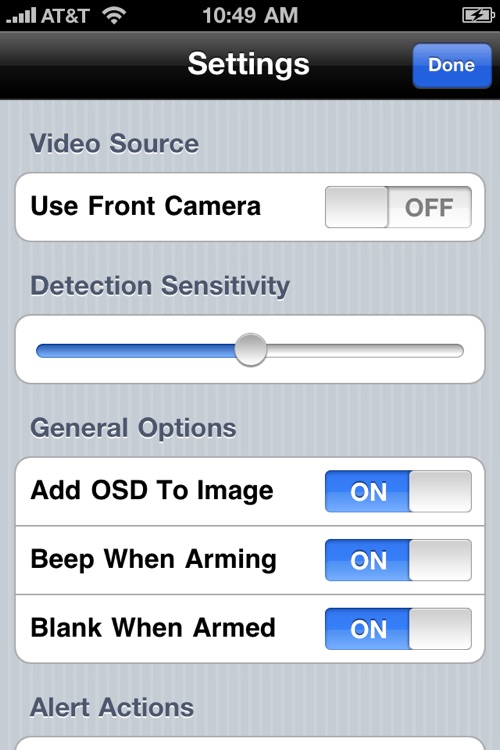
App Store Description
Video Motion Alert (VM Alert) is an advanced video processing application for the iPhone capable of detecting motion seen by the iPhone camera. VM Alert can use either the rear or front facing camera. VM Alert can be configured to sound a pleasant or alarming audible alert when it detects motion and can optionally save images of the motion conveniently to the iPhone camera roll.
Usage
VM Alert is simple to use. Simply start the app, aim the camera at the scene to be monitored, and set the iPhone on a stable surface. After about 3-5 seconds of being still, the app will automatically arm. (The app uses the internal accelerometer to determine when it is no longer moving.) While armed, it will alert on any motion seen by the camera. To disarm, simply pick up the phone.
Applications
Intruder Alert
Use VM Alert at your hotel watching the door while you sleep. Use it in the shower to alert you to anyone entering the bathroom door.
Visitor Notification
Use VM Alert to notify you when the mailman visits your door or someone arrives at your office.
Spy Camera
Use VM Alert as a spy camera by simply turning off the audible alert and turning on image capture. Hide your iPhone where the camera can see what you want to monitor and images of any motion will be saved to your camera roll. The images can then be easily downloaded into iPhoto or sent via email.
Private Investigators
Use VM Alert as a surveillance aid. Aim it at the door or driveway of your target to ensure you will be alerted when they leave the area.
Configuration Options
Use Front Camera
This option is only compatible with the iPhone 4. It has no effect on the 3GS.
Alert Sensitivity
This option controls how sensitive the motion detection is. To the left is the least sensitive, and to the right is the most sensitive.
Add OSD To Image
This option adds an On Screen Display of the areas of motion that are being detected. It will appear as a semi-transparent white overlay.
Beep When Arming
This option controls whether or not an audible beep is heard when the VM Alert arms.
Sound Alert
This option controls whether or not an alert sound is played when motion is detected.
Save Image to Album
This option controls whether or not motion images are saved to the camera roll.
Alert Sound
This option is determines the sound that is played when motion is detected if the 'Sound Alert' option is turned on.
Hints
VM Alert requires that the phone be stable to effectively detect motion. The iPhone cradle is recommended to secure the device.
VM Alert uses resources on the iPhone that are power intensive. It is recommended that your iPhone be plugged in for extended usage.
The iPhone camera has reasonable but not superb low-light performance. If it is completely dark, VM Alert will not be able to see motion. However, an opening door often provides ambient light that will improve performance and allow for detection.
In low light scenarios, you may want to turn the brightness down on the iPhone.
AppAdvice does not own this application and only provides images and links contained in the iTunes Search API, to help our users find the best apps to download. If you are the developer of this app and would like your information removed, please send a request to takedown@appadvice.com and your information will be removed.