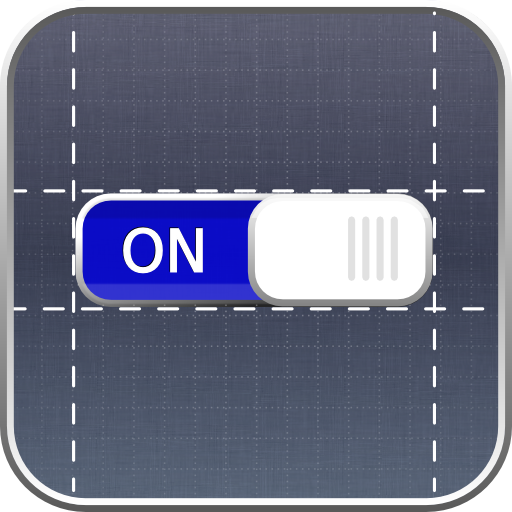
Create pixel perfect app mockups for your iPhone & iPad app ideas with ease - App Canvas lets you create mockup images for apps in seconds using all the standard UI controls available for iPhone & iPad

App Canvas
What is it about?
Create pixel perfect app mockups for your iPhone & iPad app ideas with ease - App Canvas lets you create mockup images for apps in seconds using all the standard UI controls available for iPhone & iPad.
App Store Description
Create pixel perfect app mockups for your iPhone & iPad app ideas with ease - App Canvas lets you create mockup images for apps in seconds using all the standard UI controls available for iPhone & iPad.
Featuring:
- Intuitive drag and drop interface: simply grab UI controls from the toolbar and drag them onto your canvas
- All UI elements fully customizable: change the control colours, fonts, size, images, toolbar buttons, text etc. of all elements
- Snap to nearby elements: guidelines help you space out and arrange your mockups with ease
- Create tables with sample data: simple lists, lists with pictures, price lists and downloads
- Create toolbars with custom button arrangements
- Customize Tab Bars with 100 images to choose from
- Save documents as .canvas files and email to other users
- Save documents as .png images to share with co-workers or clients over email or Photos app
- Full screen mode: minimizes the interface for faster working
- Multiple selection mode
- Send to front & send to back
- Simulated elements: keyboards, number pads, SMS compose, email compose, calender, video, app store & more
- Simulated iAd elements
... and more!
AppAdvice does not own this application and only provides images and links contained in the iTunes Search API, to help our users find the best apps to download. If you are the developer of this app and would like your information removed, please send a request to takedown@appadvice.com and your information will be removed.