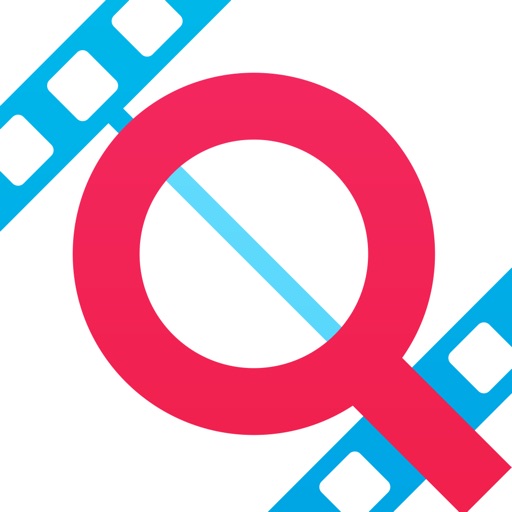
VideoPix - Video frame grabber, slow motion editor, and an enhanced video player all with a simple and powerful user interface

VideoPix
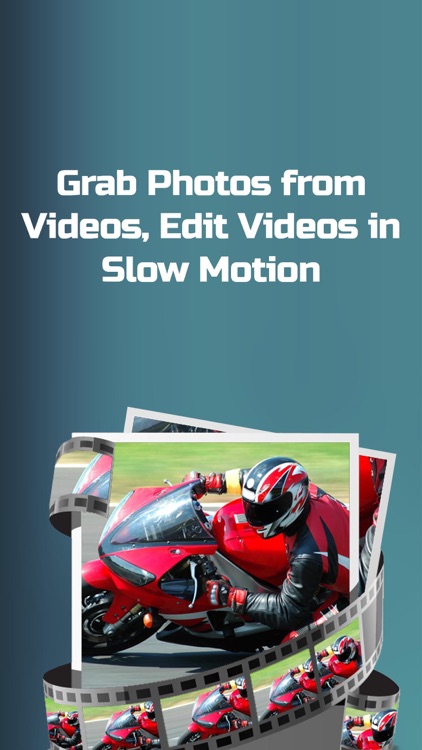
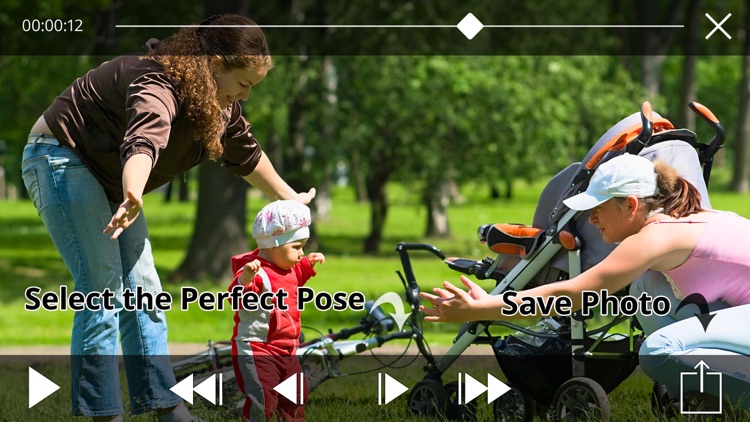
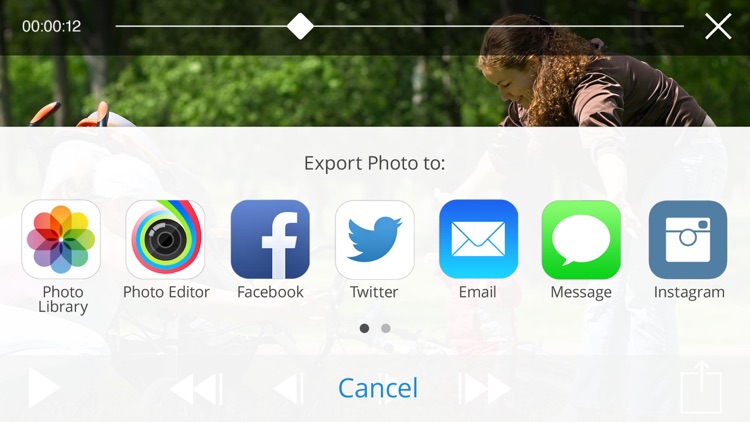
This universal app takes advantage of the superior video camera. Bypassing the still camera completely, Videopix lets you use any video footage you’ve taken and then grab screenshots from it. This allows you to get photos that are 1280 x 720 pixels, which is more than you get from the iPad’s/iPod’s still camera.
What is it about?
VideoPix - Video frame grabber, slow motion editor, and an enhanced video player all with a simple and powerful user interface.
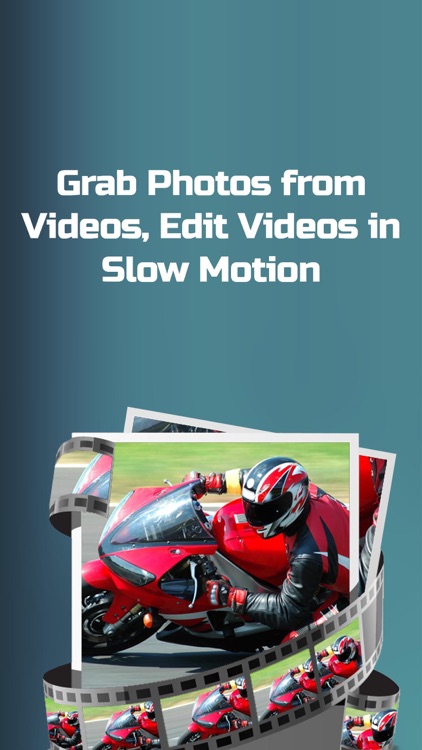
For those who...
- It’s for those who need to analyze videos.
Not for those who...
- It’s only meant to grab frames or cut down videos. It’s not a video editor.
Why we love it
If you never want to miss a moment, download VideoPix today.
App Screenshots
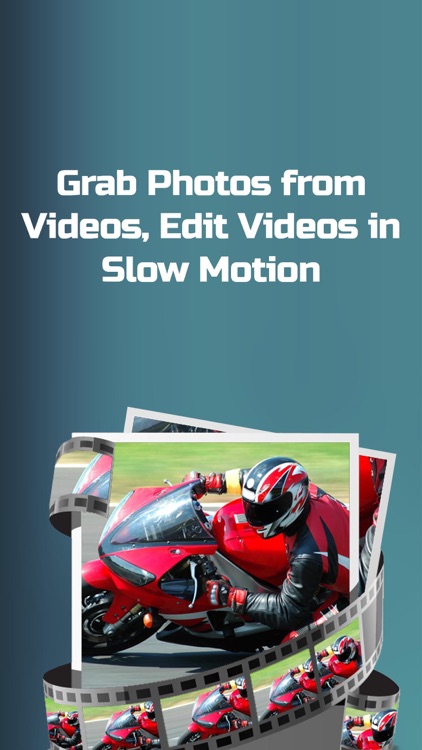
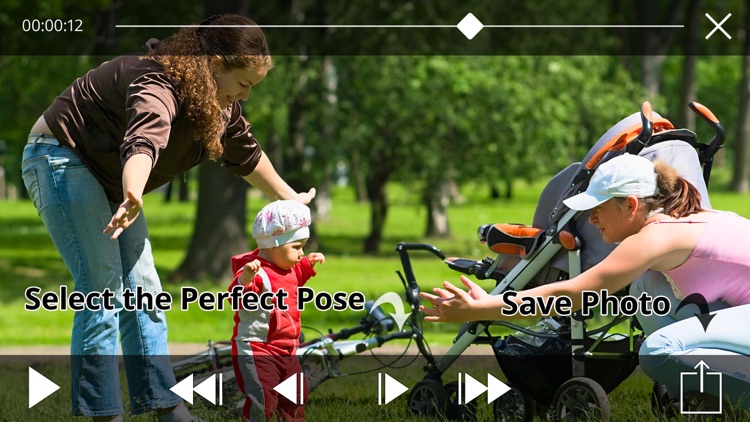
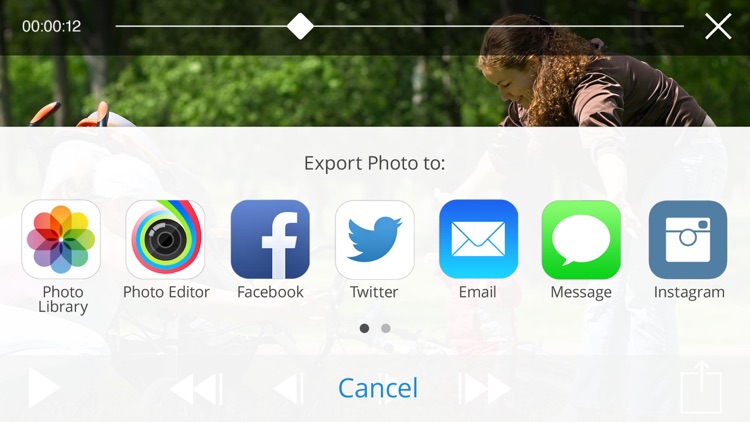
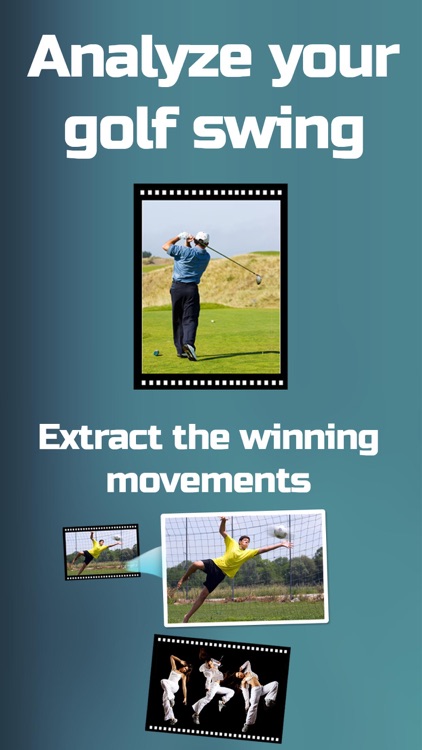
App Store Description
VideoPix - Video frame grabber, slow motion editor, and an enhanced video player all with a simple and powerful user interface.
Here's how : Watch video in slow motion to find the hidden details, pause and then navigate single frame fwd/backward at a time to mine the perfect pose of your loved ones. Or swipe with a finger to change the mode to Slow Motion Editor, edit video in slow motion and render/save to Photo Library.
▶Press Coverage◀
"Olympics coaches fine tune performance with VideoPix…National performance advisor Russell Mark said it helps the swimmers master aspects of their technique such as their starts and turns." - reuters.com
http://www.reuters.com/article/2012/08/06/apps-olympics-idUSL2E8J62NN20120806
"The U.S. swim team uses an underwater camera to take video footage which is reviewed poolside in slow motion with an app called VideoPix"
"Aaron Dziver, one of the coaches behind Canadian synchronized diving bronze medalists Meaghan Benfeito and Roseline Filion, is also a fan of VideoPix."
"You can’t take video and pictures with the same iPhone at the same time. At least, you couldn’t before VideoPix came along. As they say, a video's worth a thousand pictures!" - AppAdvice
▶New in 4.0◀
◆ Heavily polished user interface for iOS 8.0
◆ Improved Aviary photo editor
◆ Share grabbed photos to Instagram, Twitter, Facebook, WhatsApp, iMessages from player screen
▶App Basics◀
◆ Select mode - Frame grabbing mode or SlowMo editing mode
◆ Adjust Playback rate between 1fps to 240 fps;
◆ In Frame grabbing mode, mine the perfect pose of your loved ones using single frame forward/backward controls. Instantly share that pose to Camera Roll & various social networks. Or if you are a sports fan, navigate forward/backward single frame at a time to analyze what's happening around your favorite scenes in the video. Ideal for action replays or analyzing golf swing, billiards shot and many other sports.
◆ In Video Edit mode, set the begin and end points to trim and render the video at a new rate. The video is saved to camera roll from where it could be posted to YouTube or Facebook.
◆ In any mode, watch Slow/fast motion playback on an external display connected to compatible iOS device using VGA or HDMI adaptor or wirelessly using Apple TV,
▶Bonuses◀
• Built in Photo Editor powered by Aviary with innumerable options for filters, texts, Memes,
• Full fledged iPhone Photos app like internal photo library for storing frames.
• Email the pictures,
• Share pictures on Facebook from within the app(iPhone/iPod touch only),
• Save pictures with correct metadata (GPS coordinates, timestamp of chosen video),
• The converted pictures have the same resolution as original video,
▶Video Sources◀
• Select any video in the Camera Roll/Photo Albums/non-DRM video in device's Video Library,
• Record video from within app (any iOS device with video camera),
• Import and work with upto 1080p Videos in MP4/MOV file format from your computer using iTunes File Sharing,
▶Support◀
• 24x7 email support available (support@seeitwithus.com)
AppAdvice does not own this application and only provides images and links contained in the iTunes Search API, to help our users find the best apps to download. If you are the developer of this app and would like your information removed, please send a request to takedown@appadvice.com and your information will be removed.