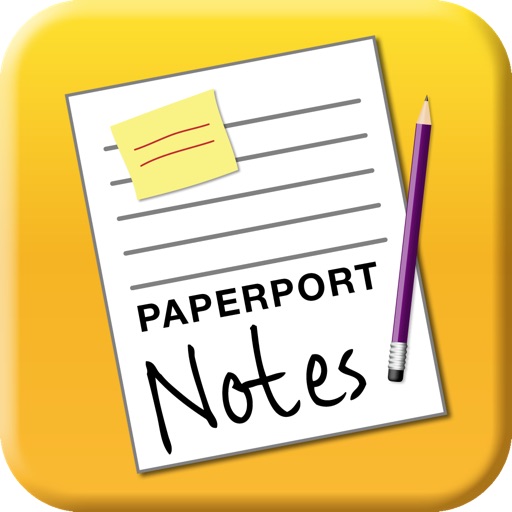
PaperPort Notes is a digital note taking tool for the iPad that is transforming the way people create and share information

PaperPort Notes
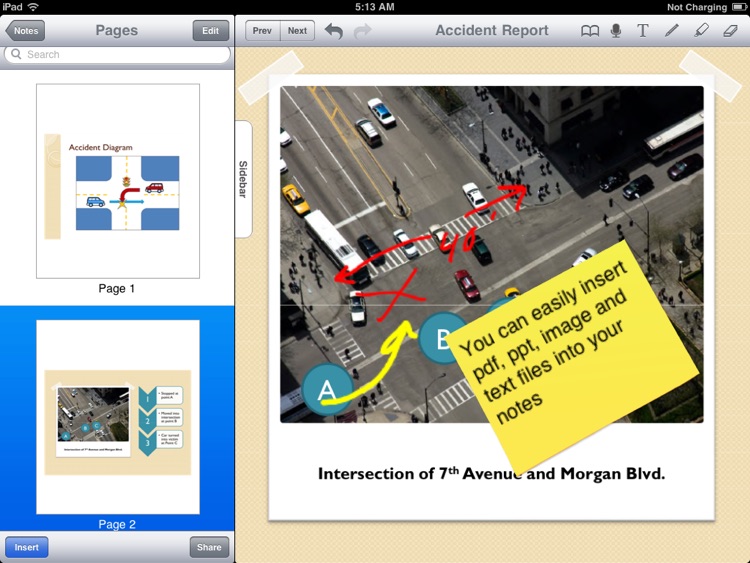
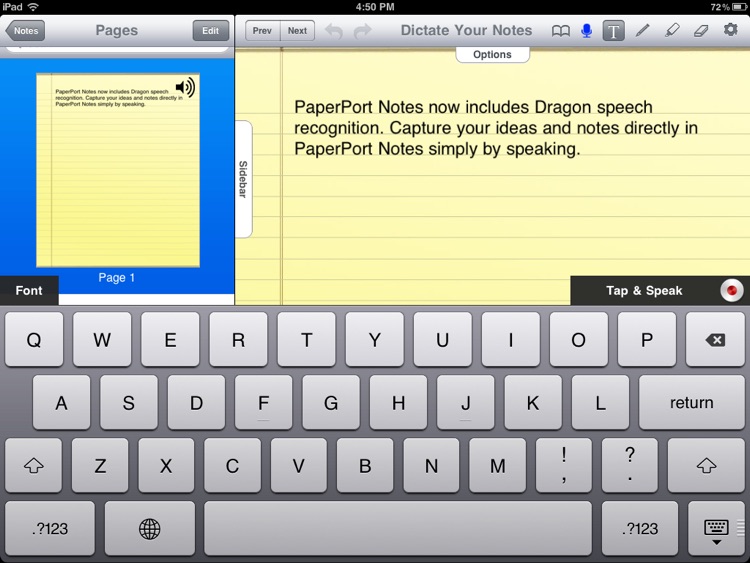

Paperport Notes offers an impressive amount of features and functionality for a free app, including handwriting, audio, images, a PDF reader and annotator, Powerpoint support, bookmarks, and multiple export options. More, the app integrates Nuance’s Dragon Speech to Text engine so that all iPad owners, not just those with the new iPad, have the option of dictating their notes. Although Notes can only be exported as PDFs, they can be shared via email, Google Docs, Box.com, Dropbox, Facebook, Twitter, or via the “open in” function. If anything, Paperport Notes is too complex to be a go-to note taking app, as it lacks the speed and ease of use of more focused apps.
What is it about?
PaperPort Notes is a digital note taking tool for the iPad that is transforming the way people create and share information. Now you can combine documents, web content, audio, typed text as well as hand written notes into a single document that you can easily organize and share with anyone.
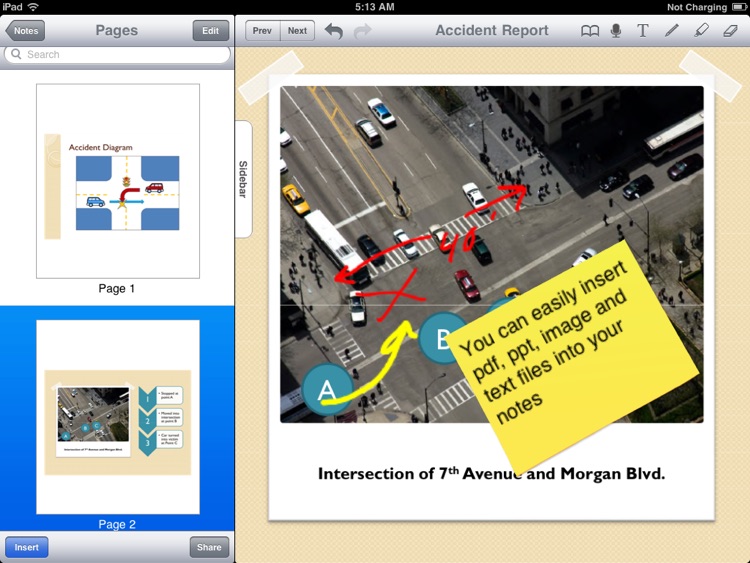
App Screenshots
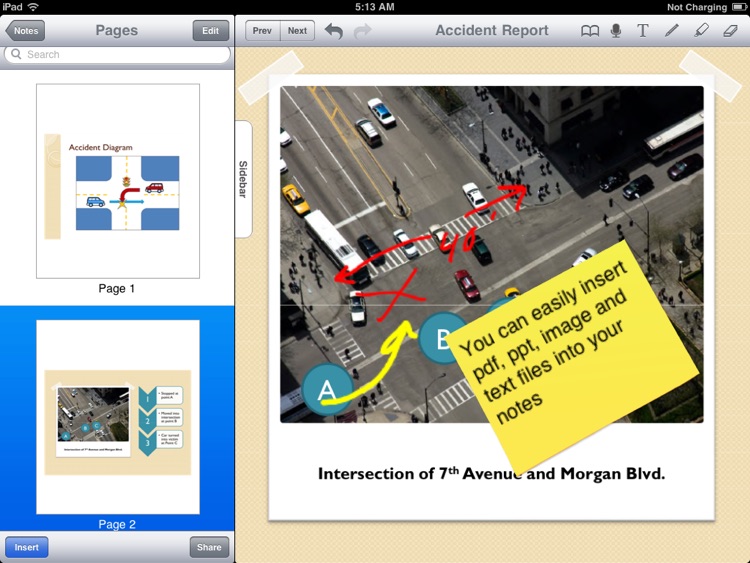
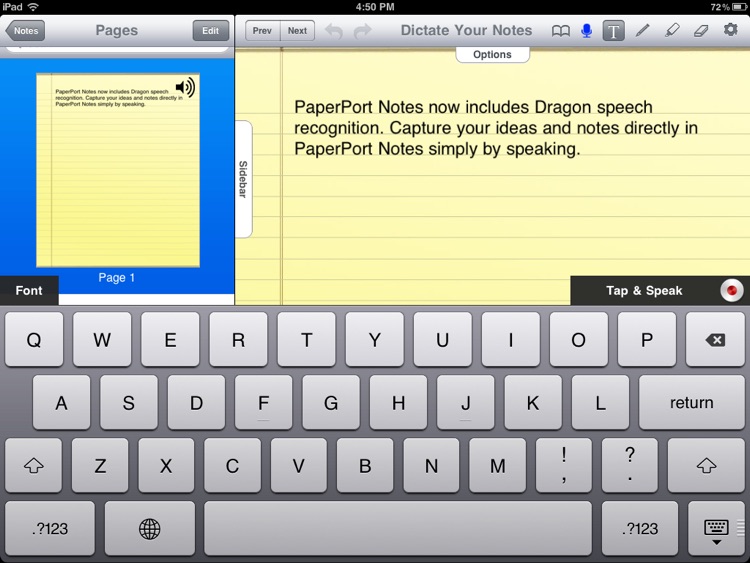

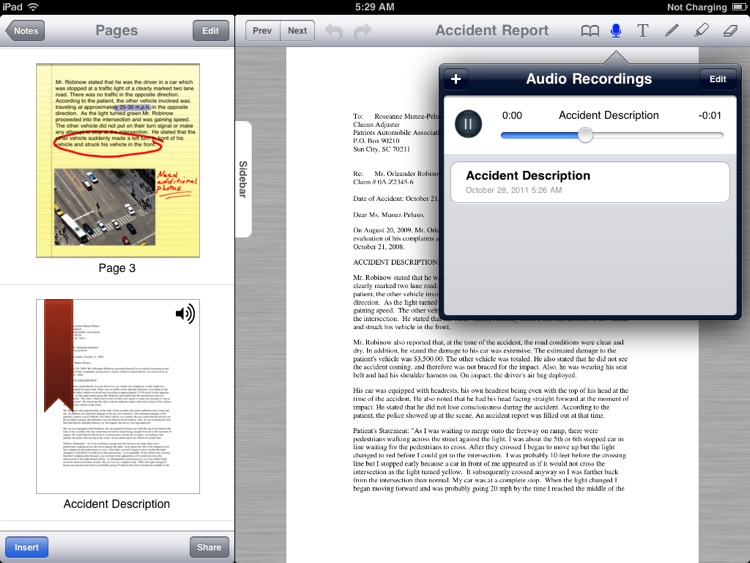
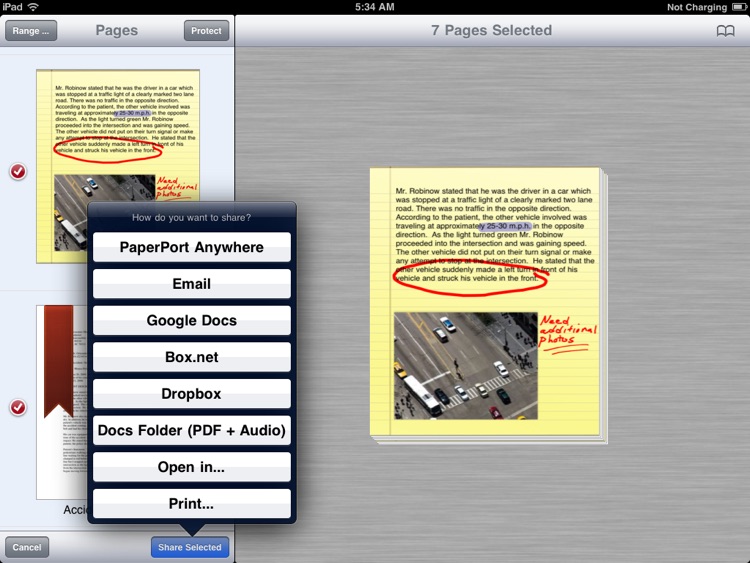
App Store Description
PaperPort Notes is a digital note taking tool for the iPad that is transforming the way people create and share information. Now you can combine documents, web content, audio, typed text as well as hand written notes into a single document that you can easily organize and share with anyone.
PaperPort Notes brings you a complete note taking experience on the iPad that you won't want to ever be without.
• Quickly take typed and/or free hand notes
• Leverage Dragon voice recognition to capture your ideas and notes simply by speaking
• Convert scanned documents from the camera or photo albumn into editable text using the Nuance OmniPage Cloud service
• Leverage powerful annotative tools to quickly mark up documents
• Never miss another detail by adding audio page by page within your notes
• Combine full documents, individual pages, content from the web and notes into a single document.
• Powerful search, copy/paste, reordering and bookmarking tools allow you to quickly navigate your notes while staying organized
• Access and share content using your favorite cloud storage services
• PaperPort Anywhere connector provides access to files stored online or within PaperPort Desktop
• Much more... Follow us on twitter for tips and updates @PaperPortNotes
AppAdvice does not own this application and only provides images and links contained in the iTunes Search API, to help our users find the best apps to download. If you are the developer of this app and would like your information removed, please send a request to takedown@appadvice.com and your information will be removed.