
"iBooks for PDFs"

iPDFs
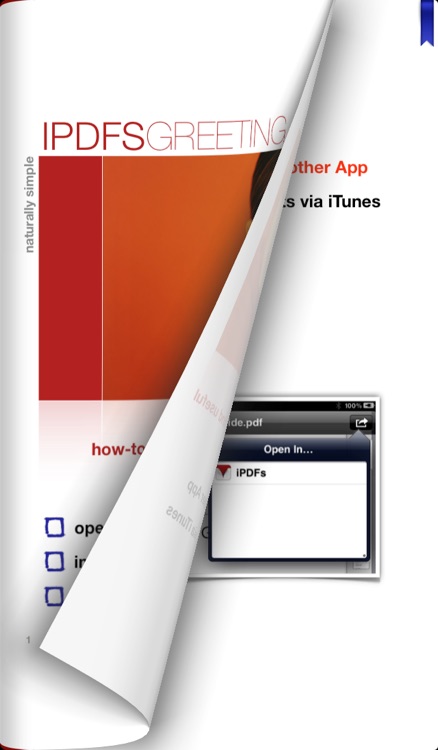
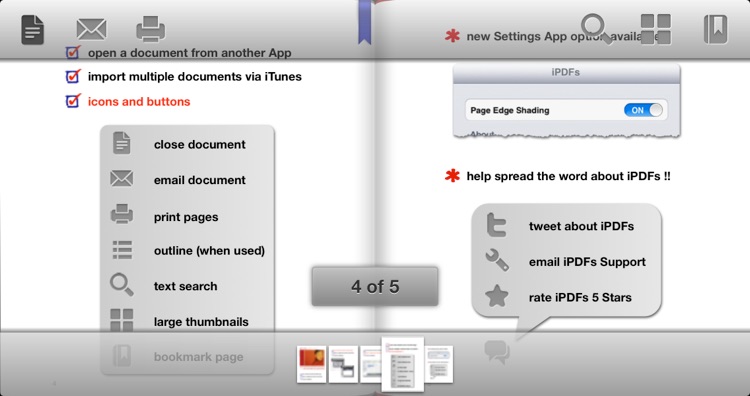
iPDFs, while not the most functional app in the world, can be argued as the prettiest. If you just love those page-turning effects with your PDFs, then iPDFs may be your answer. With book-like page-turning effects and a gorgeous UI, iPDFs is the app of choice for those who are looking for simplicity. For those who are looking for more serious features, this app probably will be underwhelming. With basic note and annotation functionality missing, I recommend you think twice before purchasing this app, unless you are just looking to read PDF books with it.
What is it about?
"iBooks for PDFs"
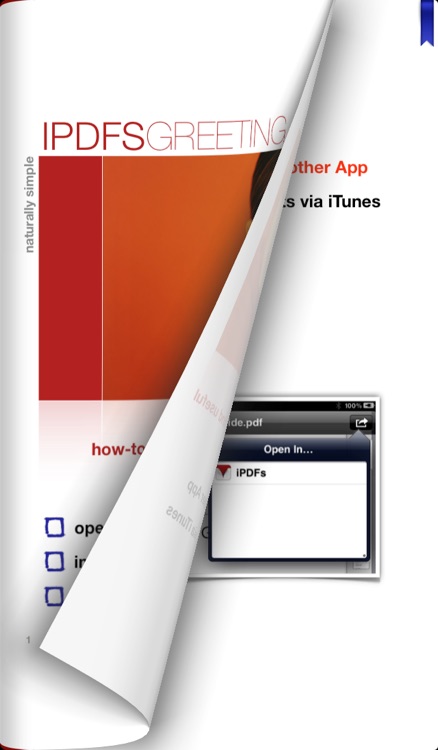
App Store Description
"iBooks for PDFs"
iPDFs - Bridging the gap between print books and the digital interface.
● What the product is
Thoughtfully designed to be more than just a reader, think of your PDF as interactive. Experience vivid page turning effects, crisp search engines, and thumbnails to navigate.
Developed exclusively for PDFs - books, journal articles, magazines, and anything else in the portable document format. Preserve the integrity of information as the author intended, while making it come to life.
● How it's different from everything else
With iPDFs, flip through publications and articles as if the print were directly in front of you. With a simple touch you turn a page to find content transition seamless. Fast. Uninterrupted. All without delay.
"it's like thumbing through a real book"
● Why that's good for you
Like life, there's more to PDFs than just work. Make your experience memorable and get the most from your iPad, iPhone, & iPod Touch. http://tiny.cc/iPDFsDemo
Features
- iPad & iPhone Retina Graphics
- Turn pages with a swipe or a tap
- Find a phrase, word, or character using the built-in search feature
- Quickly navigate through long documents using large thumbnails
- Document outline accessible from every page
- Flip directly to linked pages built into your document
- Open web links right in Safari
- Bookmark your pages for easy access effortlessly
- Add PDF documents to iPDFs from Mail and Safari
- Import PDF documents from any application that supports "Open In..."
- Use iTunes File Sharing to manage your PDF library
- Rearrange the documents on your shelf
- Multiple shelf theme combinations
- Print wirelessly with AirPrint
- Email PDF documents as attachments
- Open your password protected documents
- Double Page Mode with Smart Document-orientation
- 'Realistic Book Style' Graphics
- Device Settings App Toggle Options to enable/disable either of the above
Go Green. By digitizing your documents, you're encouraging a paper free world.
Support no longer provided.
AppAdvice does not own this application and only provides images and links contained in the iTunes Search API, to help our users find the best apps to download. If you are the developer of this app and would like your information removed, please send a request to takedown@appadvice.com and your information will be removed.