10
of its
category
Reimagine how you work with Zoom Workplace, an all-in-one, AI-powered collaboration platform that combines team chat, meetings, phone*, whiteboard, calendar, mail, notes, and more
Zoom Workplace
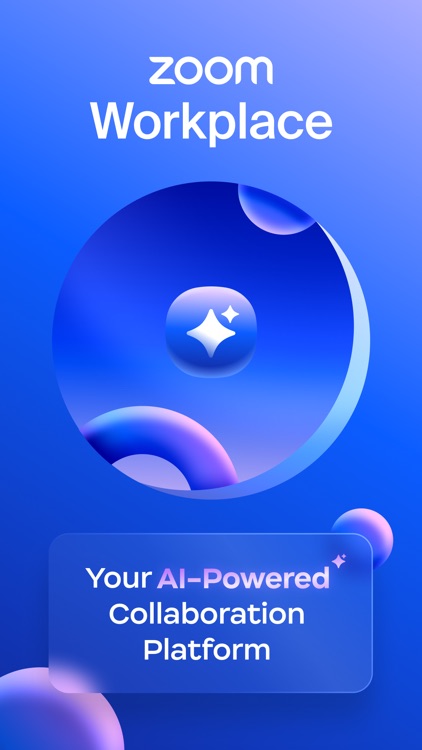
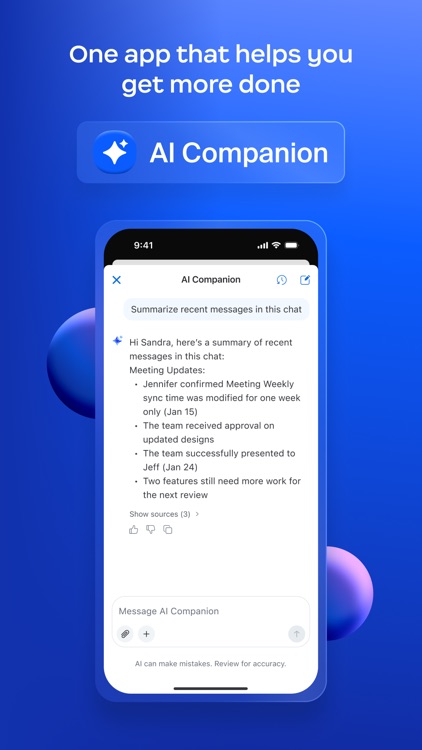
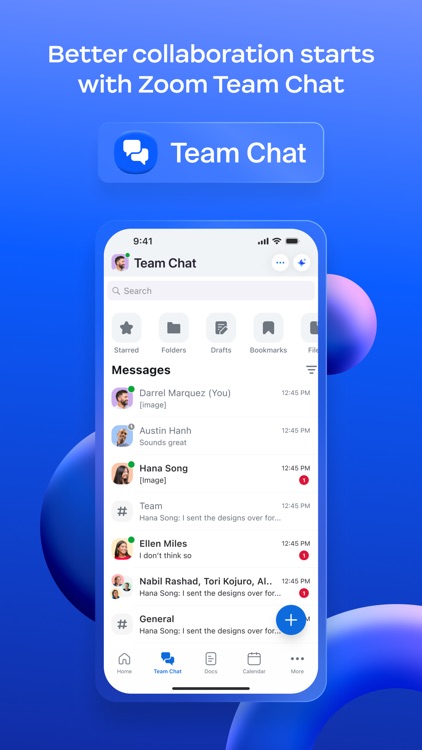

Check the details on WatchAware
What is it about?
With Zoom Cloud Meetings, you can host or join meetings on your iPhone or iPad. The app offers screen sharing, co-annotating, and real-time whiteboard collaboration on iPad. You can start a meeting with Siri and use the safe driving mode if you’re in the car.
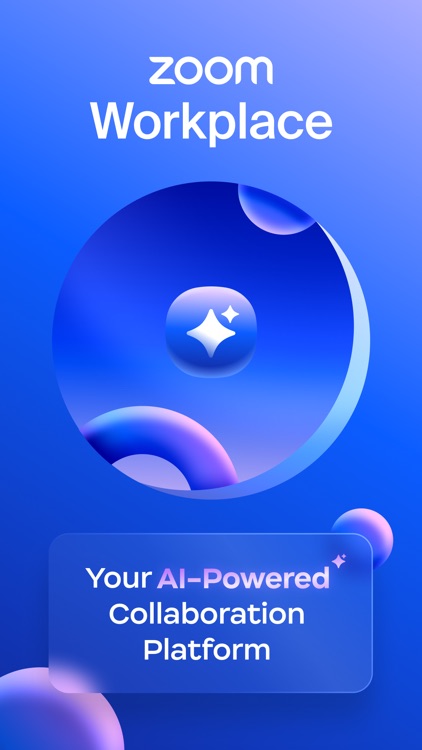
Why we love it
Zoom Cloud Meetings lets you host meetings with up to 100 people, so it’s ideal for meetings big or small.
App Screenshots
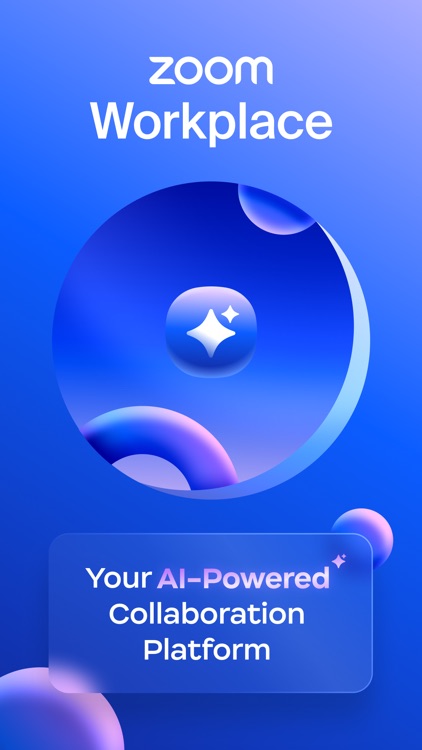
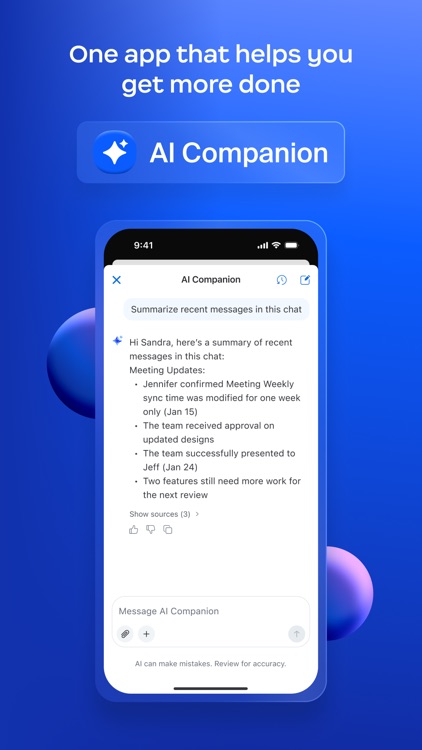
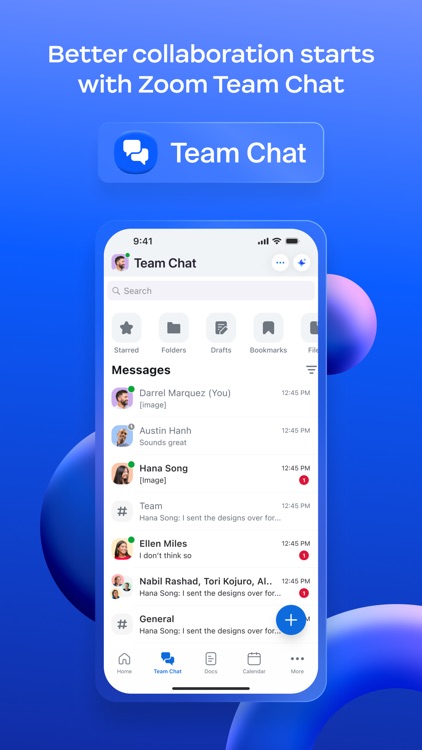
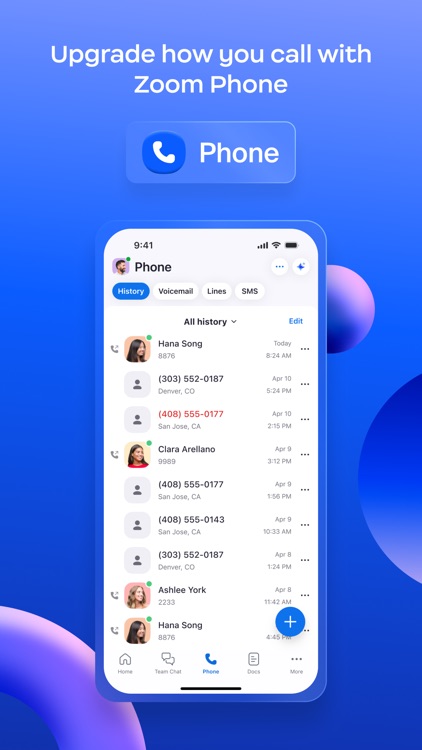

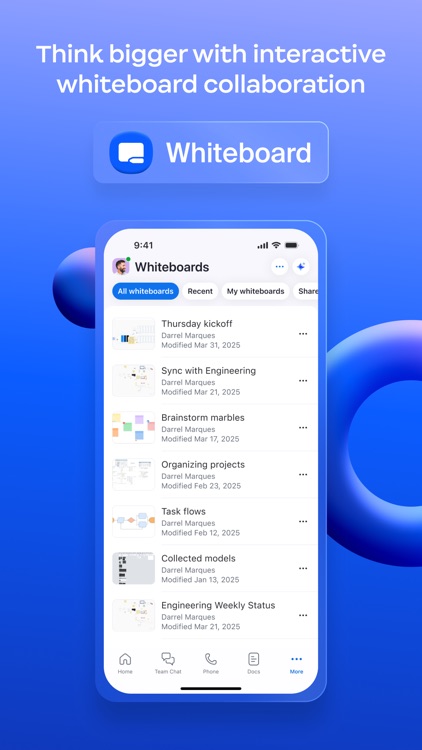
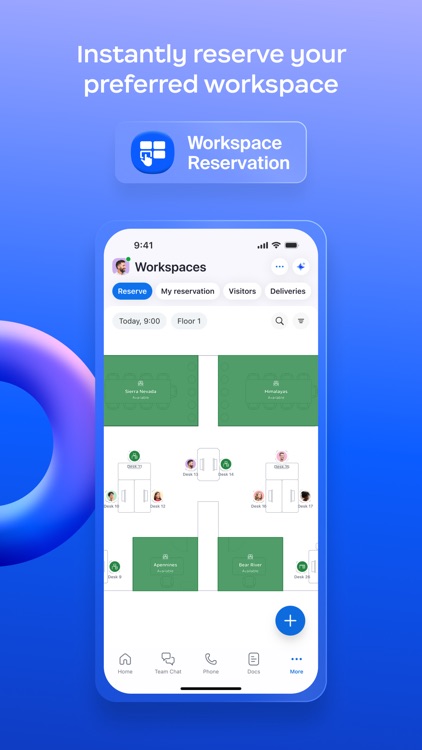
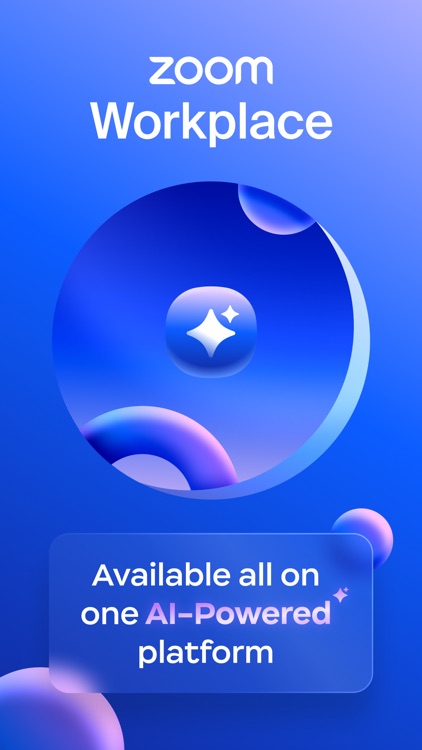

Zoom Workplace supports Siri commands
App Store Description
Reimagine how you work with Zoom Workplace, an all-in-one, AI-powered collaboration platform that combines team chat, meetings, phone*, whiteboard, calendar, mail, notes, and more. Use Zoom for iOS with any free or paid Zoom license.
STREAMLINE COMMUNICATIONS WITH A SINGLE APP
Schedule or join a video meeting with a single tap
Share and annotate content during meetings
Chat with colleagues and external contacts
Place and receive phone calls or send SMS text messages*
KEEP PROJECTS MOVING
Brainstorm on virtual whiteboards
Receive automated meeting summaries with AI Companion*
Follow up after meetings and share files with team chat
Create and share editable notes
Use your existing email and calendar to schedule meetings
WORK SAFELY ON THE GO
Stay focused on the road with Apple CarPlay support
Customize Siri Shortcuts for hands-free voice commands
Keep your data secure with enterprise-grade security and SSO*
BOUNCE BETWEEN LOCATIONS
Move a live meeting or call seamlessly between devices with a single tap
Turn on virtual backgrounds to look more polished
Start a Zoom Rooms meeting and share content*
Multitask with Picture in Picture on iPhone or Split View on iPad
* A paid Zoom Workplace subscription or other license may be required to use certain product features. Upgrade your free account today to start gaining these benefits. AI Companion may not be available for all regions and industry verticals. Some features not currently available across all regions or plans and are subject to change.
UPGRADE YOUR FREE ACCOUNT TO ZOOM WORKPLACE PRO
Host unlimited meetings up to 30 hours each
Record meetings to the cloud (up to 5GB)
Assign meeting co-hosts and scheduler
Automate key tasks with AI Companion
Your Zoom Workplace Pro subscription will automatically renew unless you cancel at least 24 hours before the end of the free trial or the plan billing period. After you start your subscription, you can manage it from either App Store settings or iOS settings. The amount charged to the payment method in your App Store account will vary by the plan you select and your country. The plan price will be displayed before you start your free trial or confirm your purchase.
We’d love to hear from you! Join the Zoom community: https://community.zoom.com/
Follow us on social media @zoom
Terms of Service: https://explore.zoom.us/terms/
Privacy Statement: https://explore.zoom.us/privacy/
Have a question? Contact us at https://support.zoom.com/hc
AppAdvice does not own this application and only provides images and links contained in the iTunes Search API, to help our users find the best apps to download. If you are the developer of this app and would like your information removed, please send a request to takedown@appadvice.com and your information will be removed.