
Find your photos in seconds by doing word searches or high-speed visual scans

Photo Shack 2
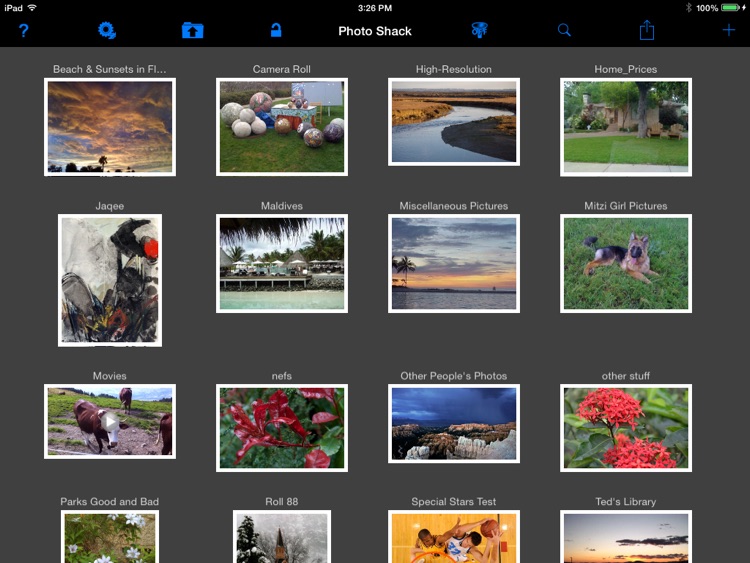
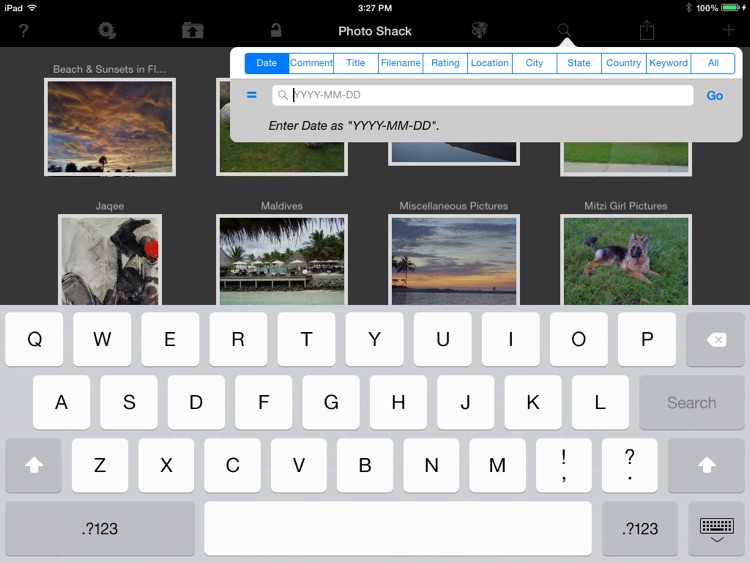
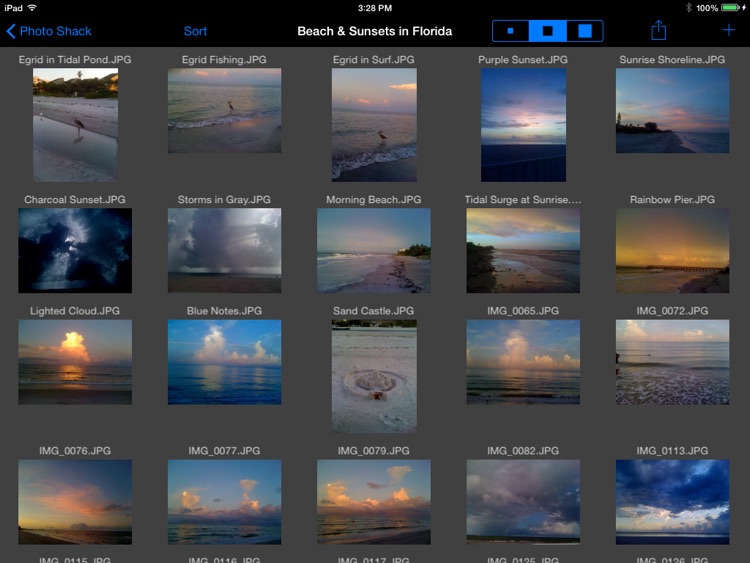
Photo Shack 2 is a pretty pricey app, but it does what it needs to. It offers many different ways to find your device photos. Search by date, comment, filename, tags, and more. The app even creates albums for you based on your search results, which can prove to be helpful in a pinch. If you're a visual person, you manually look over your photos in three different sizes. With so many options, Photo Shack 2 is really everything you want it to be, but if you don't need so many options, there are a handful of cheaper (some even free) options for you.
What is it about?
Find your photos in seconds by doing word searches or high-speed visual scans. See your photos in their full resolution with smooth, extended zoom. Display your photos on the iPad screen or a nearby screen, via AirPlay, and share them freely among apps and among friends, colleagues, and clients. Photo Shack is designed to give you full control of your iPad’s Photos Library while maintaining all the benefits of easy synchronization with iTunes, a single database of photos (Apple's own), and simple and powerful organization, annotation, and viewing of your photo and video collection.
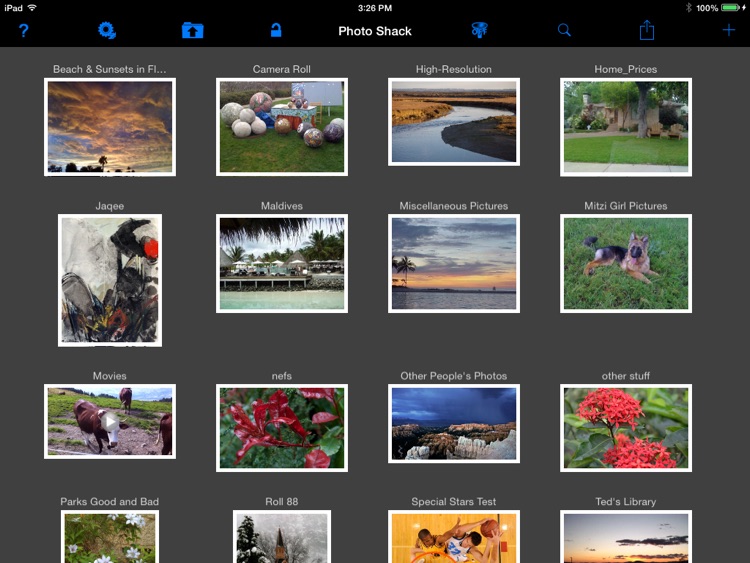
App Screenshots
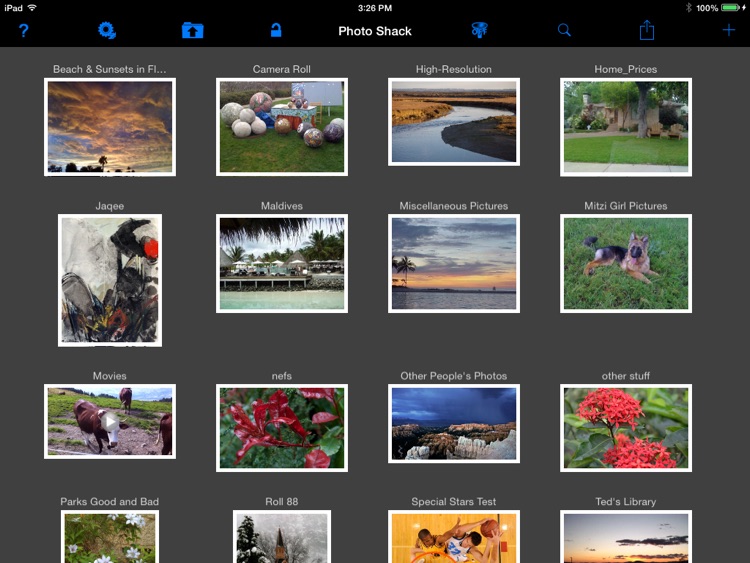
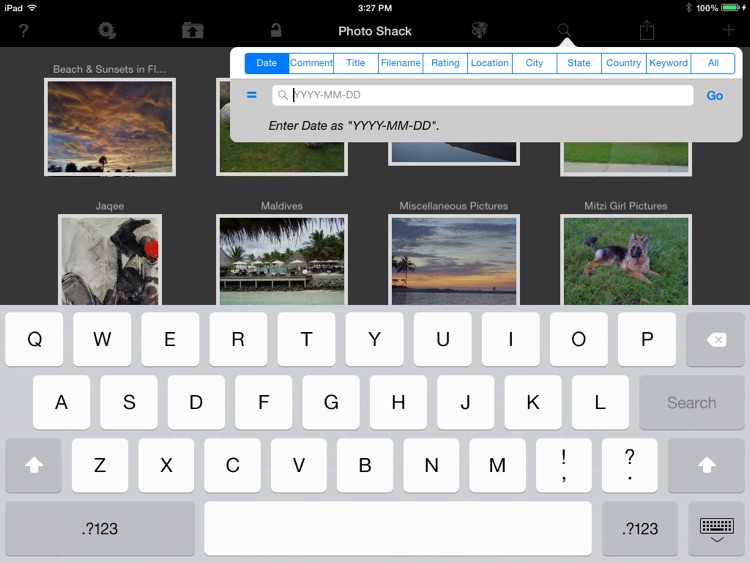
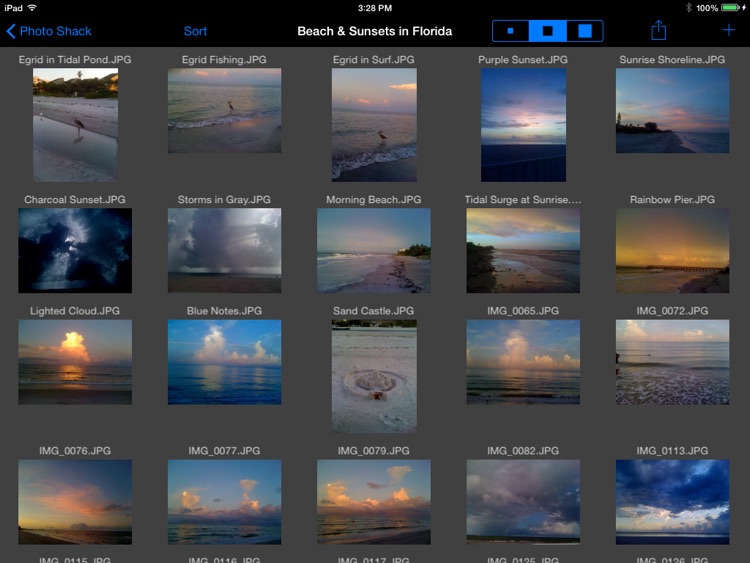

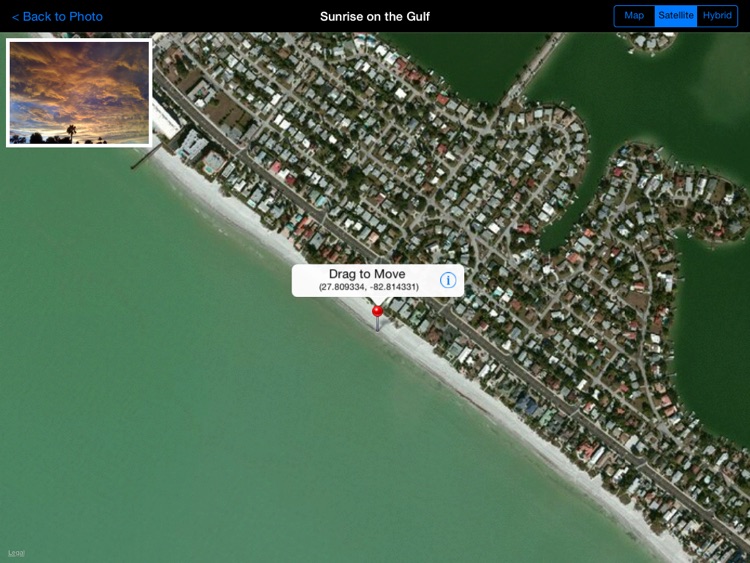
App Store Description
Find your photos in seconds by doing word searches or high-speed visual scans. See your photos in their full resolution with smooth, extended zoom. Display your photos on the iPad screen or a nearby screen, via AirPlay, and share them freely among apps and among friends, colleagues, and clients. Photo Shack is designed to give you full control of your iPad’s Photos Library while maintaining all the benefits of easy synchronization with iTunes, a single database of photos (Apple's own), and simple and powerful organization, annotation, and viewing of your photo and video collection.
Photo Shack embodies some very comprehensive functionality for managing your photos. These robust features have come from years of serving the professional and enthusiast photographer community. Here's a sample of what Photo Shack can do
Find photos in seconds
• Search by Date, Comment, Title, Filename, Rating, Location, Country, and Keywords
◦ Search for multiple keywords at once, ANDing, ORing, or ALLing keywords together.
◦ Automatically create albums from your search results.
• Sort by Date, Comment, Title, Filename, Rating, Location, City, State, Country, or Keywords, or using drag-&-drop.
Spot the exact one you’re looking for
• Visually scan photos in any one of three sizes, compared to Apple Photo’s single, 30-per-screenful size:
◦ Small thumbnails (~96 per screen).
◦ Large thumbnails (~20 per screen).
◦ Preview (~4 per screen).
• Display Filenames, Titles, or Date in larger thumbnail views.
Enjoy what you’ve found
• Use Preview mode to enjoy your pictures six at a time, instead of one by one.
• Smoothly zoom full screen photos well past the maximum size of the iPad Photos app.
Display your pictures in advanced, high-quality slideshows
• Select among 8 different transition options.
• Play background music during slideshows.
• Show Filenames, Titles, and Star Ratings while displaying photos.
Throw your pictures to the big screen using AirPlay mirroring.
Easily share your photos and photo albums in many ways:
• Send to other 3rd-party apps, such as "DropBox" using “Open in...”
• eMail one or more photos at a time.
• AirPrint to an AirPrint compatible printer.
• Copy to the iPad's global Clipboard, to be pasted into another app.
Save time, space, and effort
• You easily build new and powerful access to all or selected parts of your existing iPad Photos library
◦ The iPad has a central database of all photos that can be used by all apps.
◦ We use that same database, but give you new powers to sort, search, and annotate your images.
◦ Your pictures appear to be in Photo Shack, but actually remain in your iPad’s Photos Library.
◦ You continue to enjoy the convenience of iTunes photo synchronization while optimizing photo
accessibility and conserving storage space.
Gentle learning curve made even easier with
• Integrated "Getting Started Guide".
• Top rated customer support on the App Store.
Here are just a few of our features for the professional and advanced user
• Use PhotoStudio custom effects editor to apply permanent crops, photo masks, and chromatic effects.
• Create your own libraries, sub-libraries, and albums in any organization you want.
• Cut, Copy, and Paste photos and videos within and between libraries and albums.
• Use "Portfolio Mode" locking to prevent changes to or navigation outside current library.
• You may automatically assign Filenames, Titles, Comments, and Ratings from each photo's IPTC metadata upon import.
• Rotate, Pan, and Zoom photos, temporarily or persistently.
• View and/or change complete photo information (filename, title, etc.) and view EXIF metadata.
• View and/or change geographical GPS location where your photos were taken.
• Batch modify photo information, including filenames, titles, star ratings, etc.
AppAdvice does not own this application and only provides images and links contained in the iTunes Search API, to help our users find the best apps to download. If you are the developer of this app and would like your information removed, please send a request to takedown@appadvice.com and your information will be removed.