DeutschBlox is a German-learning app designed to make absorbing new vocabulary easy and fun
DeutschBlox
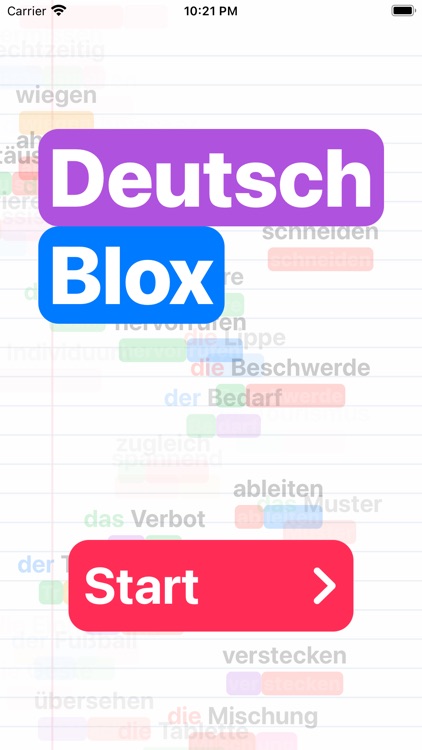
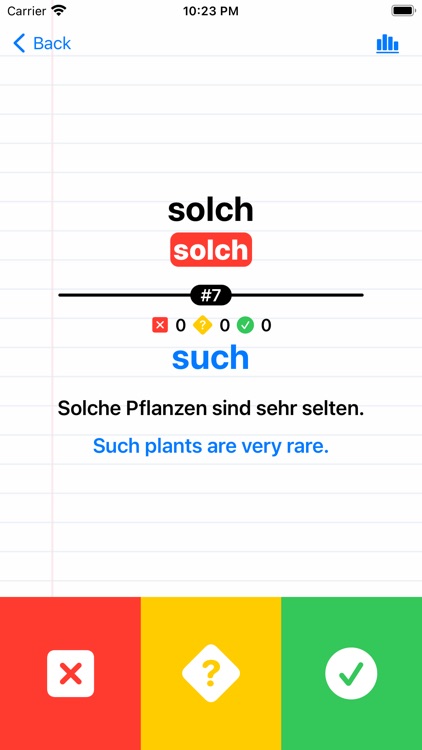
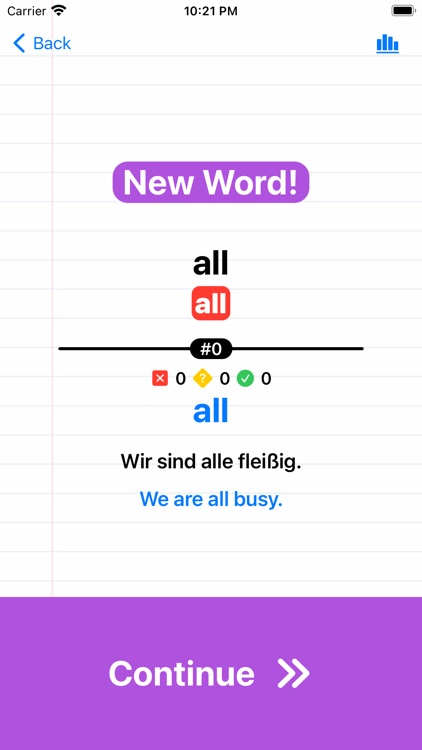
What is it about?
DeutschBlox is a German-learning app designed to make absorbing new vocabulary easy and fun. This app uses several language-learning principles to enhance your experience - words are broken down into brightly-coloured parts, which builds connections to previously seen words, and exploits your brain’s natural synesthesia, allowing you to associate words with unique patterns of colours. DeutschBlox also makes use of spaced repetition - each word is shown at increasing intervals, which maximises your brain’s ability to absorb new information.
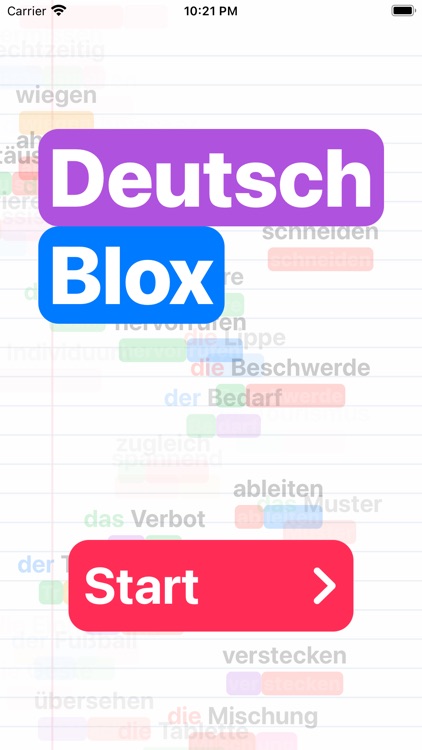
App Screenshots
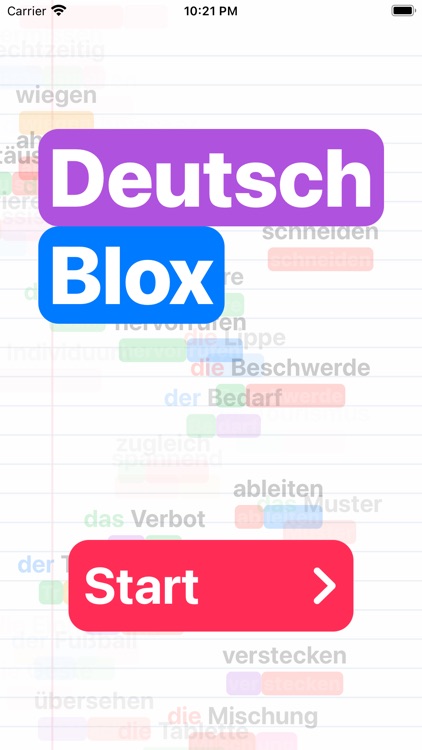
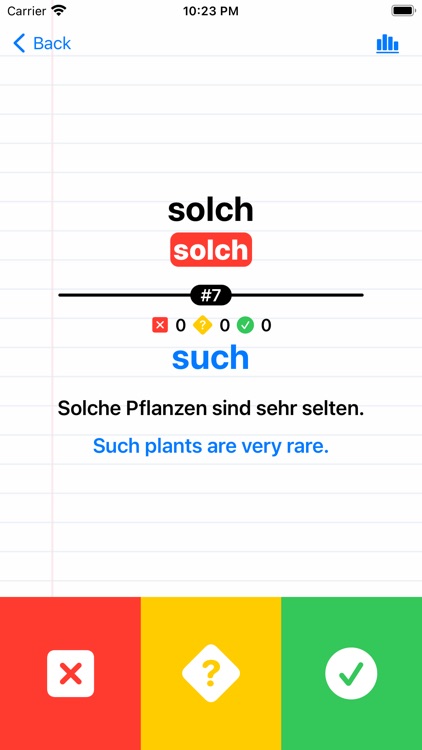
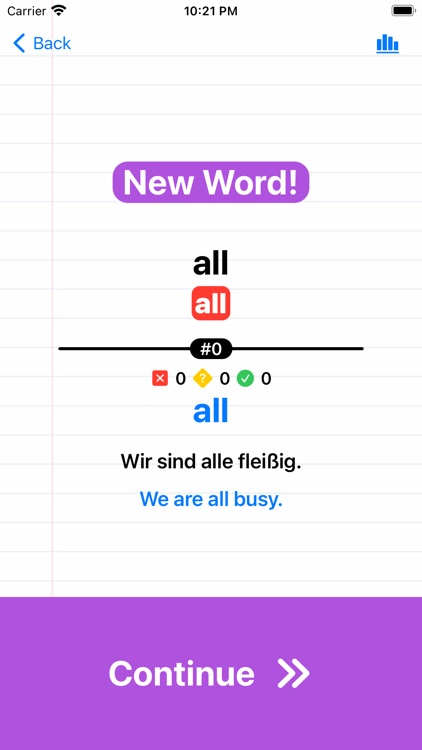
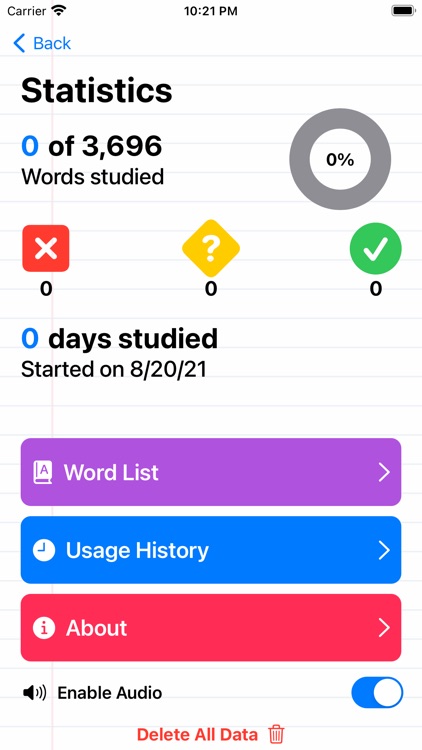
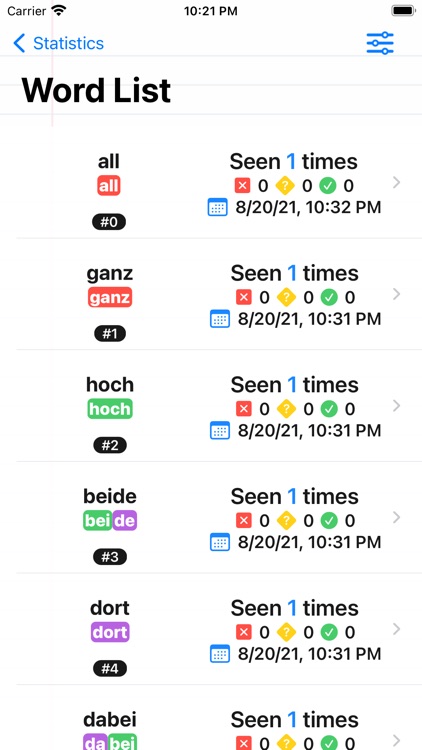
App Store Description
DeutschBlox is a German-learning app designed to make absorbing new vocabulary easy and fun. This app uses several language-learning principles to enhance your experience - words are broken down into brightly-coloured parts, which builds connections to previously seen words, and exploits your brain’s natural synesthesia, allowing you to associate words with unique patterns of colours. DeutschBlox also makes use of spaced repetition - each word is shown at increasing intervals, which maximises your brain’s ability to absorb new information.
HOW TO USE THIS APP:
Unlike other language-learning app, using DeutschBlox is an effortless experience! There are no accounts to set up, decks to download or settings to configure. All you have to do is start learning, and the app takes care of the rest!
appears that you’ve seen before, a blue “Show English” button will appear at the bottom of the screen. Try to remember what the word means in English, and then press the button to check your understanding.
Once you press the “Show English” button, the word’s English translation and example sentences will appear. Three buttons will appear at the bottom of the screen, and you should press the one corresponding to how well you understood the word.
After you press one of the buttons, the time until you next review the word will be automatically calculated, and the next word will be shown. If you want to see the exact times that you will see next see each word, that information is available on the “Word List” page.
Clicking the graph icon on the main view will take you to the “Statistics” page. Here you can see your usage statistics, review all the words you’ve learned so far, and change some of this app’s settings.
CREDITS:
The vocabulary data was originally sourced from 5000 German words sorted by frequency on Anki Web (Available at: https://ankiweb.net/shared/info/107258650)
Word decompounding and many significant adaptations have been performed.
This app was programmed and developed by Niklas Vainio in July-August 2021.
AppAdvice does not own this application and only provides images and links contained in the iTunes Search API, to help our users find the best apps to download. If you are the developer of this app and would like your information removed, please send a request to takedown@appadvice.com and your information will be removed.