AUTHORIZE TRANSACTIONS FAST AND SECURELY
Deutsche Bank photoTAN
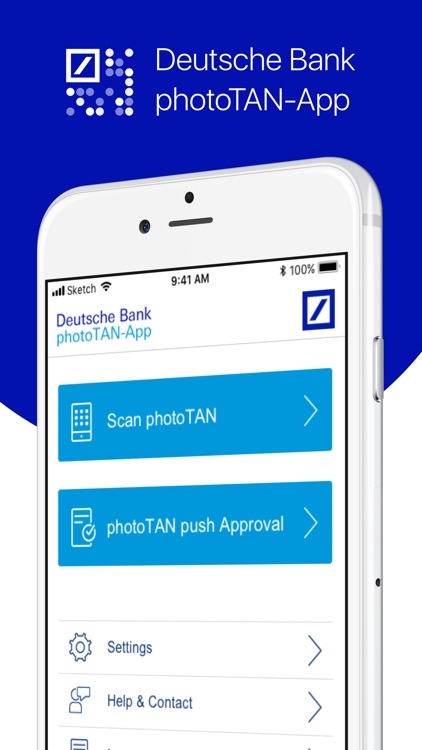
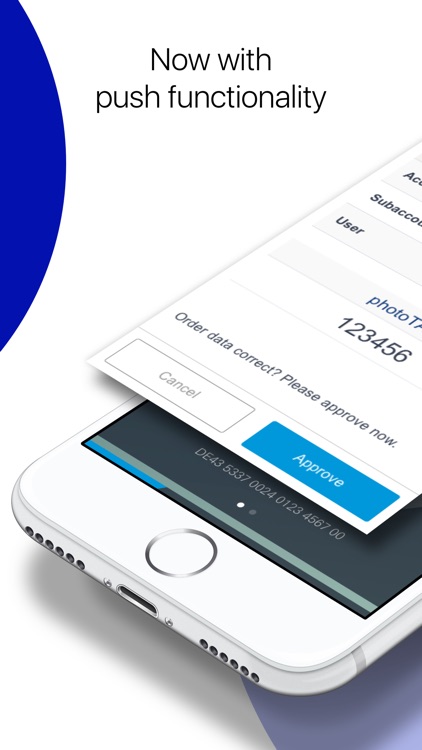
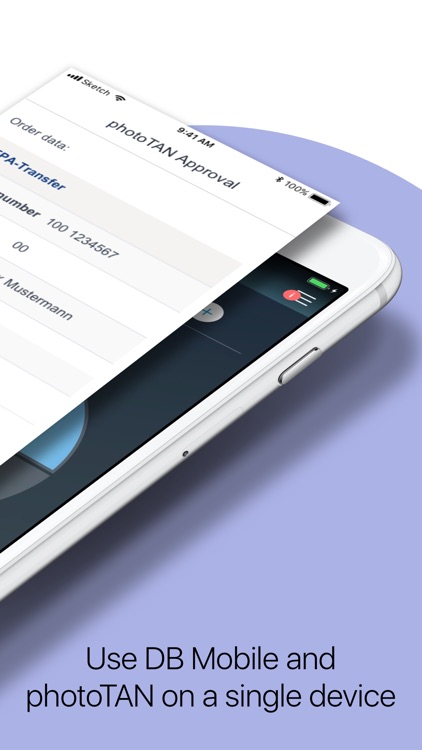
What is it about?
AUTHORIZE TRANSACTIONS FAST AND SECURELY
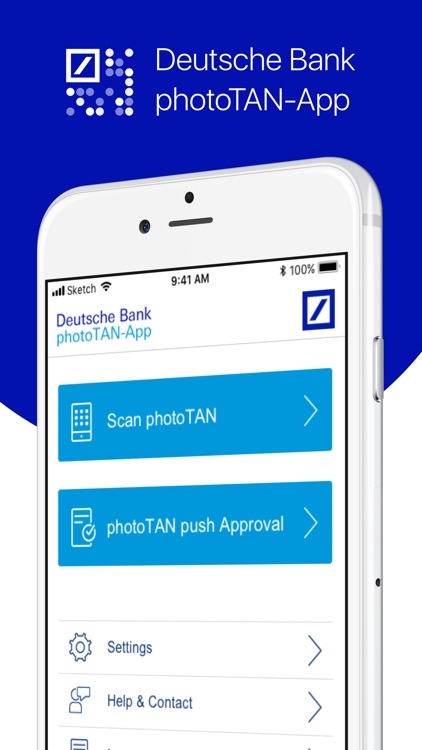
App Screenshots
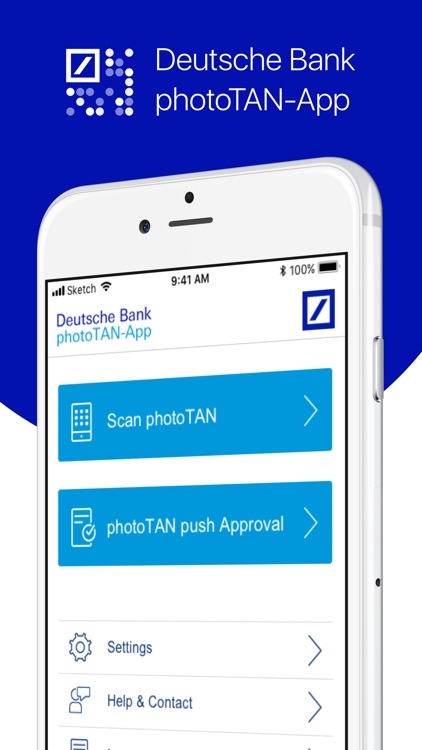
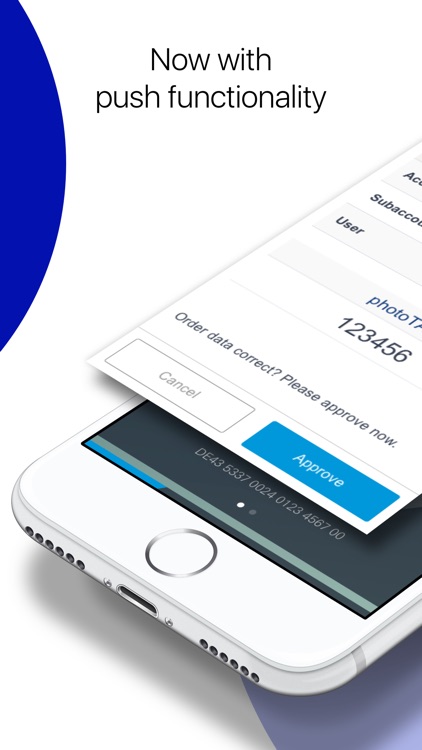
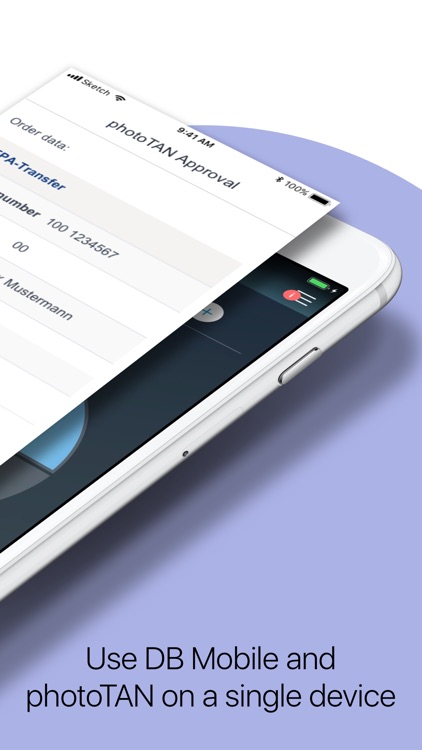
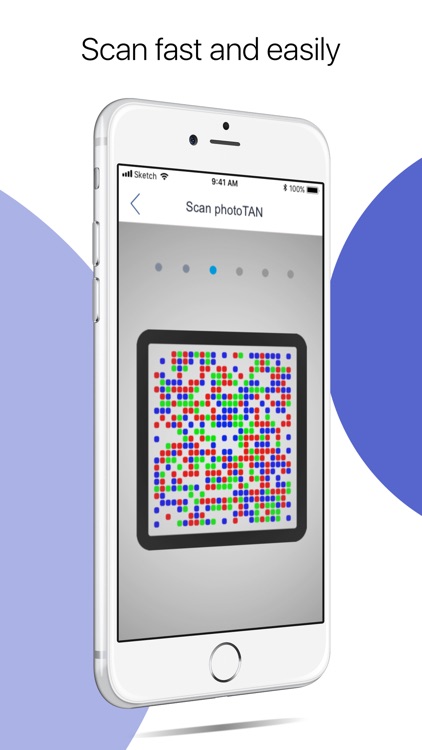
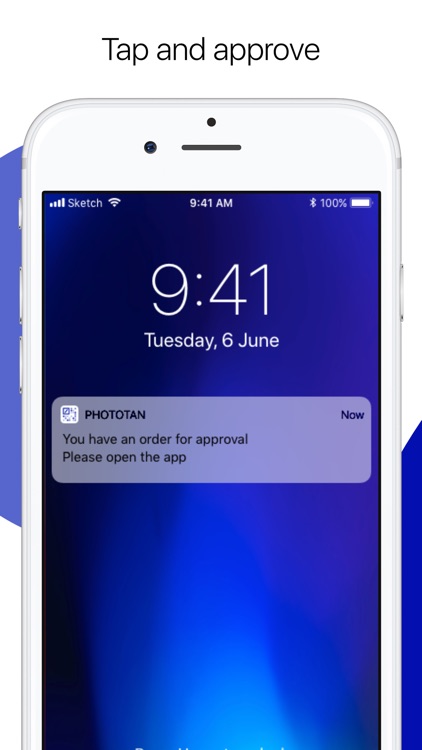
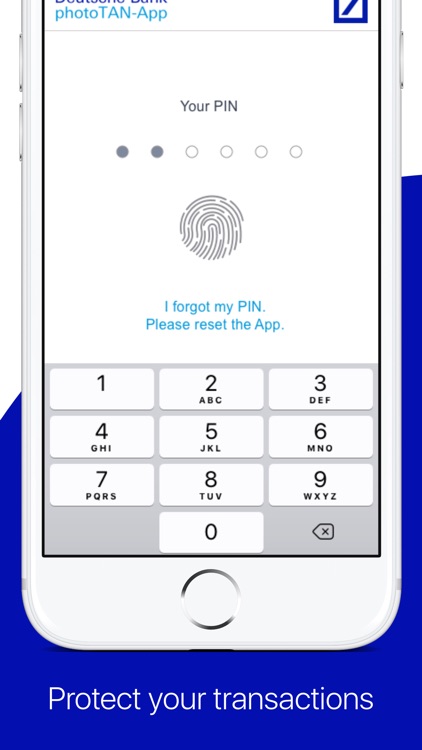
App Store Description
AUTHORIZE TRANSACTIONS FAST AND SECURELY
With the photoTAN app, you are able to easily and securely authorize important transactions in the online and mobile banking.
After you entered and submitted all required transaction data in the online banking, a colored graphic will be displayed in case of an active photoTAN procedure. If you scan the graphic using the photoTAN app, a transaction number (TAN) is created which can be used to authorize the transaction. In order to use the photoTAN procedure, you need an activation letter which you can request in the online banking.
You can find further information regarding photoTAN under www.deutsche-bank.de/photoTAN
PHOTOTAN-APP AND DEUTSCHE BANK MOBILE
If you want to transfer money using “Deutsche Bank Mobile” with a few taps, you need to tap on the button “Generate TAN” below your transaction summary. This will open the photoTAN app, in which a TAN is generated and with another tap the TAN is transferred to the “Deutsche Bank Mobile” app, where you simply need to tap on “Execute” to finalize the transaction.
PHOTOTAN PUSH APPROVAL
You are required to enter your account number, your PIN as well as a TAN during online banking login. If you are using the photoTAN app with the new push functionality ,you do not have to scan a graphic during login. Instead you will receive a push notification. If you tap on the notification, the photoTAN app will open, you can log in (using a PIN, Touch ID or Face ID), approve the login and are then directly logged into your online banking.
You can also approve your online card payments with your Deutsche Bank Visa and Mastercard (debit and credit card) simply by clicking on the push notification, logging in to your photoTAN app and approving the transaction.
SECURITY
The photoTAN app has a PIN protection. For a smooth and fast login you are able to use Touch ID/ Face ID.
Transactions in your online and mobile banking that are performed with the photoTAN app are secured with the security guarantee of Deutsche Bank.
AppAdvice does not own this application and only provides images and links contained in the iTunes Search API, to help our users find the best apps to download. If you are the developer of this app and would like your information removed, please send a request to takedown@appadvice.com and your information will be removed.