The iPhone Carrier and SIMlock Checker app provides extensive services for Apple iPhone devices
Device IMEI Status Checker



What is it about?
The iPhone Carrier and SIMlock Checker app provides extensive services for Apple iPhone devices. Our app offers comprehensive information about your iOS device. If you plan to purchase an iPhone, our app can also help you verify and thoroughly examine the device before you buy it.

App Screenshots




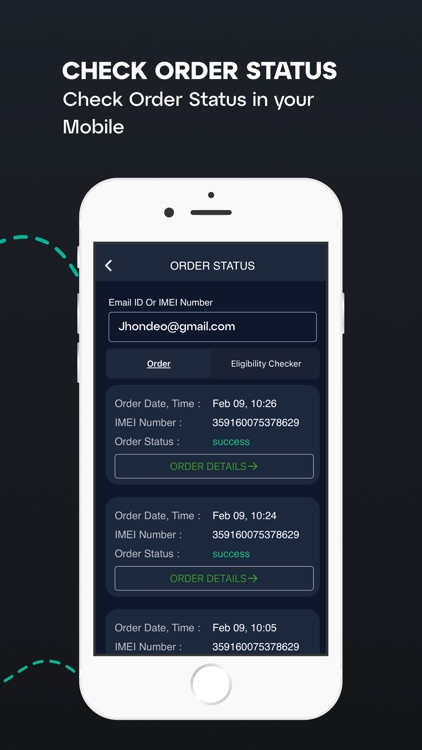
App Store Description
The iPhone Carrier and SIMlock Checker app provides extensive services for Apple iPhone devices. Our app offers comprehensive information about your iOS device. If you plan to purchase an iPhone, our app can also help you verify and thoroughly examine the device before you buy it.
The Free iPhone IMEI Checker app ensures that your phone comes from a legitimate source. By knowing the IMEI number or serial number of any device, you can check the exact data of the given model. It is essential to check the iCloud, Lock, or Find My iPhone status before purchasing any phone. If you are buying a used or second-hand phone, ensure that it is not blacklisted.
Key Features of the Free iPhone IMEI Checker include:
iPhone Carrier and SIMlock Checker: Check the original carrier and simlock status of your iPhone and Find my iPhone feature.
Find My iPhone: Check if an iPhone has an activated Find My iPhone feature. It is crucial to verify the FMI status of your smartphone every time you buy a second-hand device.
Apple Serial Number Checker: If you are an iOS user, you can find vital information about your device just by typing in the serial number.
iPhone Warranty Checker: If you want to unlock your iPhone, you need to know the carrier that locked the device. This app provides you with all the necessary information.
Download the iPhone Carrier and SIMlock Checker app today.
AppAdvice does not own this application and only provides images and links contained in the iTunes Search API, to help our users find the best apps to download. If you are the developer of this app and would like your information removed, please send a request to takedown@appadvice.com and your information will be removed.