Introducing Nearby Device Finder – the ultimate solution for locating your lost Bluetooth devices
Devicer - bluetooth scanner
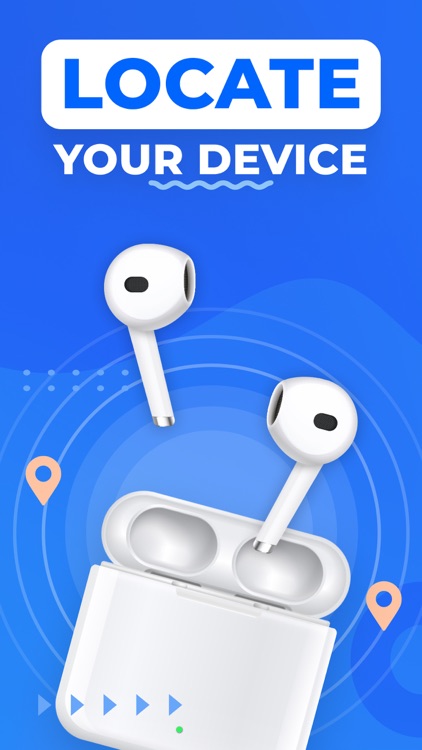
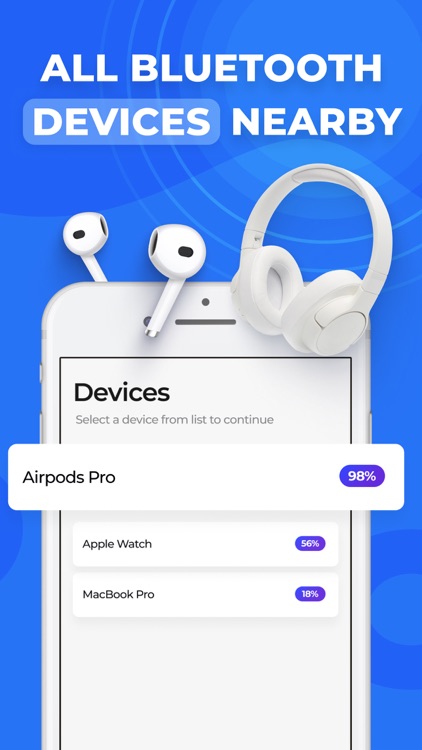
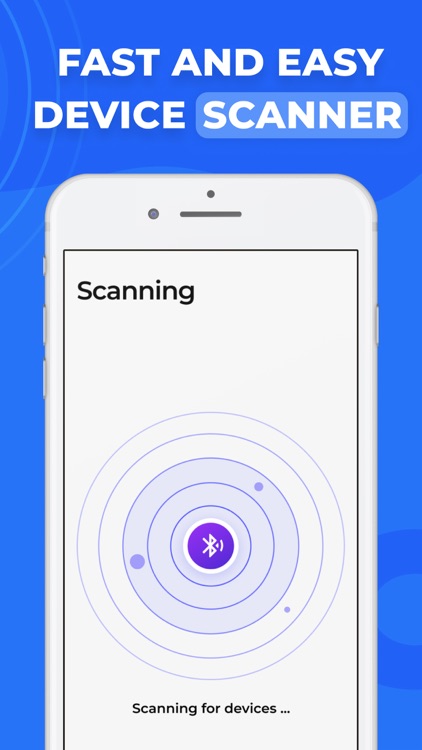
What is it about?
Introducing Nearby Device Finder – the ultimate solution for locating your lost Bluetooth devices. Say goodbye to misplaced pods, headphones, phones, and other wireless gadgets – we've got you covered!
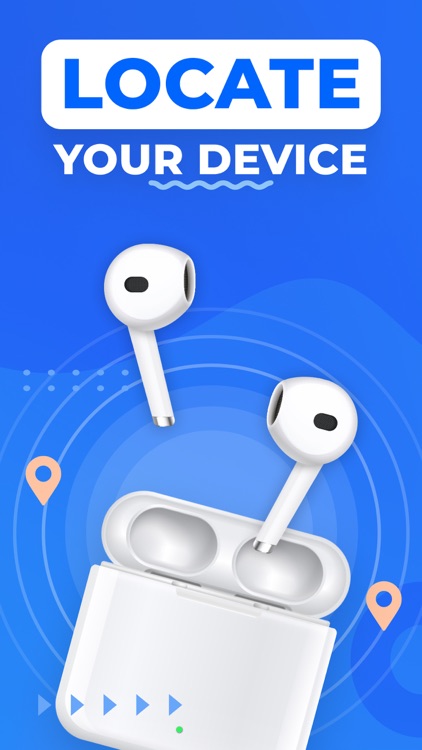
App Screenshots
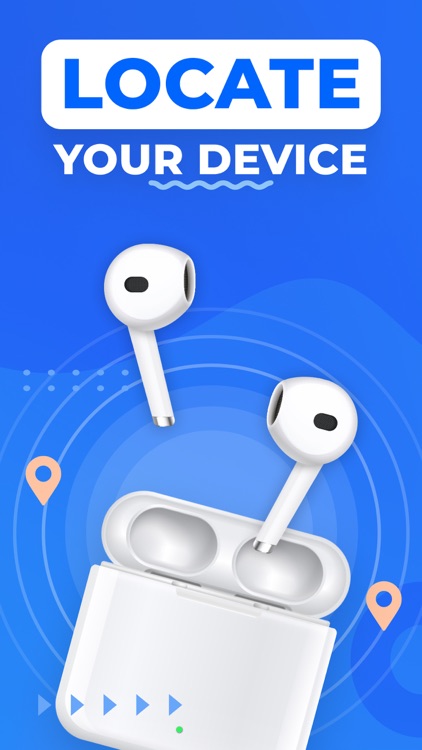
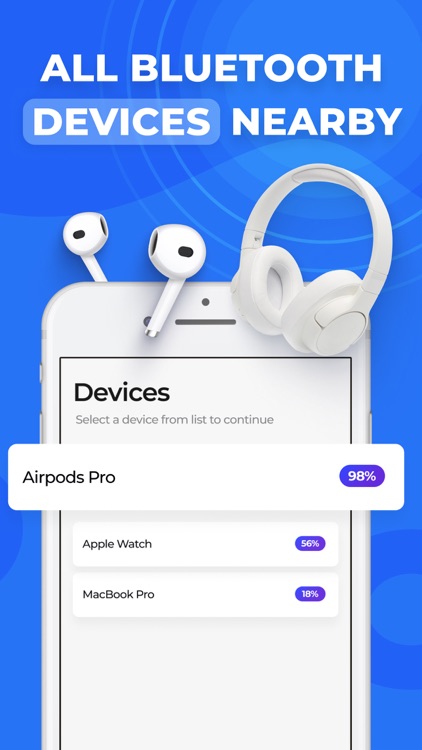
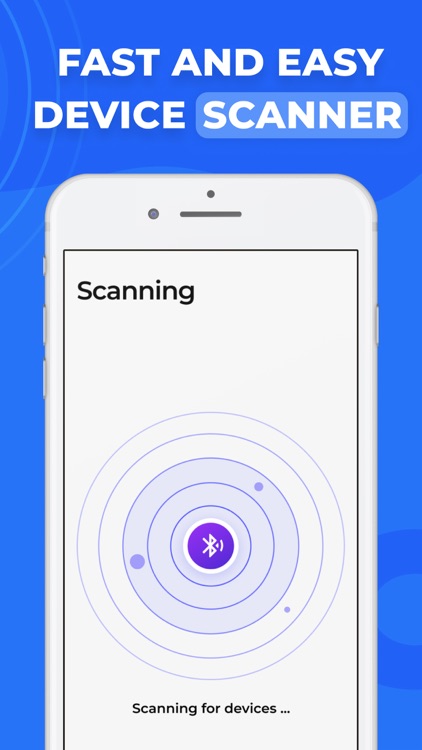
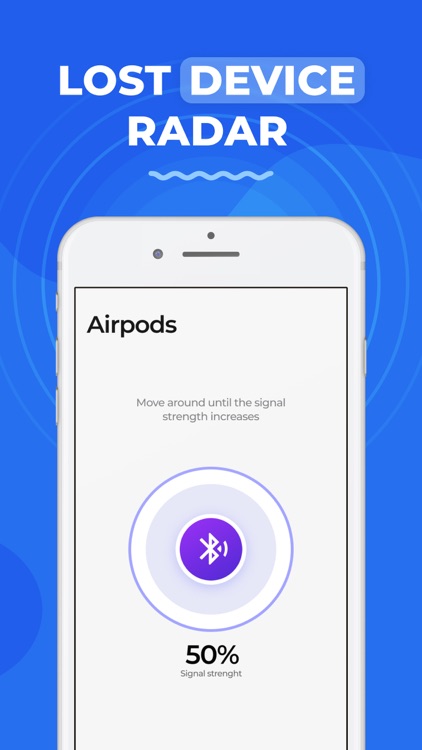
App Store Description
Introducing Nearby Device Finder – the ultimate solution for locating your lost Bluetooth devices. Say goodbye to misplaced pods, headphones, phones, and other wireless gadgets – we've got you covered!
Our app leverages Bluetooth technology to accurately measure signal strength and help you pinpoint the exact location of your missing devices.
HOW IT WORKS:
1. Open the Nearby Device Finder app
2. Select the device you are looking for from the list of detected devices
3. Start moving around, and pay attention to the signal strength displayed on the screen
4. Keep going in the direction where the signal is increasing
5. Voilà! You should now be closer to your lost device
SUBSCRIPTION:
Unlock the full potential of Nearby Device Finder with our Premium Access subscription. Benefits include:
• Removal of ads for an ad-free experience
• Access to additional features, including device tracking history and advanced search options
• Regular updates and improvements to the app
The subscription is auto-renewing, charged at the same price as the initial plan. To manage your subscription and disable auto-renewal, access your account settings.
SUPPORT:
Our team is here to assist you. If you encounter any issues or have questions about the app, don't hesitate to contact us.
LINKS:
Terms of Use: https://www.apple.com/legal/internet-services/itunes/dev/stdeula/
AppAdvice does not own this application and only provides images and links contained in the iTunes Search API, to help our users find the best apps to download. If you are the developer of this app and would like your information removed, please send a request to takedown@appadvice.com and your information will be removed.