
Danamon Financial (D-Financial) is designed to support Small Medium Businesses in growing and managing their business

DFinancial



What is it about?
Danamon Financial (D-Financial) is designed to support Small Medium Businesses in growing and managing their business. It is a mobile-based application that allows individuals to perform loan simulation, creates simplified Profit & Loss Report and Balance Sheet Report, as well as provides media to refer a friend for banking services. This application can be accessed anytime and anywhere through a smartphone device with updated information on latest promotions.

App Screenshots



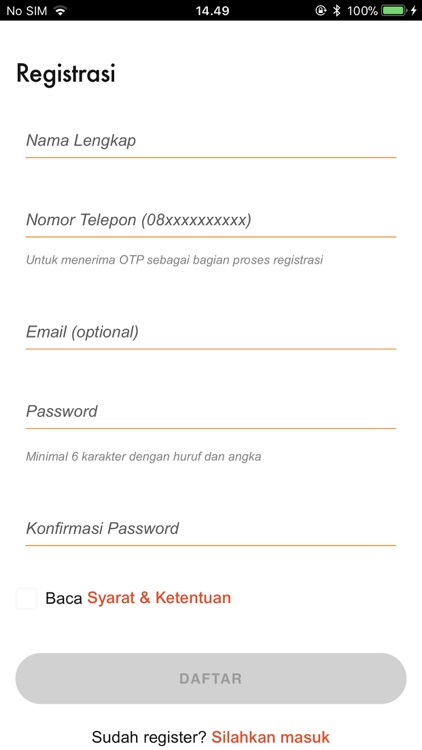

App Store Description
Danamon Financial (D-Financial) is designed to support Small Medium Businesses in growing and managing their business. It is a mobile-based application that allows individuals to perform loan simulation, creates simplified Profit & Loss Report and Balance Sheet Report, as well as provides media to refer a friend for banking services. This application can be accessed anytime and anywhere through a smartphone device with updated information on latest promotions.
Benefits & Features:
1. Loan simulation calculator that can calculate monthly installment, loan tenor, and total loan amount
2. Create simple Profit & Loss Report and Balance Sheet Report with indication of loan amount and monthly installment based on data inputted
3. Provide media to refer a friend for suitable banking products to support and grow their business
How to Use:
1. Download D-Financial Application through Apple App Store.
2. Create your account with the following steps:
a. Click “Daftar Sekarang” (Register) button and fill in all required fields.
b. Click and read the “Syarat & Ketentuan” (Terms & Conditions). Scroll down until the end and if agreed click on “Saya setuju dengan Syarat & Ketentuan” (I agree to the Terms & Conditions).
c. Click “Daftar” (Register) and a 6 digits OTP code will be sent to your registered phone number via SMS.
d. Input the 6 digit OTP code to complete the registration process.
e. Once registration has been completed, D-Financial is ready to be used.
3. For further information, inquiries, and/or feedback, please contact Hello Danamon simply by clicking “Hubungi Hello Danamon” (Call Hello Danamon) button in the application.
AppAdvice does not own this application and only provides images and links contained in the iTunes Search API, to help our users find the best apps to download. If you are the developer of this app and would like your information removed, please send a request to takedown@appadvice.com and your information will be removed.