
Need a quick way to join / start Zoom conference calls

Dialer
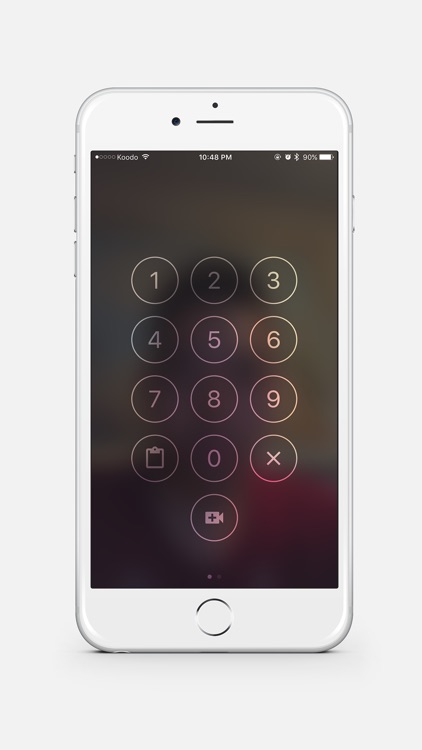

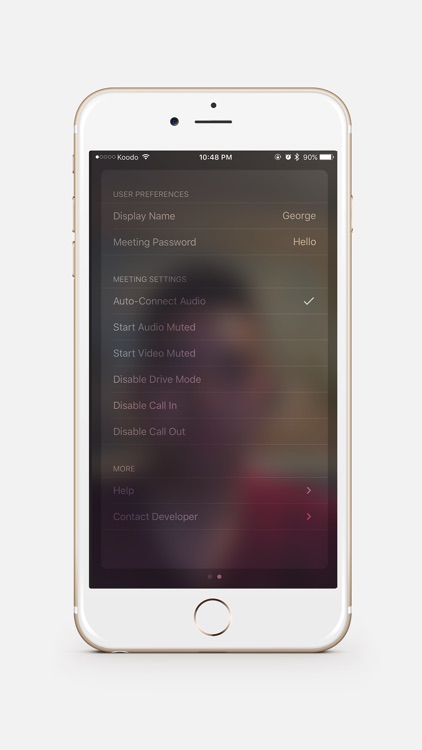
What is it about?
Need a quick way to join / start Zoom conference calls? Look no further than Dialer, the latest and quickest way to jump into a meeting.
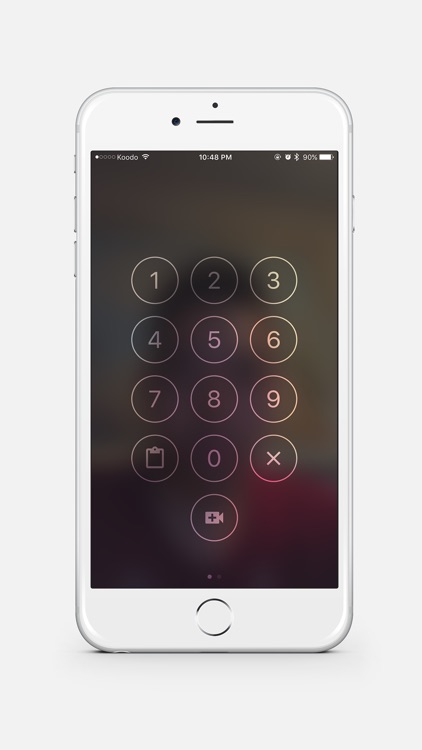
App Screenshots
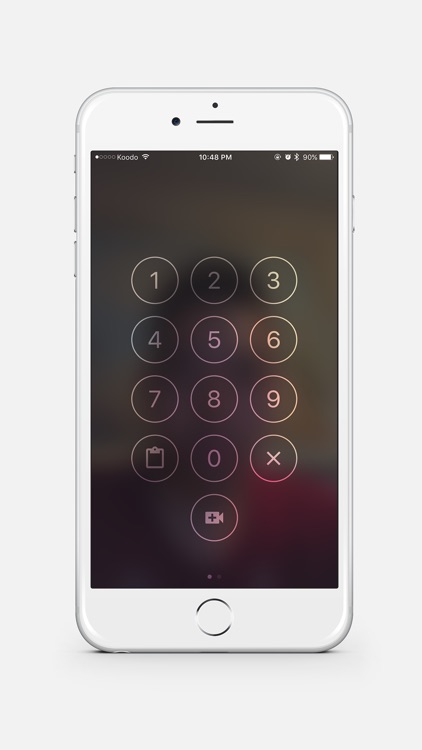

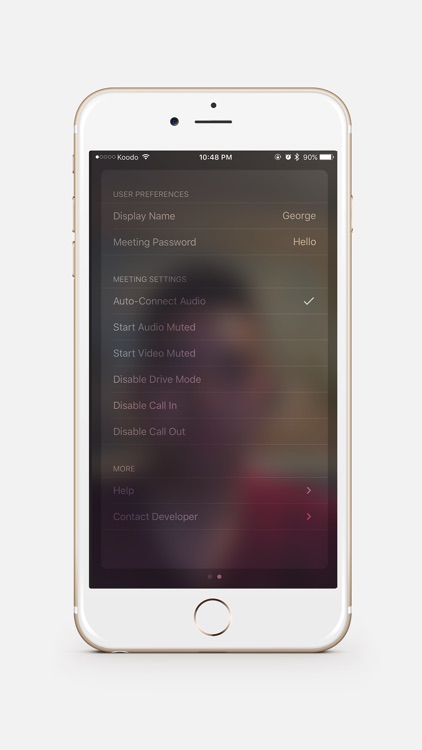
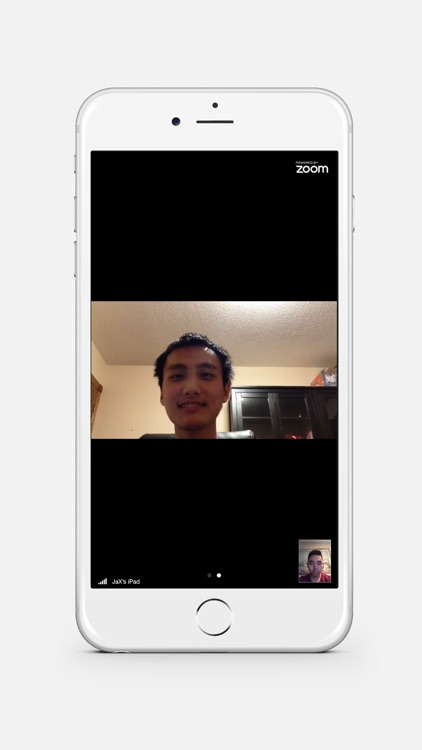
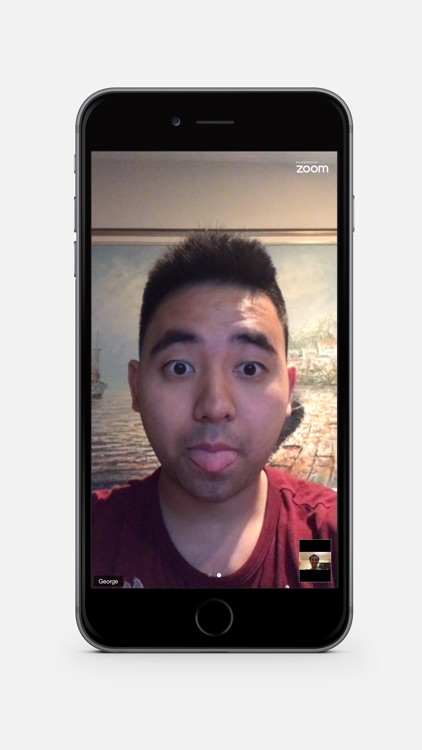
App Store Description
Need a quick way to join / start Zoom conference calls? Look no further than Dialer, the latest and quickest way to jump into a meeting.
The "Smart" Dial Pad
Tap the call button to launch straight into a new call! Invite participants to get onboard. Dialer will automatically switch to join an existing call the moment you begin dialling a number.
Intelligent Link Pasting
Have a Zoom link copied to your clipboard? tap the paste button and let Dialer automatically fetch your meeting number and password for you. All you have to do is press the start button afterward ;)
Beautiful Interface
Dialer is made for Apple devices. As such, it is meant to feel as "Apple-like" as possible with an elegant, minimalistic UI. To change any meeting preferences, simply swipe to the right to reveal all settings.
Limitations
This app is currently only using a basic Zoom developer license to provide meeting services.
As such, there are a few limitations when starting a meeting in the release build of the app.
* Only one user can start a new call from the app at any one time (through a queuing process). Joining an existing call can be done by everyone.
* Calls started by the app will only last for a maximum duration of 40 minutes. There is no time restriction for joining an existing call.
Dialer is compatible with all Apple devices.
Made in Canada, GO CANADA!
Happy conferencing! :)
AppAdvice does not own this application and only provides images and links contained in the iTunes Search API, to help our users find the best apps to download. If you are the developer of this app and would like your information removed, please send a request to takedown@appadvice.com and your information will be removed.