You are using an outdated browser. Please
upgrade your browser to improve your experience.

Press (Shuffle) button to play

Diamond Letters Slot E
by bigeframe
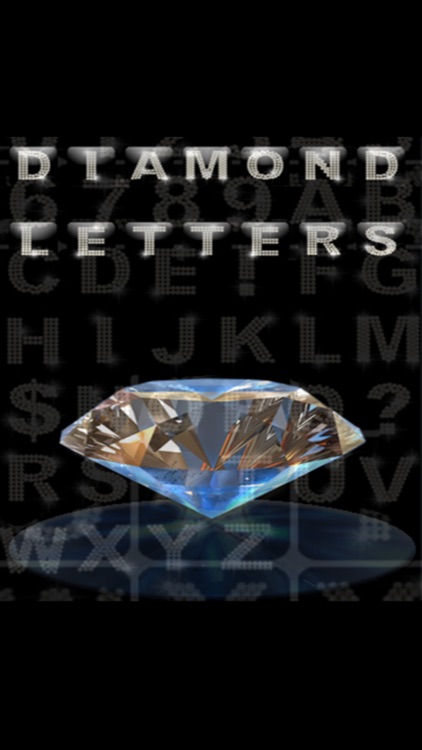
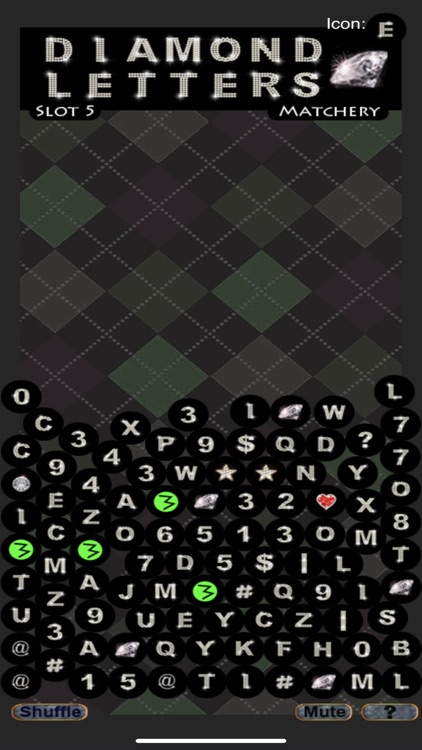
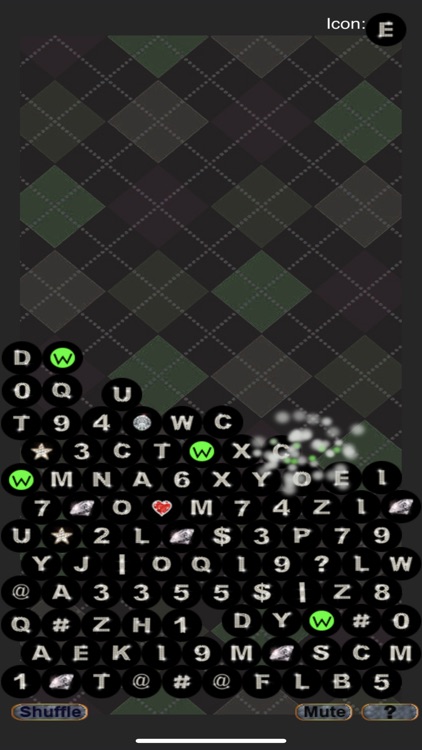
What is it about?
Press (Shuffle) button to play
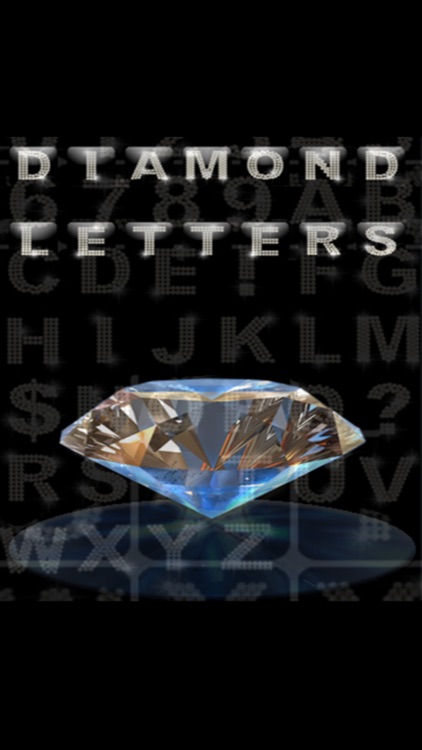
App Screenshots
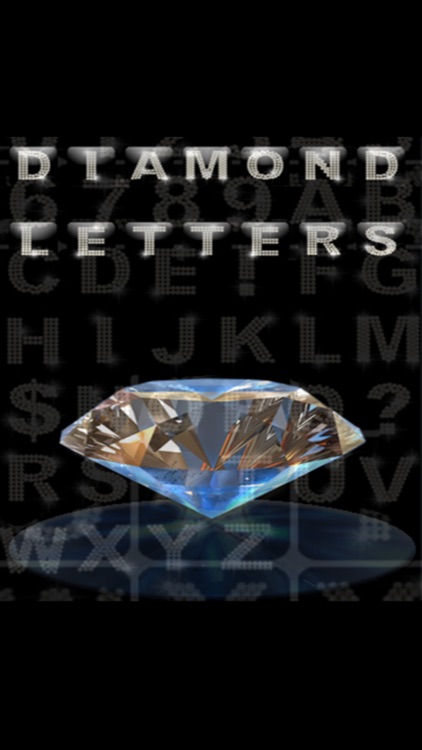
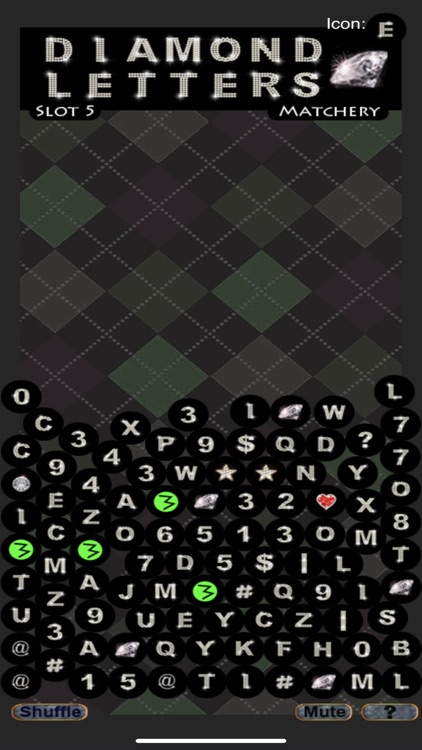
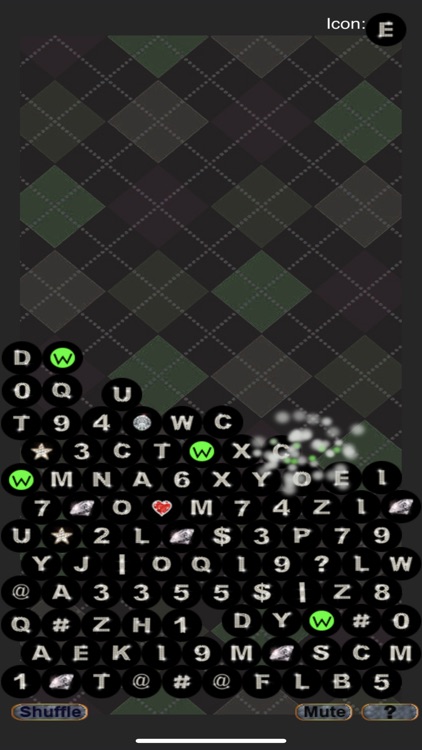
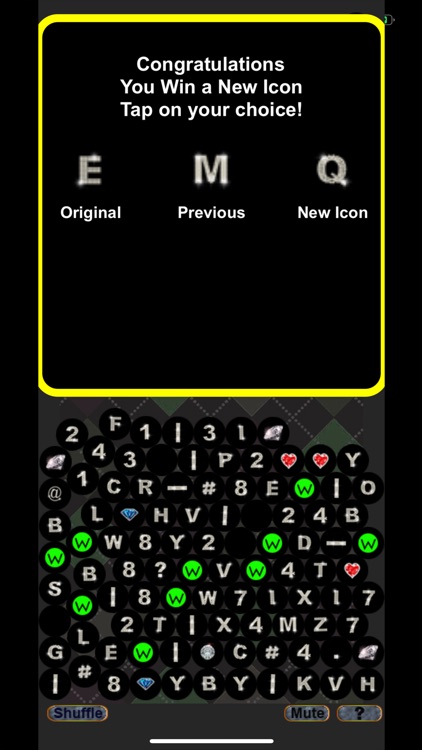
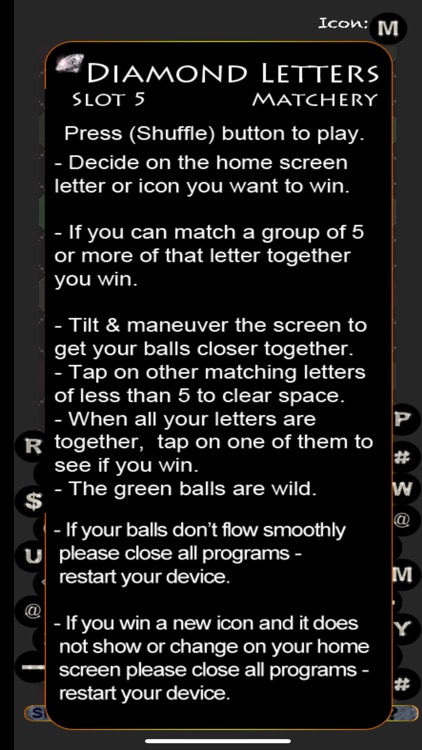
App Store Description
Press (Shuffle) button to play
- Decide on the home screen
letter or icon you want to win.
- If you can match a group of 5
or more of that letter together
you win.
- Tilt and maneuver the screen to
get your balls closer together.
- Tap on other matching letters
of less than 5 to clear space.
- When all your letters are
together, tap on one of them to
see if you win.
- The green balls are wild
- Press shuffle to get a new set of balls
- Unlimited turns, Try for any letter
The main purpose of this game
is to give the user a way to spell stuff on their device using custom Diamond Letters and Icons. We offer more Slots if you need extra letters on your Home screen.
Thank You!
Disclaimer:
AppAdvice does not own this application and only provides images and links contained in the iTunes Search API, to help our users find the best apps to download. If you are the developer of this app and would like your information removed, please send a request to takedown@appadvice.com and your information will be removed.
AppAdvice does not own this application and only provides images and links contained in the iTunes Search API, to help our users find the best apps to download. If you are the developer of this app and would like your information removed, please send a request to takedown@appadvice.com and your information will be removed.