You are using an outdated browser. Please
upgrade your browser to improve your experience.

How DiArt works:

DiArt
by Martha Mena

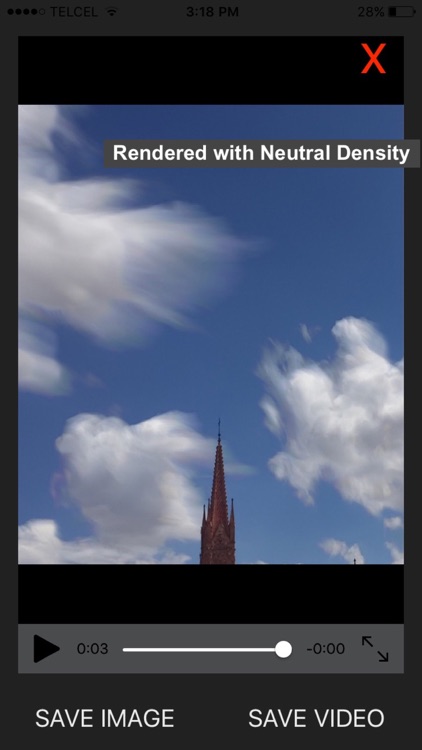
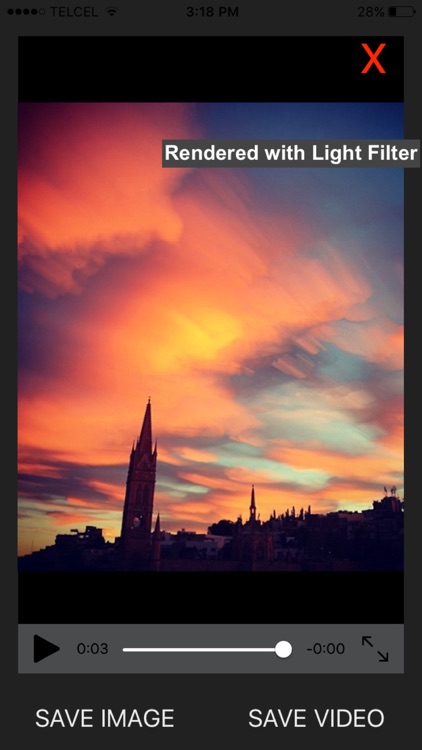
What is it about?
How DiArt works:

App Screenshots

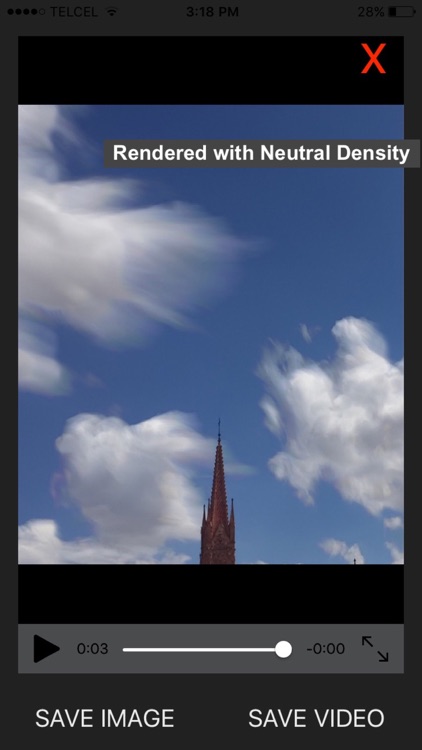
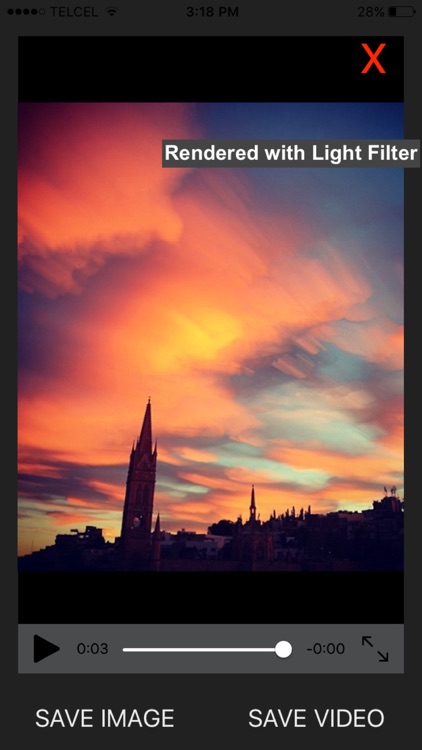


App Store Description
How DiArt works:
1. Import a video from your camera roll (taken with your iPhone, iPod, iPad, Nikon, Canon or any DSLR, time lapse, slo - mo, you choose).
2. Select a filter (Neutral Density, Light Filter, Dark Filter).
3. Wait for the App to render the video (yes, rendering takes time but the results are worth it).
4. Save the rendered video or photo.
To see examples or more information about the DiArt App check out my fb page:
https://www.facebook.com/pg/welcometomarsanem/videos/
*Available for Mac soon!!
Disclaimer:
AppAdvice does not own this application and only provides images and links contained in the iTunes Search API, to help our users find the best apps to download. If you are the developer of this app and would like your information removed, please send a request to takedown@appadvice.com and your information will be removed.
AppAdvice does not own this application and only provides images and links contained in the iTunes Search API, to help our users find the best apps to download. If you are the developer of this app and would like your information removed, please send a request to takedown@appadvice.com and your information will be removed.