This simple, free, no In-App Purchases App generates a passphrase/password using the keys and values in the Diceware Passphrase Home Page word list
dicetest2
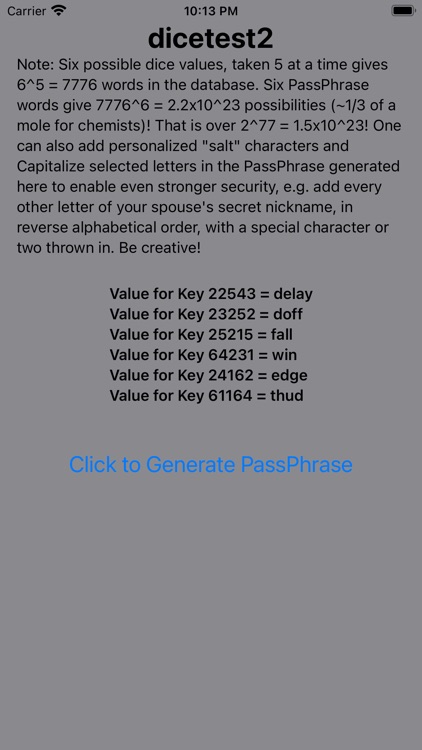
What is it about?
This simple, free, no In-App Purchases App generates a passphrase/password using the keys and values in the Diceware Passphrase Home Page word list. The app basically throws five dice for you (or 30 for 6 elements) to generate random keys to word values in the dictionary, which can then be joined together to form a complex passphrase. Key numbers are displayed in addition to the words (Values) so that you can compare them with the original Diceware data, if desired.
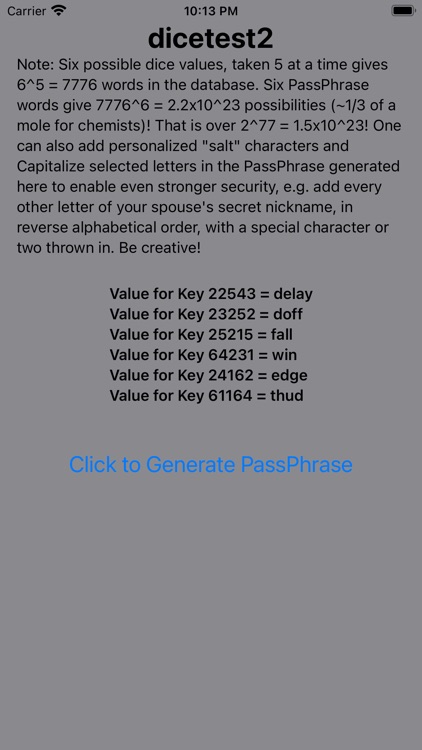
App Store Description
This simple, free, no In-App Purchases App generates a passphrase/password using the keys and values in the Diceware Passphrase Home Page word list. The app basically throws five dice for you (or 30 for 6 elements) to generate random keys to word values in the dictionary, which can then be joined together to form a complex passphrase. Key numbers are displayed in addition to the words (Values) so that you can compare them with the original Diceware data, if desired.
Note: Six possible dice values, taken 5 at a time gives 6^5 = 7776 words in the database. Six PassPhrase words give 7776^6 = 2.2x10^23 possibilities (~1/3 of a mole for chemists)! That is over 2^77 = 1.5x10^23. One can also add personalized "salt" characters and Capitalize selected letters in the passphrase generated here to enable even stronger security, e.g. add every other letter of your spouse's secret nickname, in reverse alphabetical order, with a special character or two thrown in. Be creative!
If you’d like a shorter, or longer passphrase possibility use fewer elements, or add multiple clicks.
Refer to the The Diceware Passphrase Home Page for comments on the true randomness of computer generated random numbers. Using actual dice for this process is a better way to randomly select passphrase words. However, this app introduces the user to the Diceware concept, its word list(s) and allows you to experiment easily and generate many passphrases.
The resulting suggested passphrases are offered without any warranty as to their use.
AppAdvice does not own this application and only provides images and links contained in the iTunes Search API, to help our users find the best apps to download. If you are the developer of this app and would like your information removed, please send a request to takedown@appadvice.com and your information will be removed.