
"Decide By Vote

Dicide by Vote!
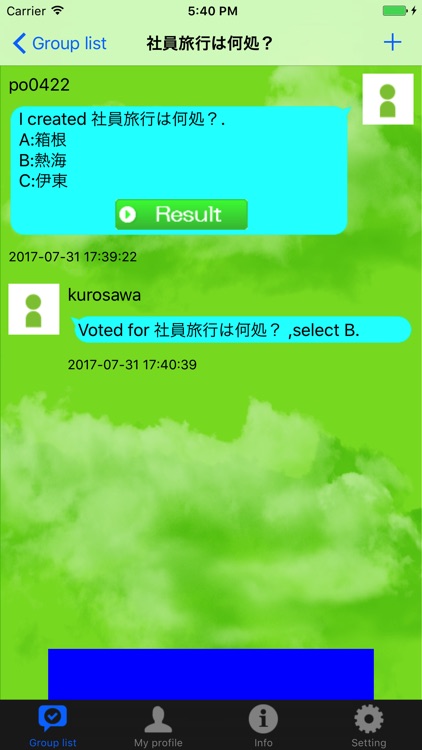
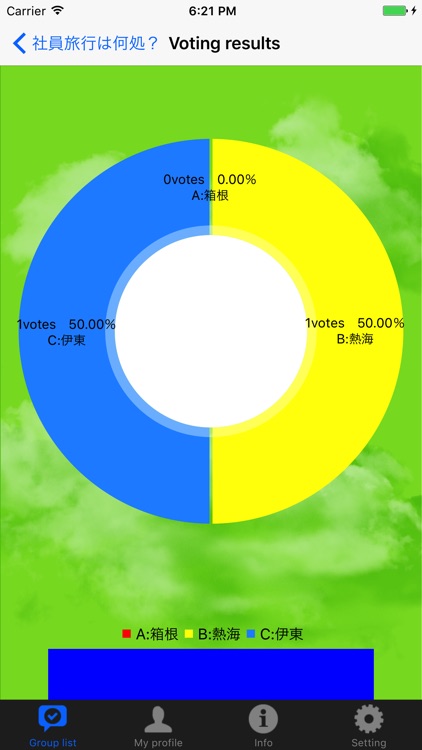
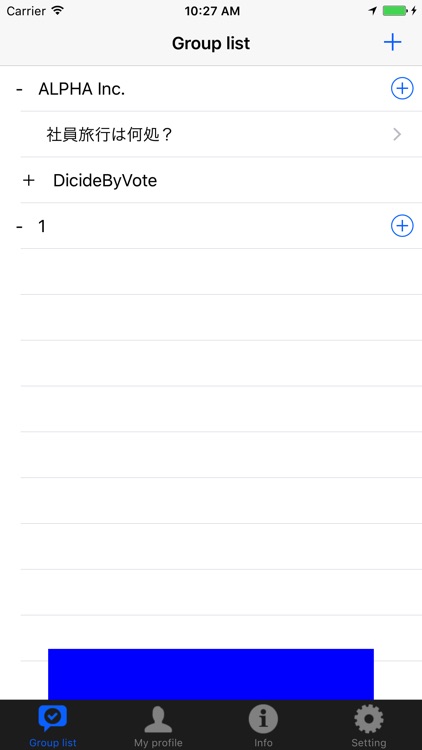
What is it about?
"Decide By Vote!" is an app that makes decisions by voting on people, things and events within families, classes, clubs, social events and circles...
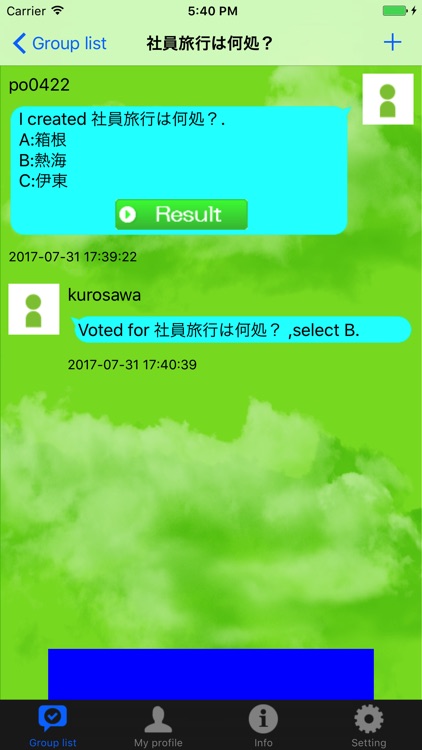
App Screenshots
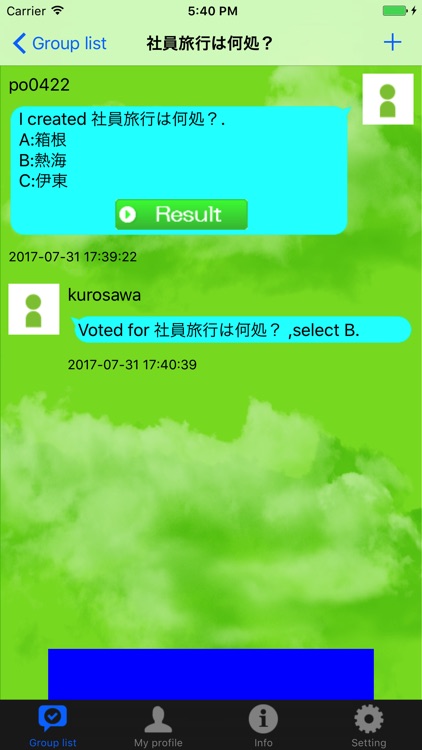
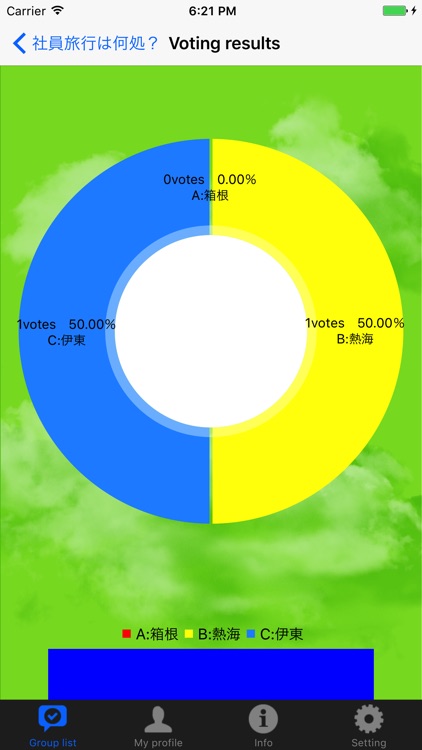
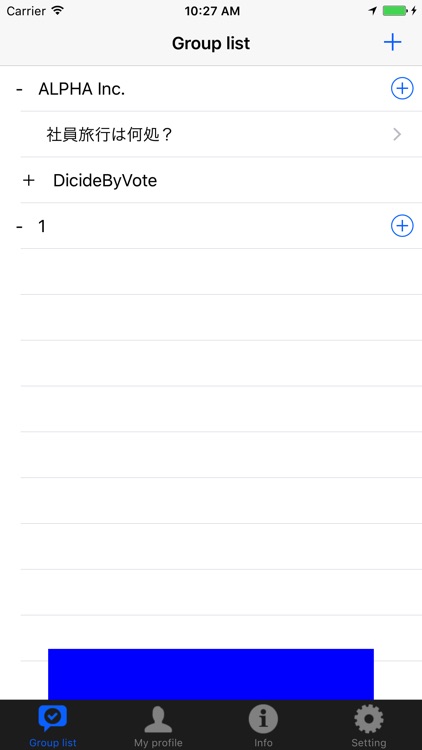
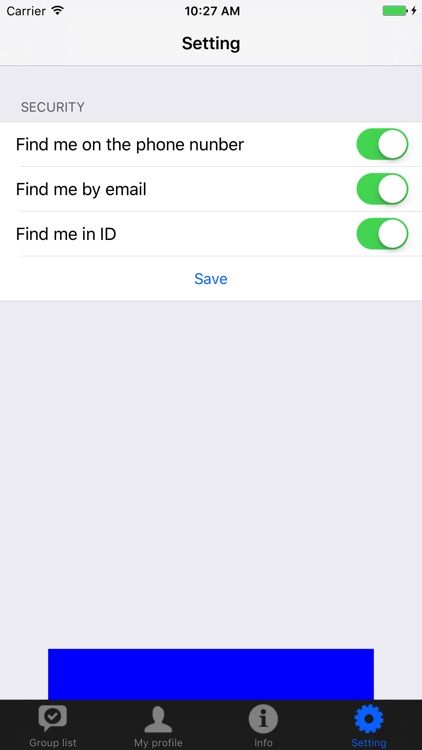

App Store Description
"Decide By Vote!" is an app that makes decisions by voting on people, things and events within families, classes, clubs, social events and circles...
Please use this app by all means if you are deciding on people, things and events even in village councils, city councils, prefectural assemblies, metropolitan assemblies, the upper house and the house of representatives.
With this app, you can decide quickly and through majority voting from what to eat for dinner tonight, on who's turn is it to clean up after class, class president, camping destination and... on anything under the sun.
It can be setup to multiple groups so it is possible for the leader of the group to set the voting as the chairperson of the group.
In addition, if you are asked to vote in another group, you can accept to join the group and participate in the voting.
【How to Use】
1. Enter the group name and create the group.
The member who created the group will assume the initial role as the chairperson.
2. Send invitations to the members you want to join the group.
Send the installation request via email along with the app URL to members who have yet to install the app.
And for members who already installed the app, it would be possible to choose whether or not to join the new groups that are shown in the group list.
3. The chairperson will post the voting request contents to proceed with the voting process. At this stage, please also setup the voting rules.
4. After that, you would only need for the members to cast their votes.
It is also possible to setup whether the chairperson will be allowed to vote or not.
【Functions】
■ Confirmation of voting status function (Displays the timeline of each votes)
It is possible to see if a members have already cast their votes in the timeline.
The displaying of the member names and the voting contents can be setup when setting the voting request.
■You can choose alternatively from 2, 3 and 4 choices
You can choose 2, 3 or 4 choices when requesting for the voting.
■Multiple group setup
It is possible to create multiple groups as the chairperson who can make the voting request. In addition, it is possible to join as a member of a group created by another chairperson. It is also possible to assign the chairperson rights if another member accepts it.
■ It is possible to choose from a variety of voting rules.
・It is possible to set who voted for what to be displayed or not.
・The voting deadline can be chosen from the following 3 scenarios.
1. Establish the date of the voting period and the tallying of the votes will proceed when the date arrives.
2. Voting to end upon reaching a defined number of received votes (Majority votes or 2/3 votes received)
3. The chairperson closes the voting.
AppAdvice does not own this application and only provides images and links contained in the iTunes Search API, to help our users find the best apps to download. If you are the developer of this app and would like your information removed, please send a request to takedown@appadvice.com and your information will be removed.