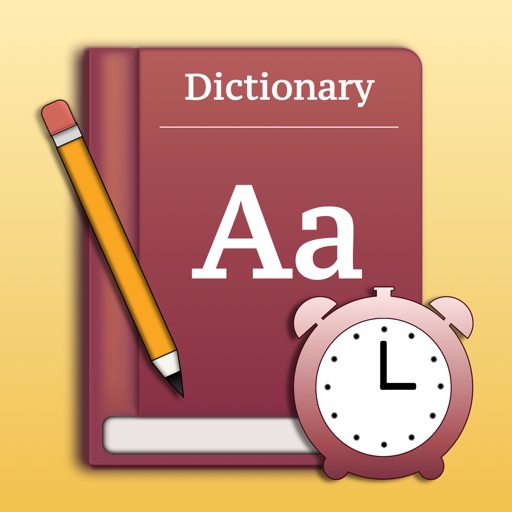
With Dictionaring, you can create your own dictionaries of words and receive reminders without needing to open the app based on your own desired reminder settings per dictionary or even per word

Dictionaring

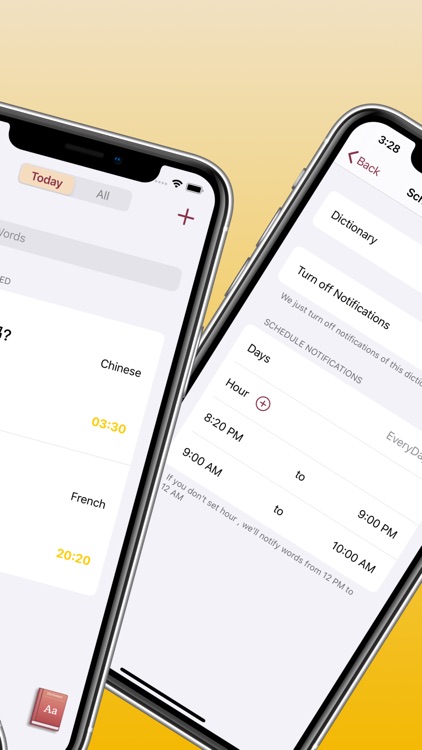

What is it about?
With Dictionaring, you can create your own dictionaries of words and receive reminders without needing to open the app based on your own desired reminder settings per dictionary or even per word.

App Screenshots

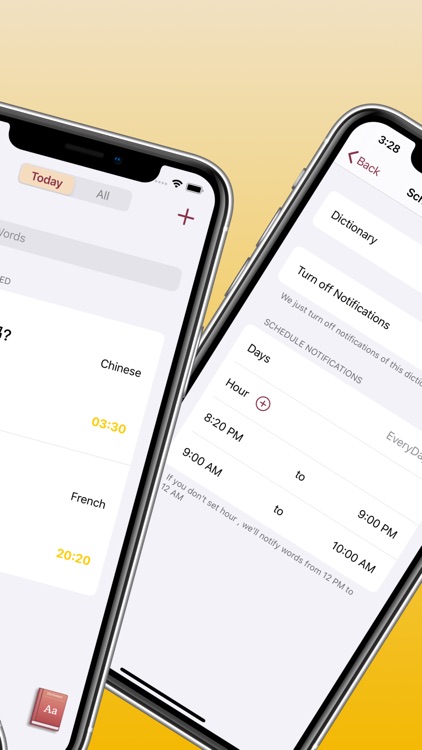

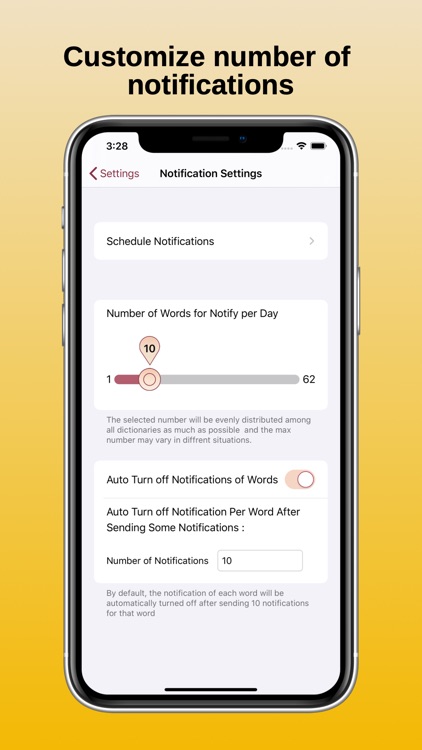
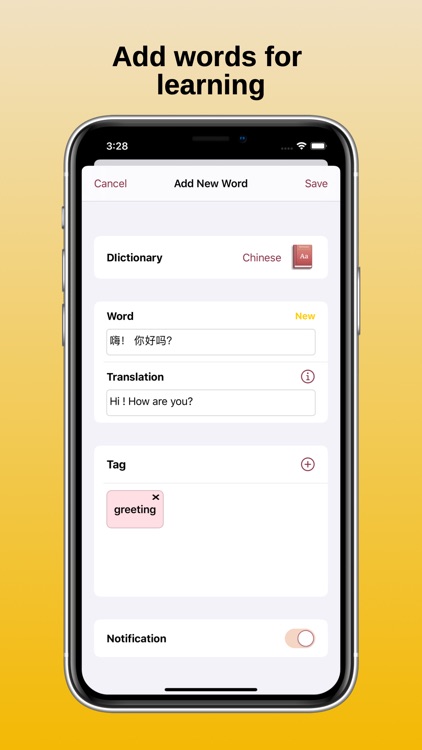
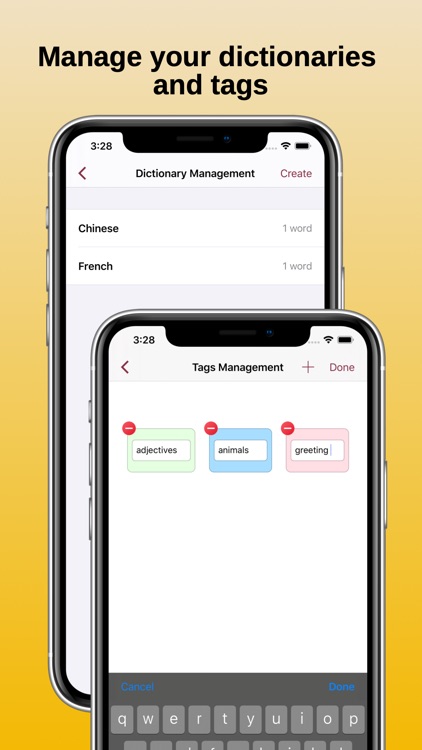
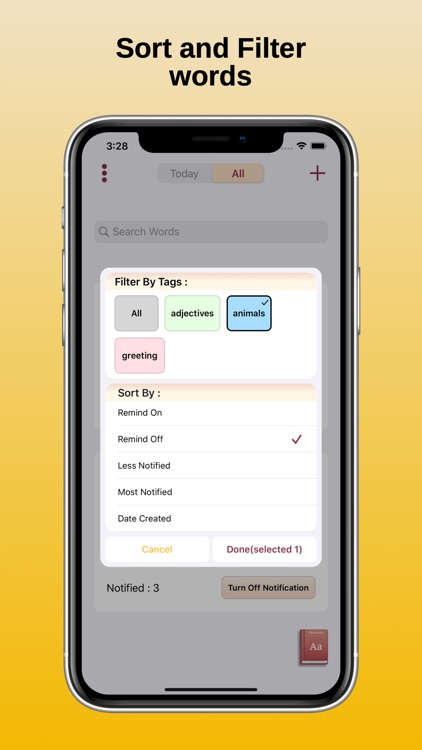
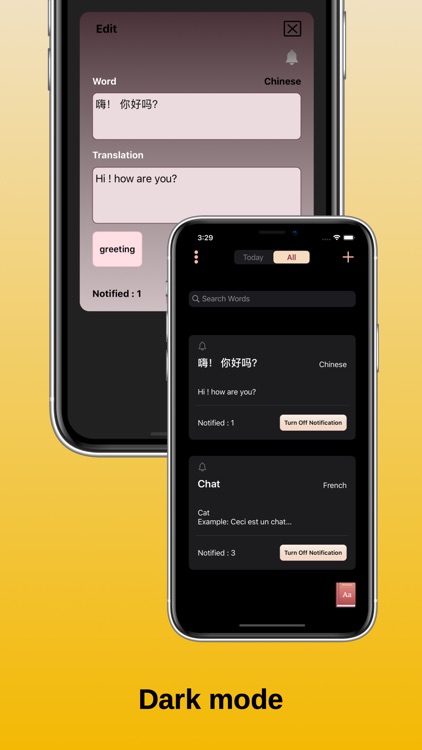
App Store Description
With Dictionaring, you can create your own dictionaries of words and receive reminders without needing to open the app based on your own desired reminder settings per dictionary or even per word.
• Simple to create dictionaries:
You can create limitless number of new dictionaries, add as many words as needed in them together with their translations, description and desired tags.
• Customize notifications settings:
Words will be reminded to you via notifications based on your desired notification settings.
• Reminder customizations like:
+ Choosing maximum number of words to be reminded on a day.
+ Setting the number of notifications per word.
+ Choosing the desired days and hours of receiving notifications.
• Turning off notifications per dictionary or word:
+ Turning off notifications for specific words.
+ Turning off notifications for one specific dictionary.
+ Or if you don't want to receive any notifications, you can just temporarily turn off all notifications at the same time and turn them back on anytime later.
• Tags management: You can define tags for the words to make it easier grouping and filtering your words of a dictionary.
And so many other cool features like: Seeing number of reminders you have received for a word, searching in your dictionaries, step by step coach marks to guide you through the app and of course the dark mode.
AppAdvice does not own this application and only provides images and links contained in the iTunes Search API, to help our users find the best apps to download. If you are the developer of this app and would like your information removed, please send a request to takedown@appadvice.com and your information will be removed.