
Did I Check

Did I Check?

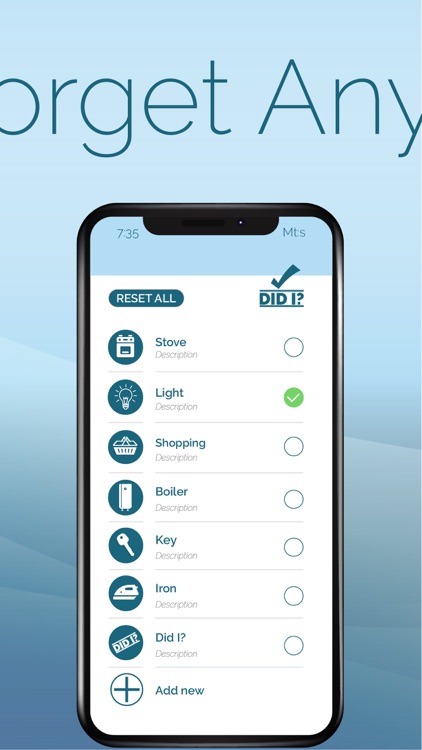

What is it about?
Did I Check? can help you make sure that you unplugged the iron, turned off the TV, dishwasher, cooker, or brought a wallet.

App Screenshots

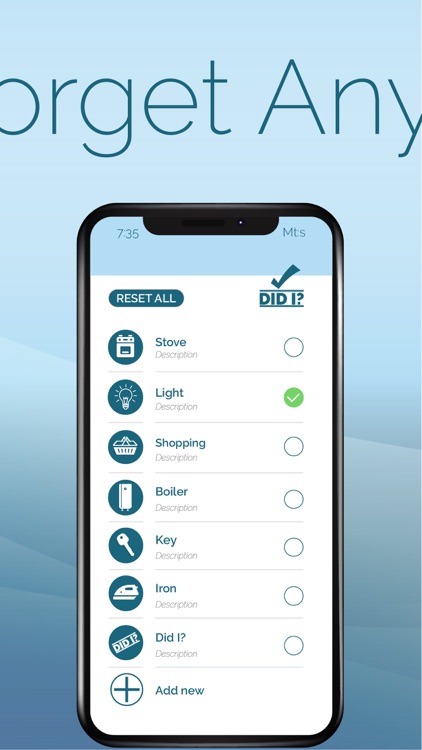


App Store Description
Did I Check? can help you make sure that you unplugged the iron, turned off the TV, dishwasher, cooker, or brought a wallet.
Don’t get caught in uncomfortable situations again because you forgot to unplug the clothes iron. You will never have to think about if your home devices are turned off.
Did I Check? lets you create your own personalized to-do list with your daily chores and add as many new tasks as you want. Use the swipe left option to easily edit or delete your tasks. By tapping on the edit button, a pop-up box will appear where you can edit the name, description, and even an icon.
Keep yourself more organized and start tracking all your daily tasks with Did I Check? Don’t spend a minute of your time worrying about your daily tasks.
Never again delete your list of tasks by accident. By tapping on the Reset all button pop-up box will appear so you won’t lose your list if you are in a hurry.
Pre-built options
The app comes with basic prebuilt options such as a wallet, lights, cooker, and water heater.
Unlimited checklist
Easily add new daily chores like dishwasher, iron, or whatever comes to your mind. The number of daily tasks you can add is unlimited.
Online and offline
You can use this app online and offline and have no worries if you have lost your internet connection.
Drag & Drop
You can prioritize your tasks simply by using the drag and drop function.
Icon library
When creating new tasks you can choose different icons from the library.
AppAdvice does not own this application and only provides images and links contained in the iTunes Search API, to help our users find the best apps to download. If you are the developer of this app and would like your information removed, please send a request to takedown@appadvice.com and your information will be removed.