
DigiSign is a CMS (Content Management System) software application designed to manage the MuxLab 4K Digital Signage Player (PN: 500769), which accepts various source inputs including audio/video content streaming via the H

DigiSign
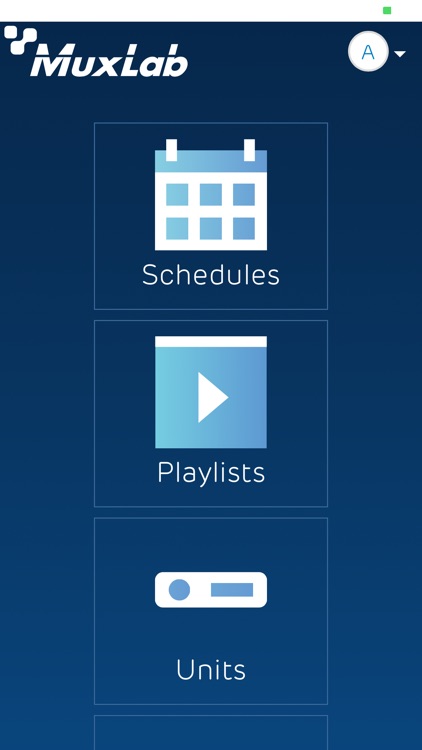

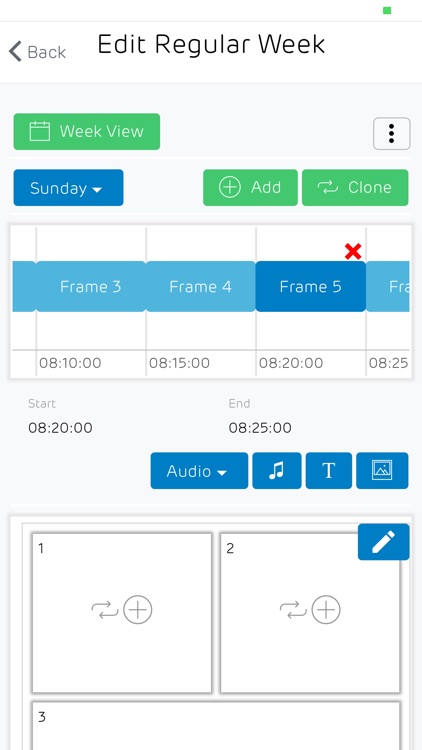
What is it about?
DigiSign is a CMS (Content Management System) software application designed to manage the MuxLab 4K Digital Signage Player (PN: 500769), which accepts various source inputs including audio/video content streaming via the H.264/H.265 codec over a local Ethernet network, over the Internet, via internal memory and external USB 3.0 memory devices.
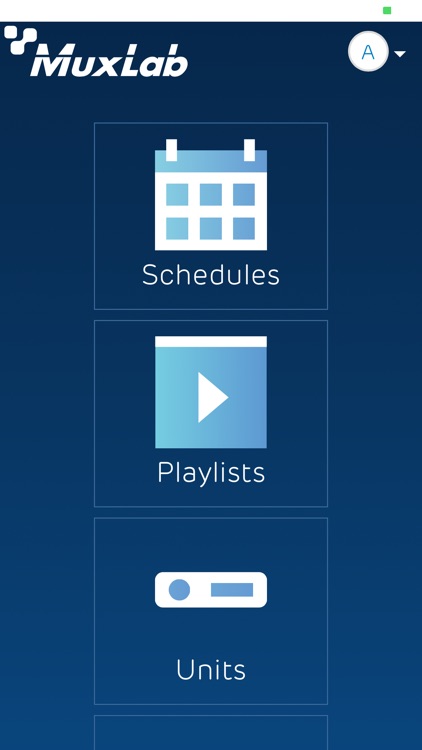
App Screenshots
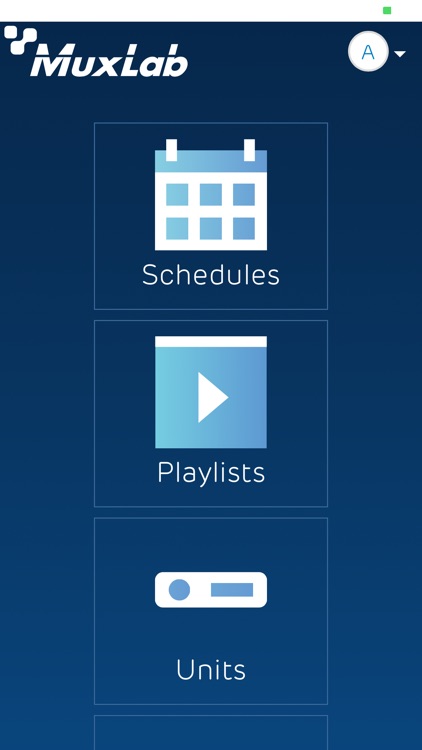

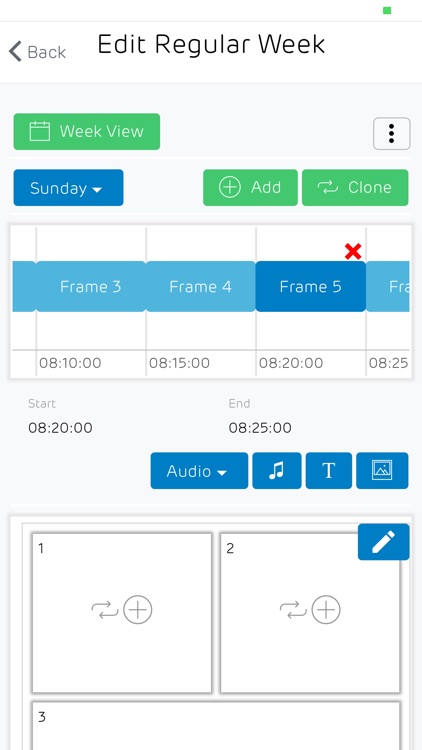
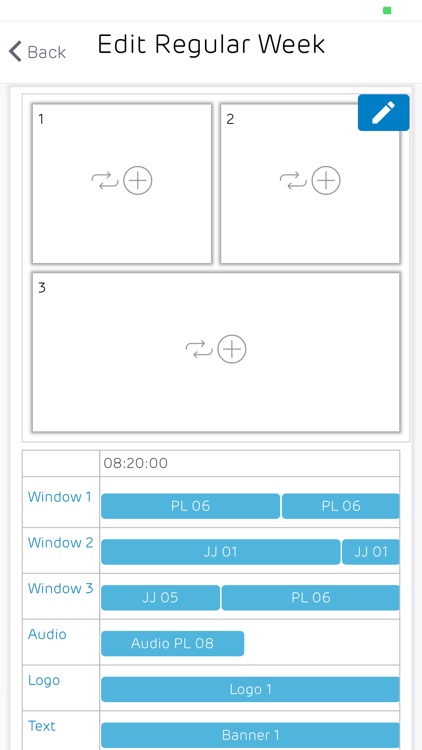
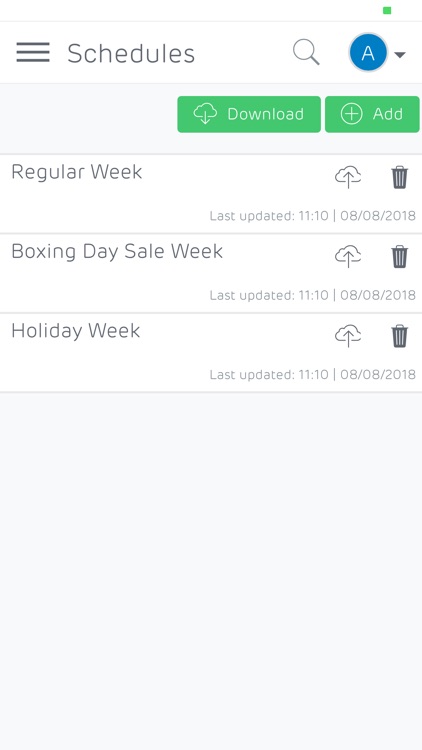
App Store Description
DigiSign is a CMS (Content Management System) software application designed to manage the MuxLab 4K Digital Signage Player (PN: 500769), which accepts various source inputs including audio/video content streaming via the H.264/H.265 codec over a local Ethernet network, over the Internet, via internal memory and external USB 3.0 memory devices.
DigiSign can manage distributed network of multiple 4K Digital Signage Players, and allows the user to create playlists, and weekly schedules so that the players run autonomously. DigiSign manages the creation and sizing of multi-view windows and the assignment of content to each virtual window presented on a single screen or multi-screen video wall arrangement supported by Muxlab's AV over IP product family.
This application runs on both tablets and smartphones and supports an intuitive graphical interface for ease of use. Scheduling content is easily accomplished by creating playlists in advance from multiple audio, video and image files arrangements, and creating a weekly schedule from these playlists. To create a weekly schedule, simply fill each day of the week with multi-view window layouts and assign previously created playlists to each window and repeating this step as needed, ending with a repeat command at the end of the sequence up to a set time of the day. The repeat function can be repeated until a given time, allowing for more content to be entered, or repeated until the end of the day. DigiSign also allows users to setup banners and logos in order to better customize their content and ads. The schedule can then be sent to any player by simply selecting a player from the list of discovered Players and loading the schedule. Players then run their respective schedule autonomously throughout the week. Users can also create alternate weekly schedules in advance, and can send them to any player to be automatically run the following week. The system is so easy to setup that users can be up and running in minutes, depending on the amount of content required.
AppAdvice does not own this application and only provides images and links contained in the iTunes Search API, to help our users find the best apps to download. If you are the developer of this app and would like your information removed, please send a request to takedown@appadvice.com and your information will be removed.