Digitize your documents easily and fast with your iOS device
iSkaner - Scanner Papers, PDF

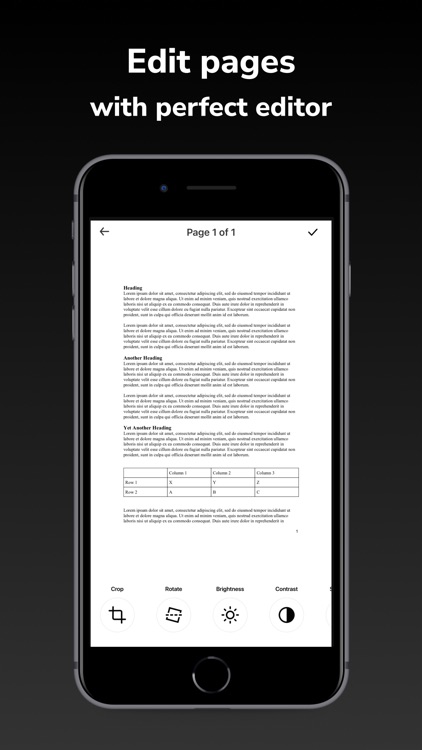
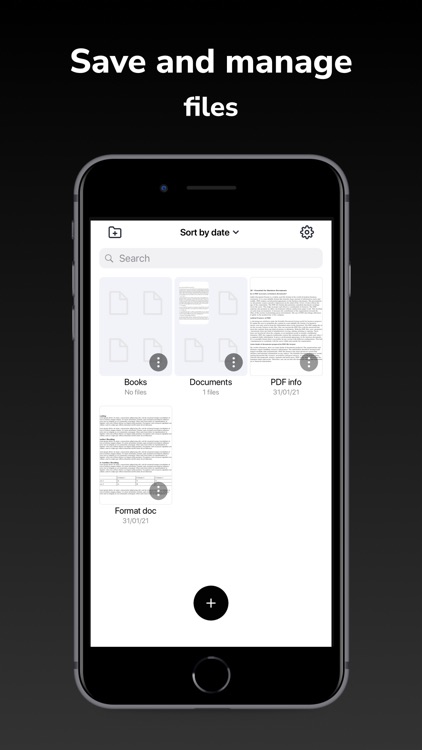
What is it about?
Digitize your documents easily and fast with your iOS device!

App Screenshots

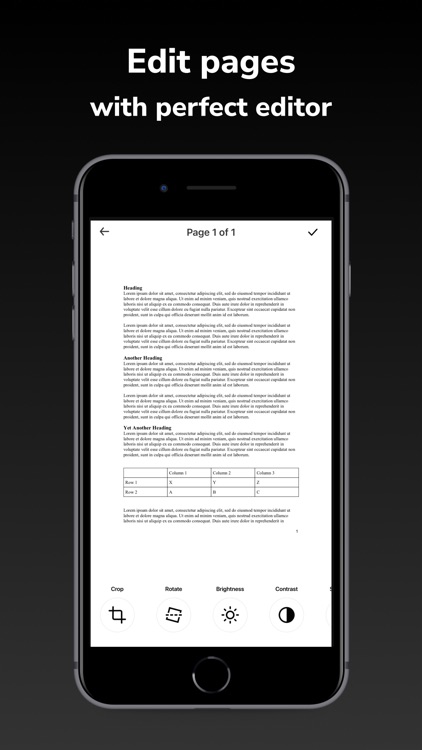
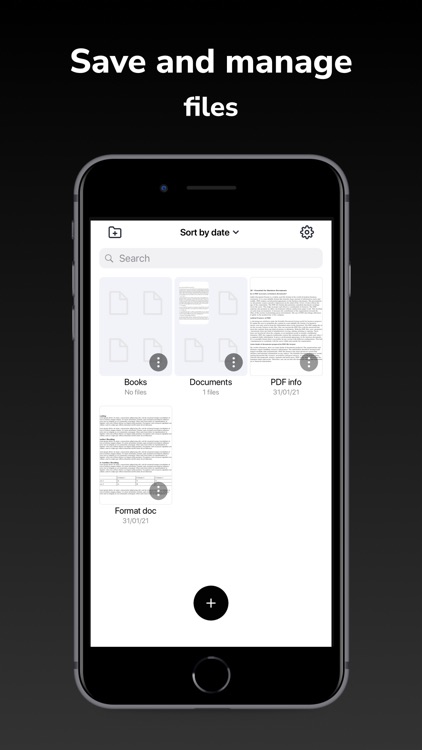
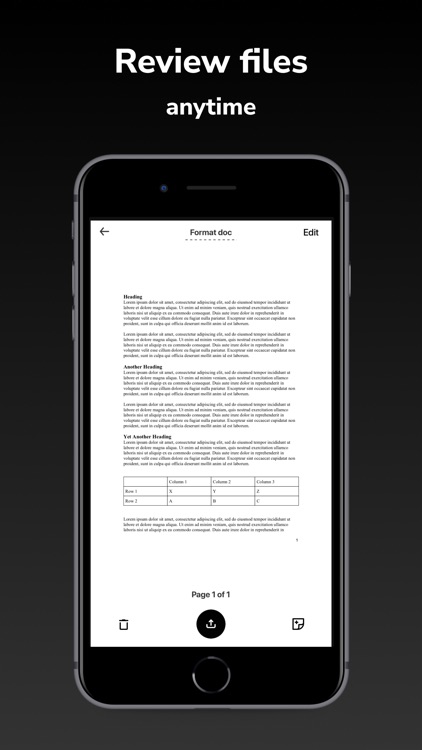
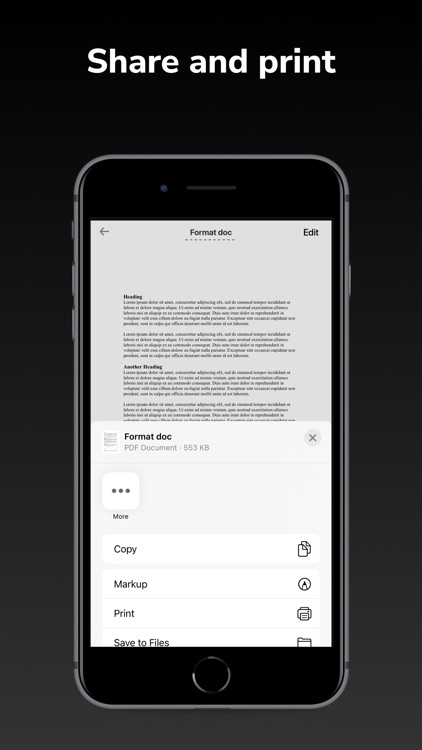
App Store Description
Digitize your documents easily and fast with your iOS device!
Using your iPhone or iPad devices quickly scan your documents, receipts and other papers and turn these to PDF documents or images.
*** KEY FEATURES ***
- Auto detect and capture documents
- Select documents from Photos
- Edit documents with perfect editor tools
- Manage documents easily
- OCR: Text from image
- Signature documents
- Preview&edit pages anytime
- Share documents anywhere
- Print documents
- User friendly UI
- Learn easily with tooltips guide
Download and make your office digitize with Digital Scanner app.
Privacy Policy: https://digitscanner.github.io/privacypolicy.html
Terms of Use: https://digitscanner.github.io/termsofuse.html
Subscription Terms: Payment for subscriptions will be charged to iTunes Account at confirmation of purchase. Subscription automatically renews unless auto-renew is turned off at least 24-hours before the end of the current period. Account will be charged for renewal within 24-hours prior to the end of the current period, and identify the cost of the renewal. Subscriptions may be managed by the user and auto-renewal may be turned off by going to the user's Account Settings after purchase. Any unused portion of a free trial period will be forfeited when the user purchases a subscription to that publication.
AppAdvice does not own this application and only provides images and links contained in the iTunes Search API, to help our users find the best apps to download. If you are the developer of this app and would like your information removed, please send a request to takedown@appadvice.com and your information will be removed.