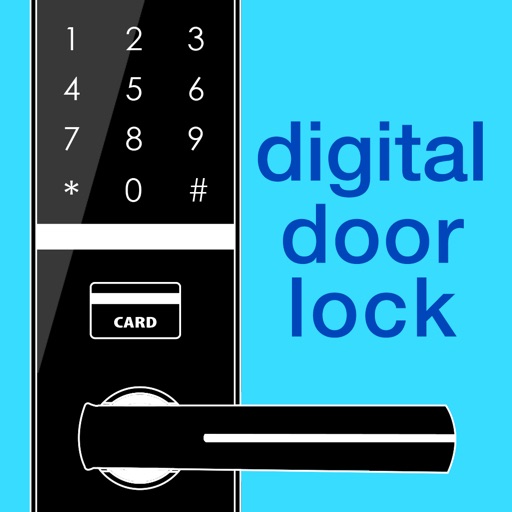
Samsung Digital Door Lock guide app packed with setup your door locks functions settings in step by step

Digital Door Lock for Samsung

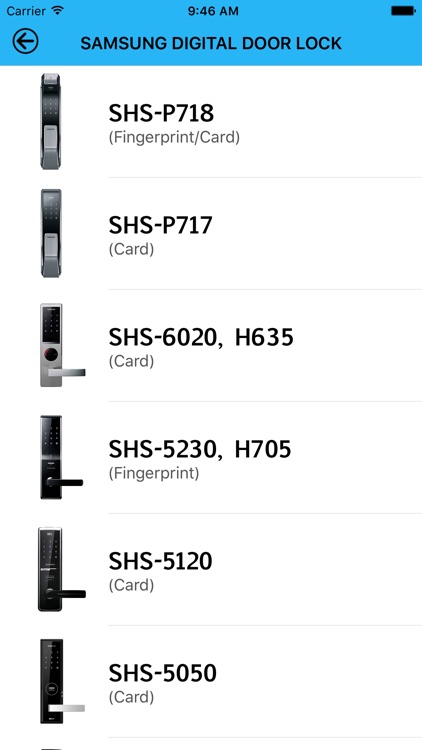
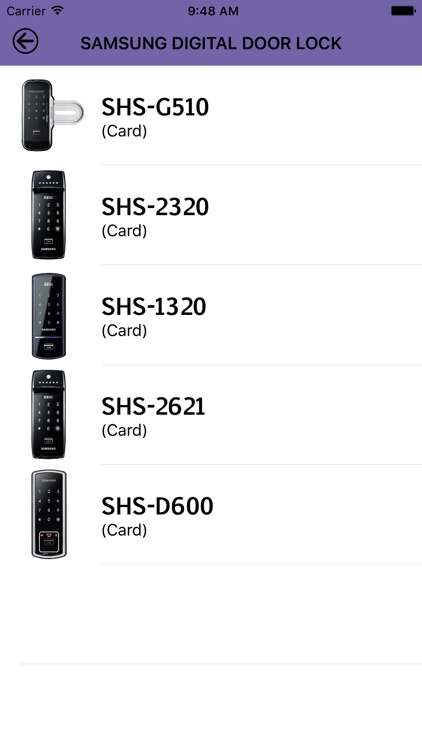
What is it about?
Samsung Digital Door Lock guide app packed with setup your door locks functions settings in step by step

App Screenshots

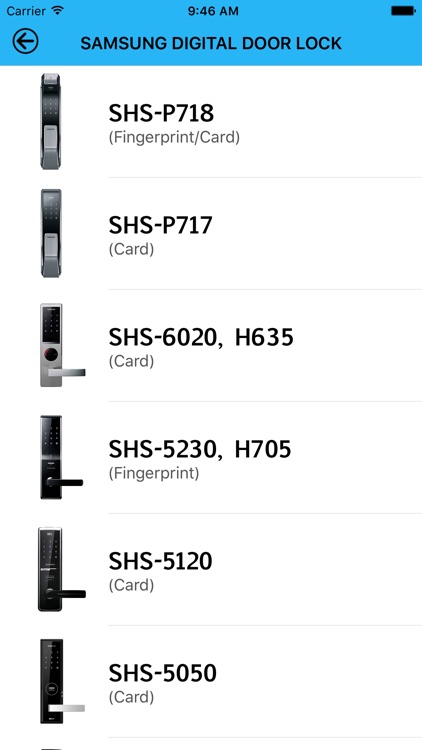
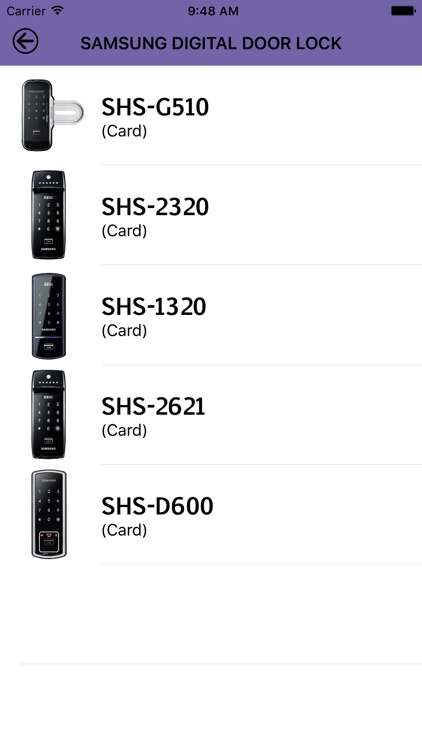
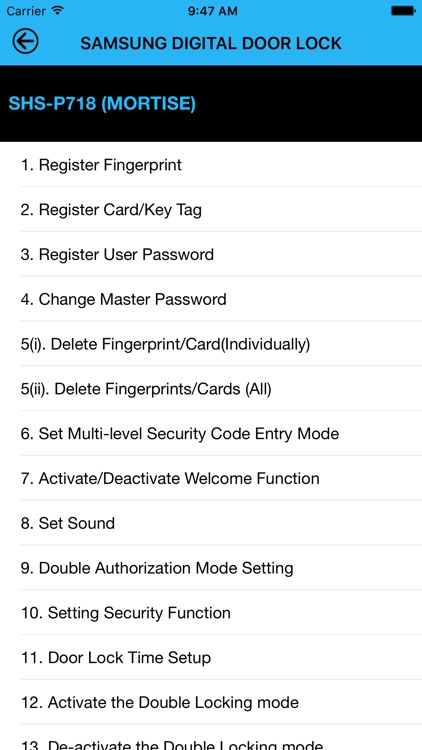
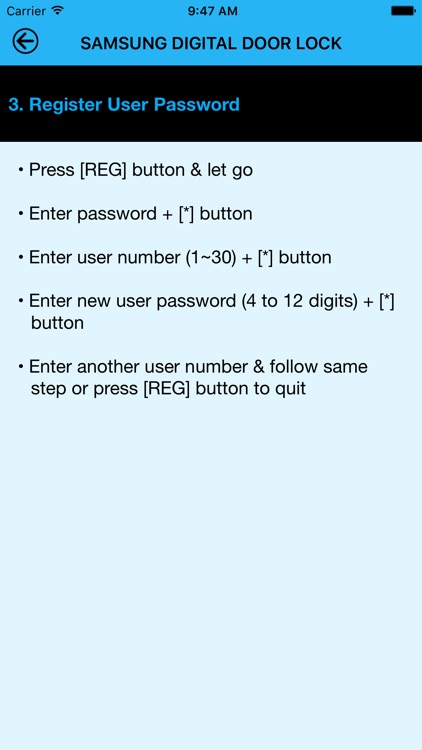
App Store Description
Samsung Digital Door Lock guide app packed with setup your door locks functions settings in step by step
*This guide teaches you to setting up following setup. (Settings vary based on the door lock model and features)
• Fingerprint Registration
• Card/Key Tag Registration
• User Password Registration
• Changing Master Password
• Individual Finger Print / Card Deletion
• Multiple Finger Print / Card Deletion
• Set Multi-level Security Code Entry Mode
• Activate/Deactivate Welcome Function
• Sound Setup
• Double Authorization Mode Setting
• Security Function Setting
• Door Lock Time Setup
• Etc...
This App will update regularly for upcoming Samsung door locks too
AppAdvice does not own this application and only provides images and links contained in the iTunes Search API, to help our users find the best apps to download. If you are the developer of this app and would like your information removed, please send a request to takedown@appadvice.com and your information will be removed.