
DFT (aka Digital Film Tools) is the definitive digital toolbox meant to simulate optical camera filters, specialized lenses, film looks and grain, optical lab processes, color correction as well as natural light and photographic effects

Digital Film Tools

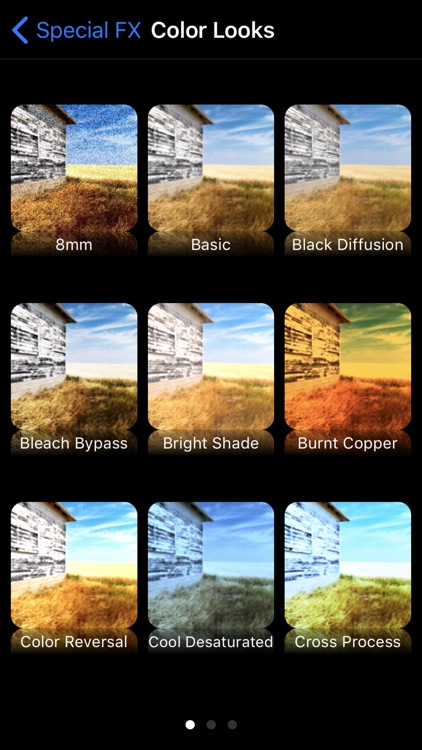
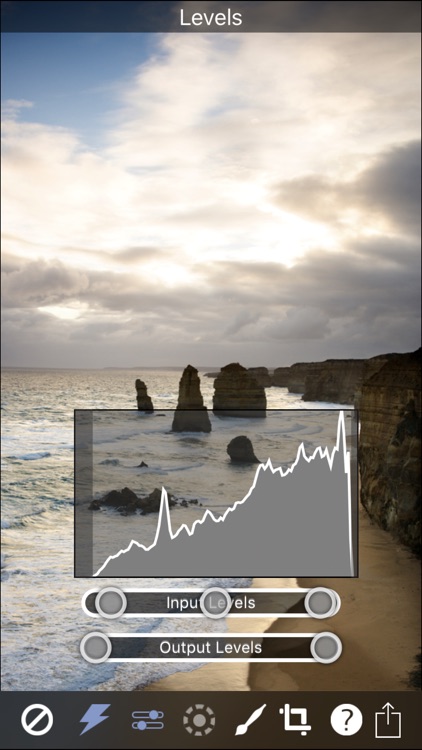
What is it about?
DFT (aka Digital Film Tools) is the definitive digital toolbox meant to simulate optical camera filters, specialized lenses, film looks and grain, optical lab processes, color correction as well as natural light and photographic effects. DFT gives you the tools to edit, control and correct your images as well as create interesting effects with 74 different filters and 810 presets.

App Details
App Screenshots

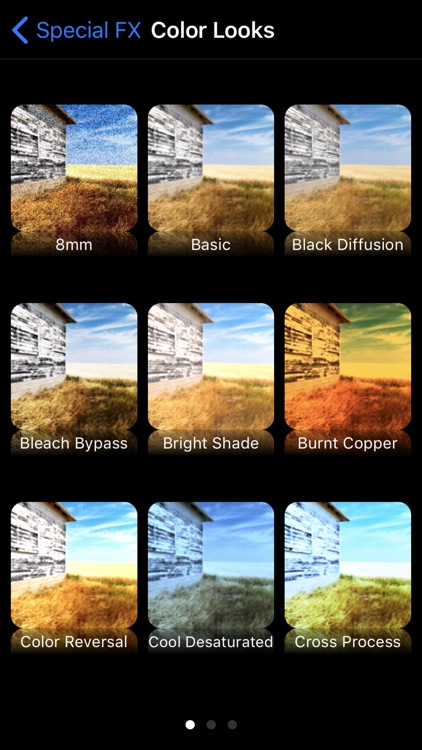
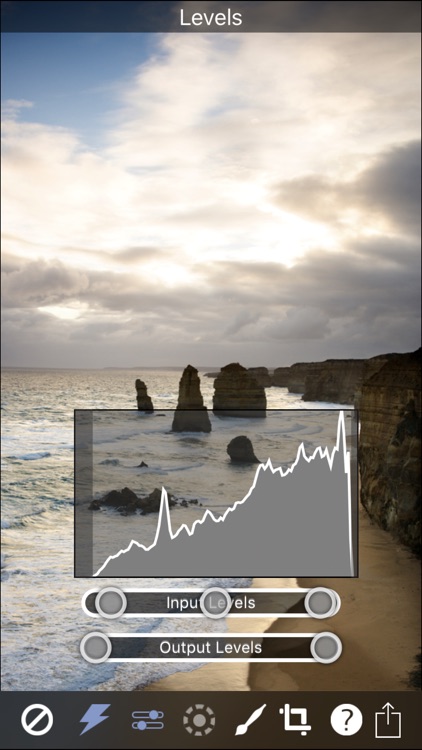

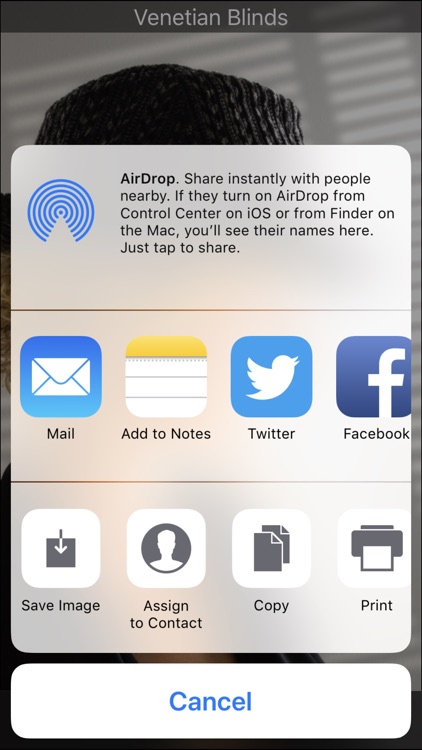
App Store Description
DFT (aka Digital Film Tools) is the definitive digital toolbox meant to simulate optical camera filters, specialized lenses, film looks and grain, optical lab processes, color correction as well as natural light and photographic effects. DFT gives you the tools to edit, control and correct your images as well as create interesting effects with 74 different filters and 810 presets.
WHAT’S INCLUDED
In DFT we bring you 74 exciting filters: Ambient Light, Auto Adjust, Black and White, B&W Looks, Black Mist, Black Silk, Bleach Bypass, Center Spot, Close-Up Lens, Color Correct, Color Gradient, Color Compensating, Color Conversion, Color Infrared, Color Looks, Color Spot, Cool Mist, Cross Processing, Day for Night, Depth of Field, Diffusion, Dual Gradient, Edge Glow, Enhancing, Eye Light, Faux Film, Fluorescent, Fog, Glow, Grain, Halo, Haze, High Contrast, Highlights/Shadows, Ice Halos, Infrared, Levels, Light, Light Balancing, Mist, Mono Tint, ND Gradient, Net, Night Vision, Old Photo, Paint, Pencil, Photographic, Polarizer, Reflector, ReLight, Sharpen, Skin Tone, Silk, Sky, Soft Light, Star, Streaks, Strip Grad, Sunset, Temperature, Tint, Two Strip, Three Strip, Vignette, Warm Black Mist, Warm Center Spot, Warm Mist, Warm Net, Warm Silk, Water Droplets, Wide Angle Lens and X-Ray
DFT’s visual workflow encompasses all levels of photography with easy to use tools that help you create stunning images.
FEATURES
- Choose from 74 filters organized into 8 different filter groups
- Select from a total of 810 presets
- Try one of the 62 different color or black and white film looks
- Add realistic diffusion to photos using a library of 50 interesting textures
- Create natural lighting effects using 117 different patterns
- Choose from 27 grain presets to simulate popular motion picture film stocks
- Paint on the image using Color, Clone, Blur, Black and White, Mosaic, Red Eye, Repair, Scatter and Eraser brushes
- Crop, Rotate, Straighten
- Zoom into the image with the Close-Up Lens filter
- Add multiple filters without saving
- Selectively apply filters by painting a mask
- Modify filters with sliders, on-screen controls or presets
- Retina display ready
- Edit in portrait or landscape mode
- Quickly search for filters and presets
- Integrated Help
- Share your DFT processed image on social media
Photos Copyright © 2008--www.iofoto.com
AppAdvice does not own this application and only provides images and links contained in the iTunes Search API, to help our users find the best apps to download. If you are the developer of this app and would like your information removed, please send a request to takedown@appadvice.com and your information will be removed.