
The Digital Forms Everywhere App is not a stand-alone App it is an extension of the Digital Forms Everywhere service, an account is required use the App, the account and form management and set-up are completed using the Digital Forms Everywhere Website

Digital Forms Everywhere


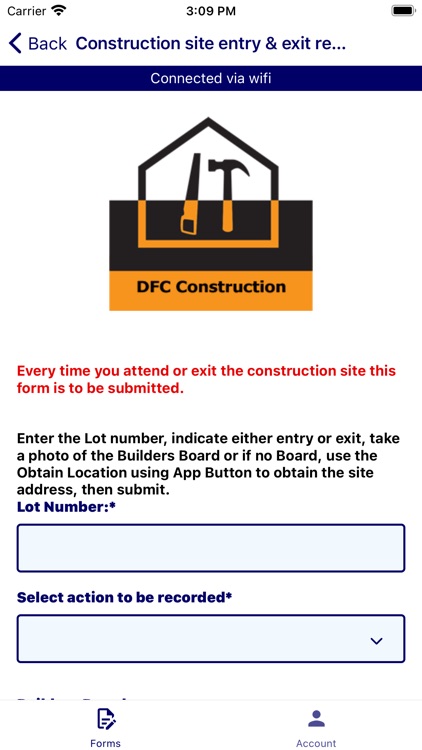
What is it about?
The Digital Forms Everywhere App is not a stand-alone App it is an extension of the Digital Forms Everywhere service, an account is required use the App, the account and form management and set-up are completed using the Digital Forms Everywhere Website.

App Screenshots


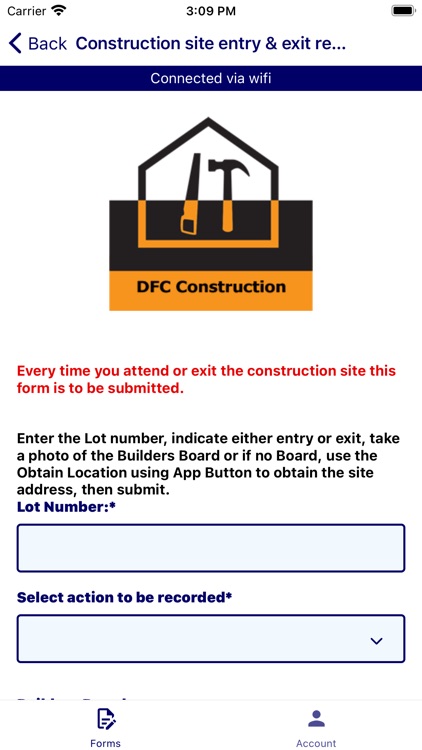
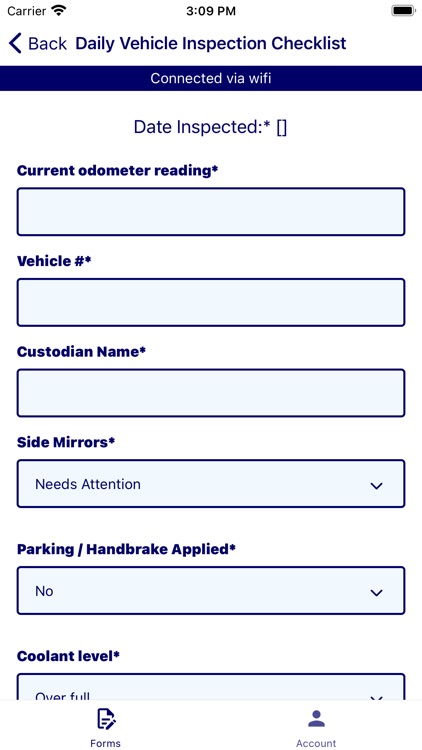

App Store Description
The Digital Forms Everywhere App is not a stand-alone App it is an extension of the Digital Forms Everywhere service, an account is required use the App, the account and form management and set-up are completed using the Digital Forms Everywhere Website.
It is easier to use a browser on a computer to create forms and then deploy them to the form users account, that are then accessible by using the App.
Step 1 Set up your user account via Digital Forms Everywhere Website
Step 2 Download the App and login using your established user account details.
Step 3 Create your forms easily using a web browser via the customer interface.
Step 4 Deploy the forms to the user account to be filled out using the App or a web browser.
The benefits of digital forms:
- Accuracy and transparency of data and no double handling
- Information cannot be misinterpreted
- Digital checklists cannot be forged when it comes to the time and date of use
- Stipulation available for essential questions to be answered before submit is possible.
- Information can be received in real-time and can be recorded straight into a database.
- Forms when completed are sent as attachment in PDF format
Saving resources by simplified administration:
- Secured protocol
- No loose forms
- Information sharing without printing
- Unlimited form creation possibilities
- Unlimited free users within 1 account
- Unlimited form submits
- Reducing business operational costs
The App will be able to access the user’s location within a radius if this setting is required by the Form, when this location function is enabled.
This function is used to trigger a notification to remind the user the form is to be submitted.
The App also needs to access the Camera function to add any photos taken if they are to be added to the form, no personal stored data on the Smart Device is accessed by the App.
AppAdvice does not own this application and only provides images and links contained in the iTunes Search API, to help our users find the best apps to download. If you are the developer of this app and would like your information removed, please send a request to takedown@appadvice.com and your information will be removed.