Digital ID Photo makes creating digital photos for online visa applications and other official forms quick and easy
Digital ID Photo
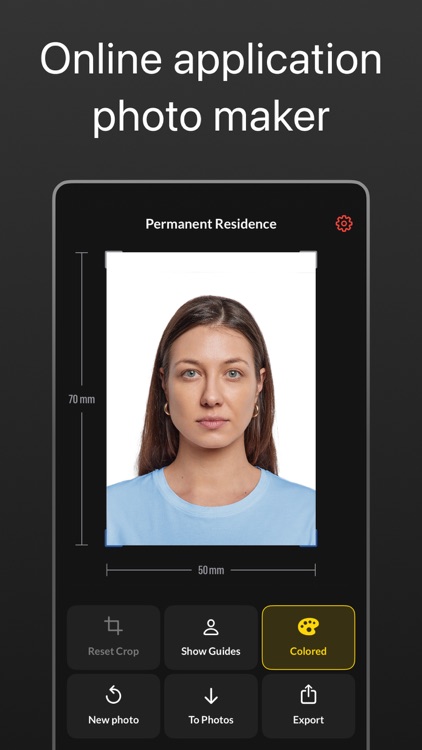
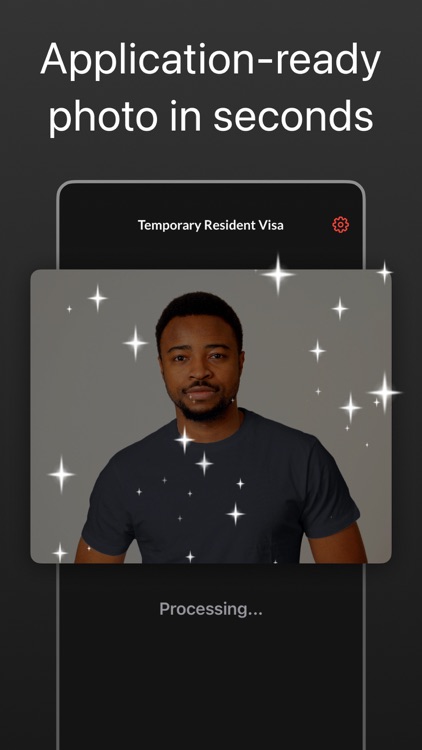

What is it about?
Digital ID Photo makes creating digital photos for online visa applications and other official forms quick and easy.
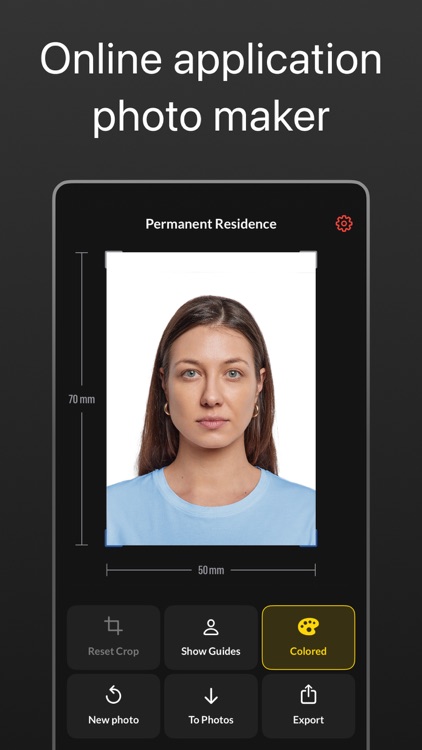
App Screenshots
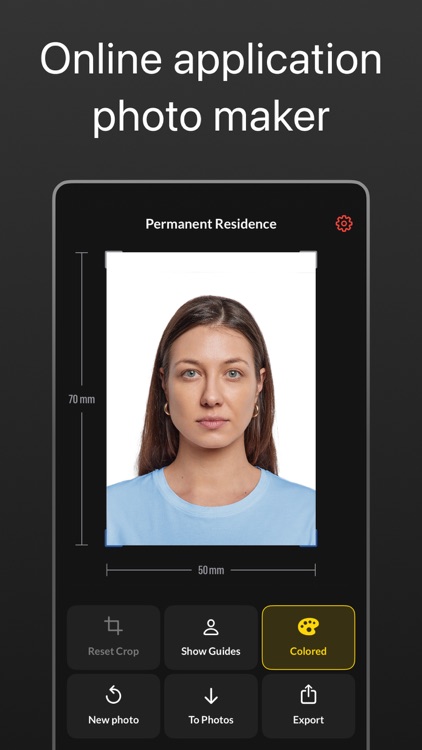
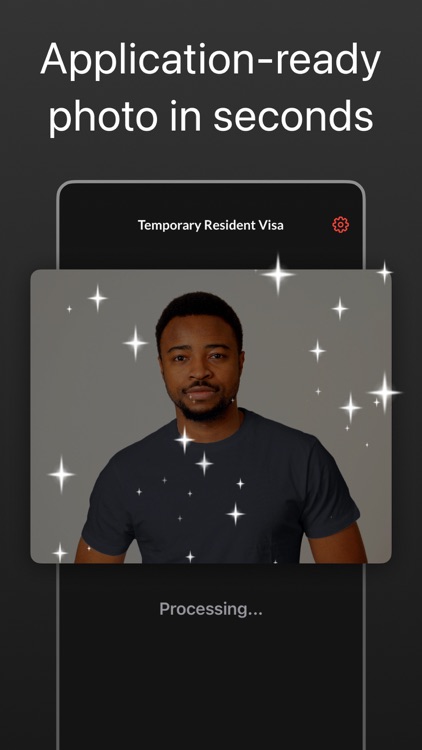

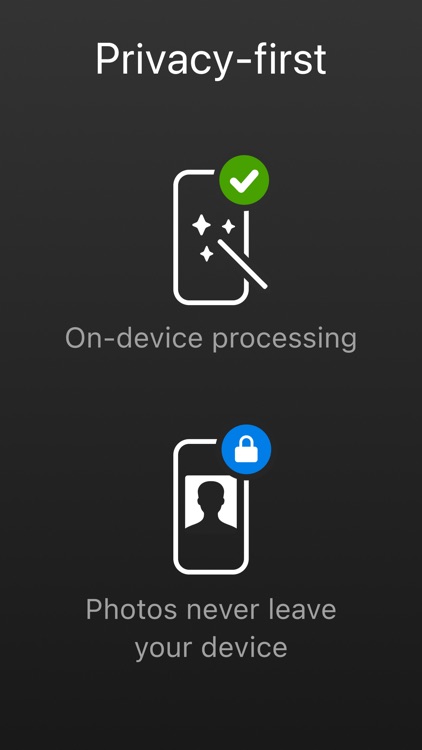
App Store Description
Digital ID Photo makes creating digital photos for online visa applications and other official forms quick and easy.
Supported Countries:
Australia, Canada, China, India, Italy, Mexico, Spain, UK, and the US.
When visiting a professional photo studio isn’t an option, your iPhone is more than capable of producing a valid photo—as long as you follow the official requirements.
FEATURES
Automatic Everything:
Import a photo or take one using your iPhone camera. The app automatically crops, rotates, and adjusts it to meet the specific requirements of your selected application. Ensure your face is evenly lit, without glasses or head coverings (except for religious reasons), and free of dark shadows. A simple background is also recommended.
Magical Background Replacement:
The app automatically detects and replaces the background in your photo with a plain white one for a professional finish.
Manually Adjustable:
Need finer control? Simply drag or pinch the photo within the frame to adjust the crop as needed.
Seamless Exporting:
Your photo is application-ready with just a tap! Export it or save it directly to your Photos library.
Important Note:
While the app simplifies formatting the photo, it does not guarantee acceptance by authorities. Please manually ensure that the final photo adheres to official requirements before submitting it. Links to these requirements can be found in the app’s settings page.
AppAdvice does not own this application and only provides images and links contained in the iTunes Search API, to help our users find the best apps to download. If you are the developer of this app and would like your information removed, please send a request to takedown@appadvice.com and your information will be removed.