Introducing the Digital Planner for iPad & iPhone - your ideal solution for streamlining your life and boosting productivity
Digital Planner & Calendar Pro

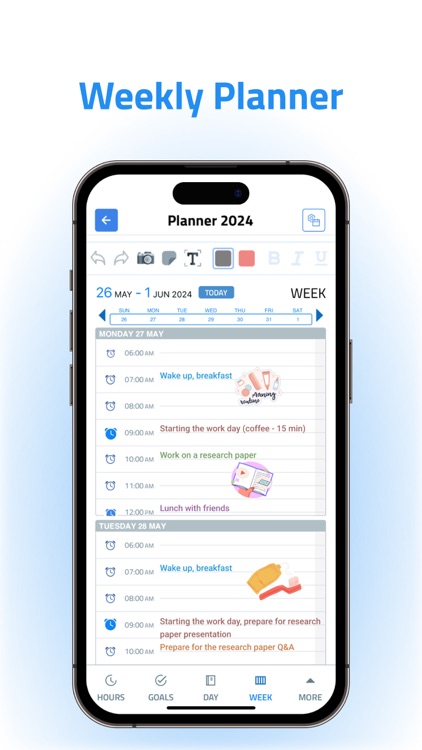

What is it about?
Introducing the Digital Planner for iPad & iPhone - your ideal solution for streamlining your life and boosting productivity. With this versatile app, you can effortlessly manage your tasks, events, and goals through a plethora of features, including reminder notifications, seamless synchronization between Google and Apple calendars, and the ability to share your calendar with others.

App Screenshots

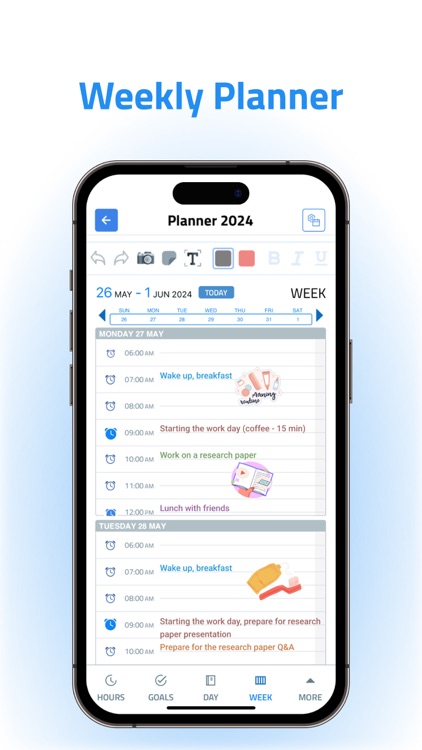

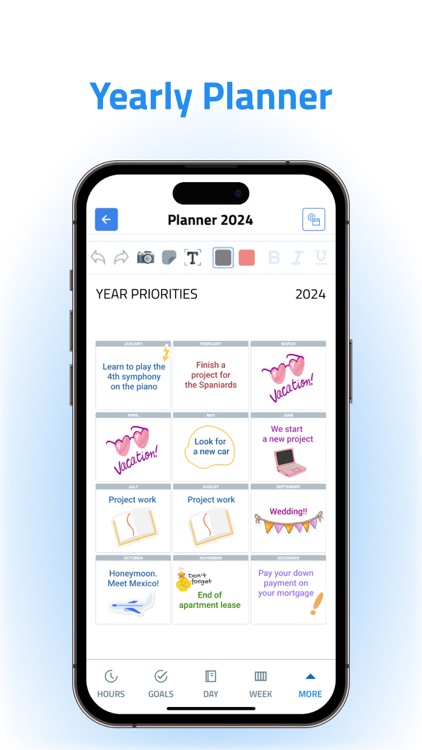
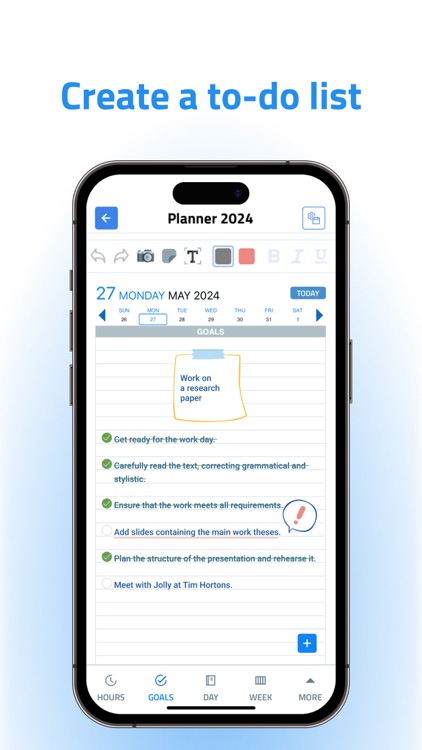



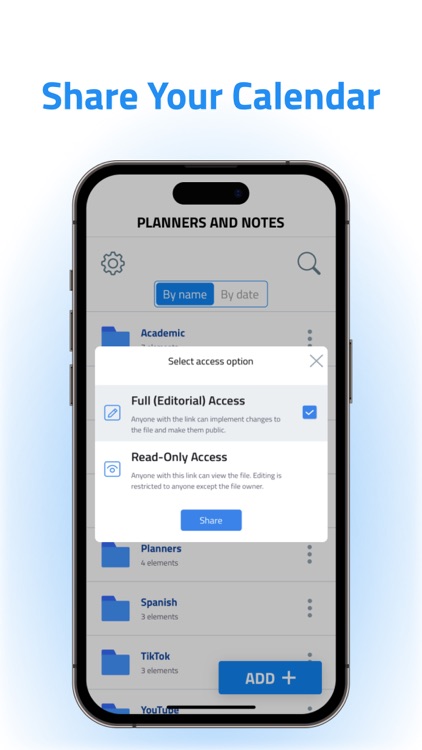

App Store Description
Introducing the Digital Planner for iPad & iPhone - your ideal solution for streamlining your life and boosting productivity. With this versatile app, you can effortlessly manage your tasks, events, and goals through a plethora of features, including reminder notifications, seamless synchronization between Google and Apple calendars, and the ability to share your calendar with others.
Whether you need to plan your day by the hour, organize your month, or strategize for the entire year, our planner has you covered. You can even take notes directly within the app and easily make annotations on PDF files. The user-friendly interface ensures that you can efficiently navigate through your daily routines and long-term objectives.
Specifically optimized for use with the Apple Pencil, this digital planner offers a smooth writing experience, allowing you to jot down important notes or make creative sketches right on your schedule. It's perfect for teachers, students, event planners, or anyone who wants a versatile iPad notebook.
Elevate your productivity, master time management, and work towards achieving your goals with the Digital Planner for iPad & iPhone. It's your all-in-one solution for scheduling, organizing, and managing your tasks effectively. And the pleasing aesthetic design is the cherry on top!
Have a great idea or suggestion for improving the app? We welcome your feedback and strive to make your experience even more incredible and unique. Don't hesitate to contact our support team with your input.
Ready to take control of your life and maximize your productivity? Download the Digital Planner for iPad & iPhone now and share it with your friends on social media or messengers. Get started on your path to a more organized and successful future!
The app contains the following subscription options:
A 1-month membership costs from $6.99.
A 3-month membership costs from $12.99.
A 1-year membership costs from $29.99 after a 7-day free trial.
The price is for US customers. Pricing in other countries may vary, and actual charges may be converted to your local currency, depending on the country of residence. Payment will be charged to the iTunes account at confirmation of purchase. The subscription automatically renews unless auto-renew is turned off at least 24-hours before the end of the current period. The account will be charged for renewal within 24-hours prior to the end of the current period and will identify the cost of the renewal. Subscriptions may be managed by the user, and auto-renewal may be turned off by going to the user's Account Settings after purchase. Any unused portion of the free trial will be forfeited when the user purchases a subscription.
Privacy Policy: https://pencildigitalplanner.rf.gd/privacy-policy.html
Terms of Use: https://pencildigitalplanner.rf.gd/terms-of-use.html
EULA: https://pencildigitalplanner.rf.gd/eula.html
AppAdvice does not own this application and only provides images and links contained in the iTunes Search API, to help our users find the best apps to download. If you are the developer of this app and would like your information removed, please send a request to takedown@appadvice.com and your information will be removed.