You are using an outdated browser. Please
upgrade your browser to improve your experience.

Use your iPhone's proximity sensor to count your push-up repetitions

Dilly Push-up Counter
by Dilly Design
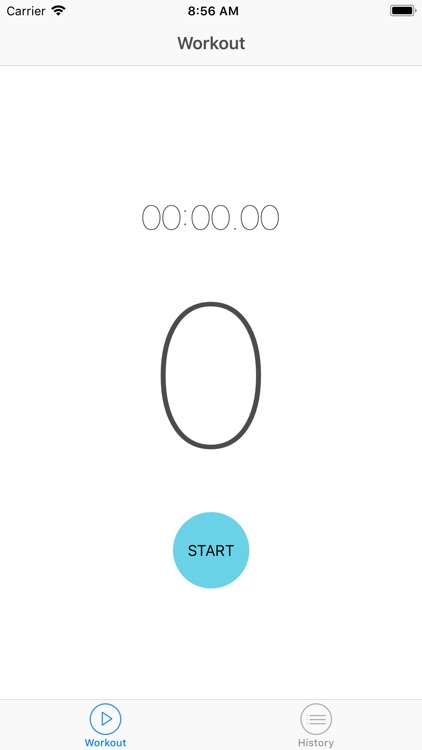
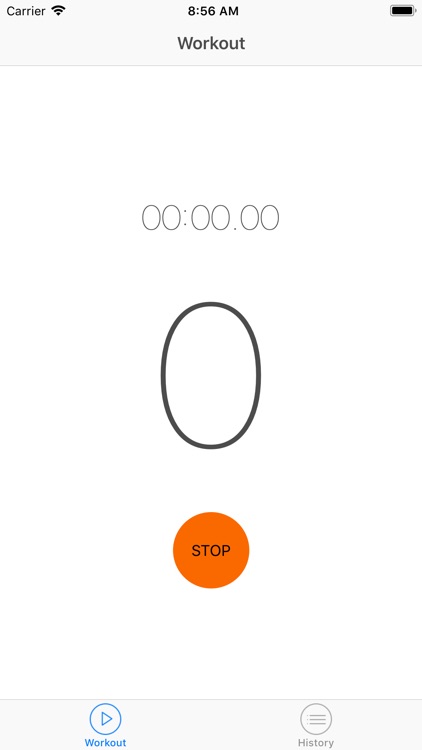
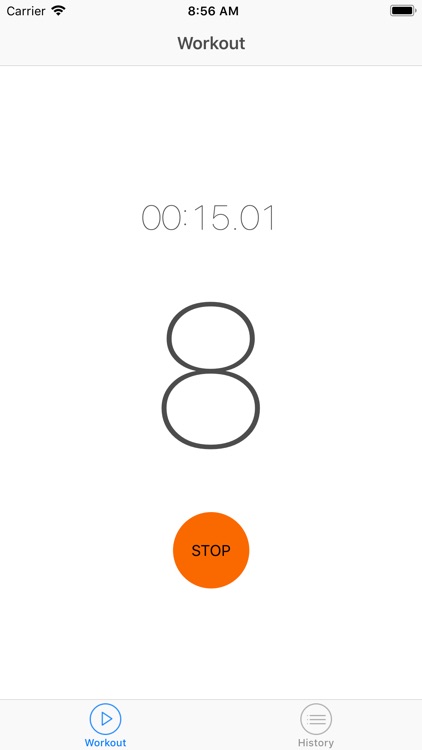
What is it about?
Use your iPhone's proximity sensor to count your push-up repetitions.
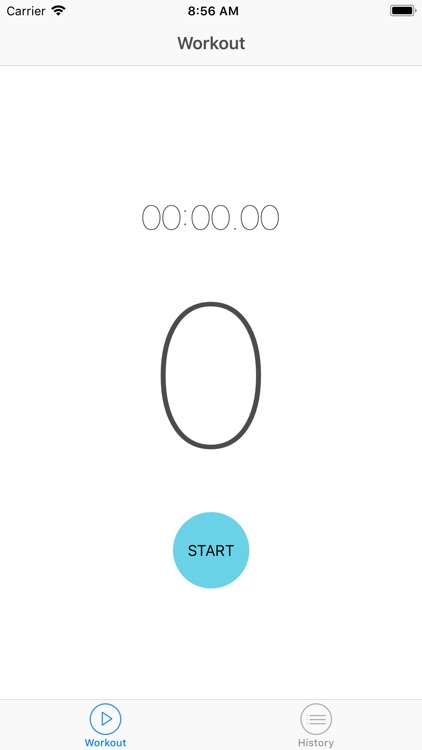
App Screenshots
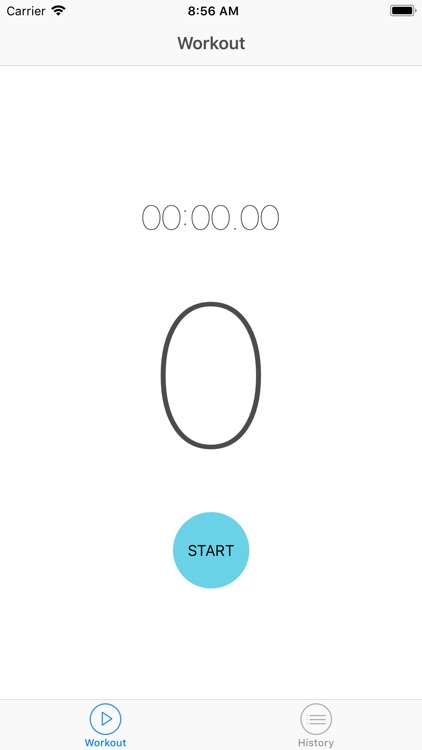
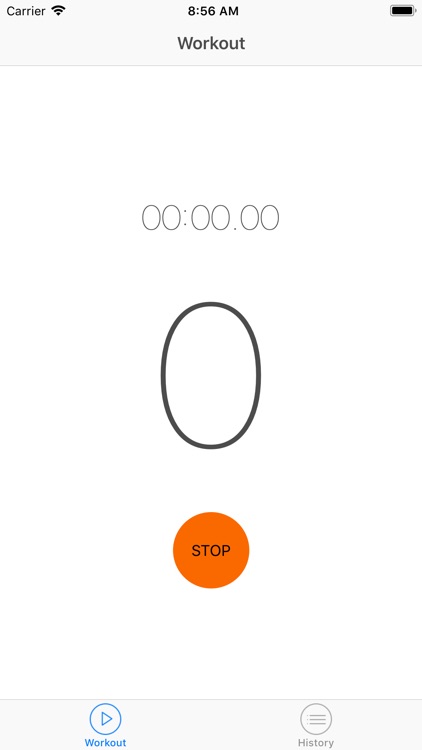
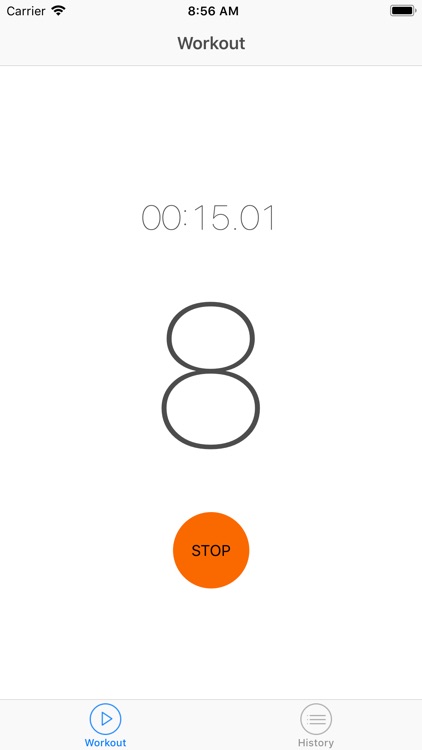
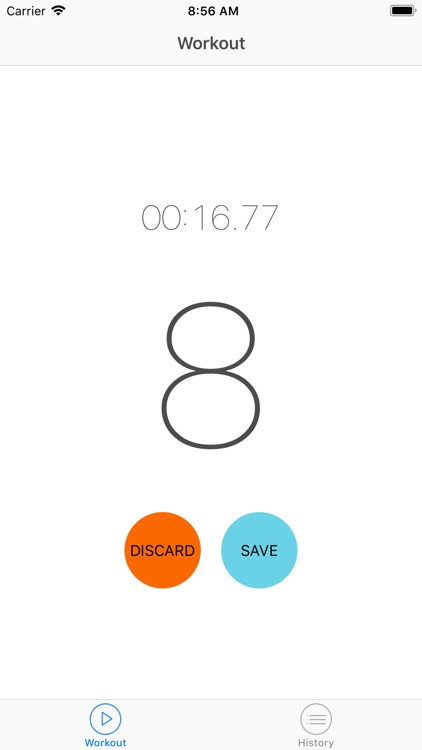

App Store Description
Use your iPhone's proximity sensor to count your push-up repetitions.
How to use:
1. Lay your iPhone on the floor, below your forehead or chest
2. Start doing push-ups, and approach the iPhone's proximity sensor (located near the front-facing camera) to register a repetition.
3. When you are done, save the record.
Features:
Clean, simple design.
Uses your iPhone's proximity sensor to count your push-ups
Keeps a history of your push-up workouts
Uses your iPhone's speaker to count the reps out loud.
Disclaimer:
AppAdvice does not own this application and only provides images and links contained in the iTunes Search API, to help our users find the best apps to download. If you are the developer of this app and would like your information removed, please send a request to takedown@appadvice.com and your information will be removed.
AppAdvice does not own this application and only provides images and links contained in the iTunes Search API, to help our users find the best apps to download. If you are the developer of this app and would like your information removed, please send a request to takedown@appadvice.com and your information will be removed.