ding ding allows you to anonymously track the status of orders placed with participating vendors and receive notifications, all without handing over your phone number or email address
ding ding
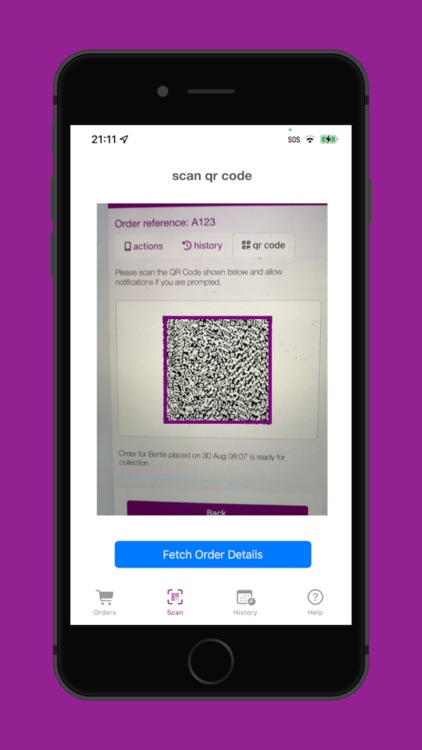


What is it about?
ding ding allows you to anonymously track the status of orders placed with participating vendors and receive notifications, all without handing over your phone number or email address.
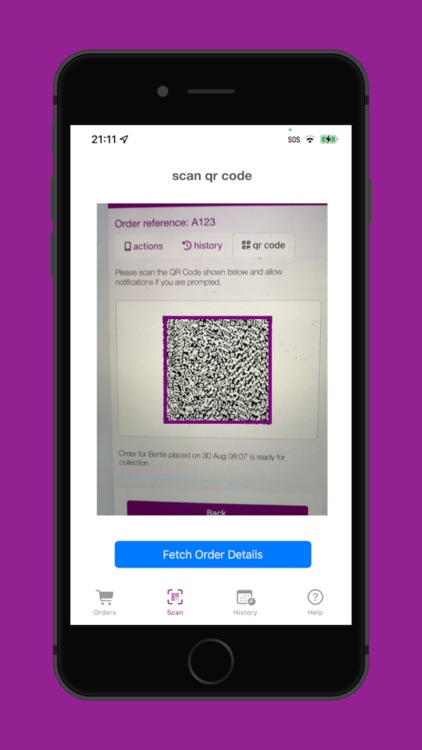
App Screenshots
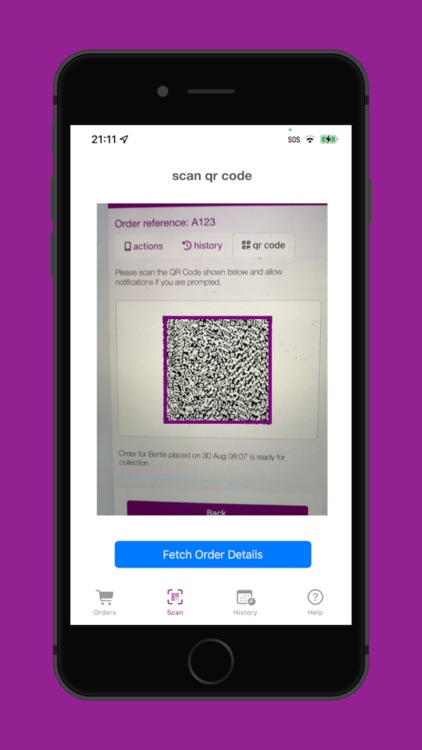



App Store Description
ding ding allows you to anonymously track the status of orders placed with participating vendors and receive notifications, all without handing over your phone number or email address.
There is no need to set up an account or register personal information, just download the app, scan the QR code displayed at participating venues and you're done! Scanning a QR code for an order brings up the order details in the app and you'll only ever receive notifications telling you about the status of your orders.
Any order you've placed and are waiting on will appear under the Orders tab, you can check the latest status and view further details of any order from here.
All completed orders are shown under the History tab so you can keep track on orders placed in the past. Once an order is fulfilled it is moved from Orders to History.
The ding ding app will also allow QR codes for any valid link to be opened in Safari when scanned.
ding ding is also available as an Apple App Clip, simply point your camera at the QR code for an order. Even if you don't have the app installed you can still use it to get notifications and track the status for that order.
AppAdvice does not own this application and only provides images and links contained in the iTunes Search API, to help our users find the best apps to download. If you are the developer of this app and would like your information removed, please send a request to takedown@appadvice.com and your information will be removed.