
The software is mainly simulated GPS positioning, the global positioning of their own position, through mail, twitter, facebook, WeChat to share

Disguise - set or modify GPS location and share

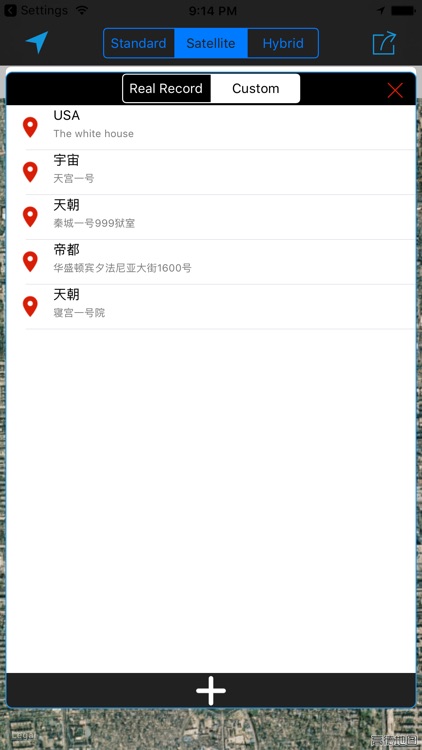

What is it about?
The software is mainly simulated GPS positioning, the global positioning of their own position, through mail, twitter, facebook, WeChat to share.

App Details
App Screenshots

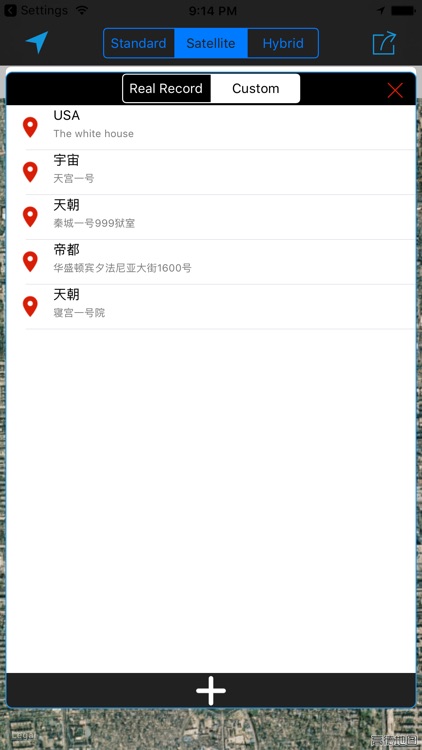

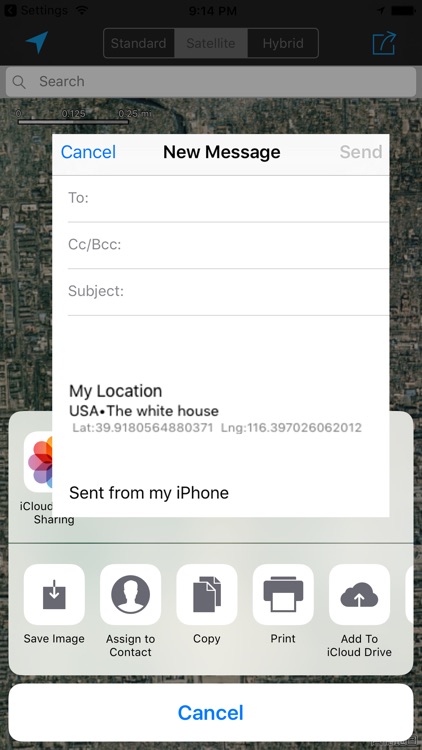
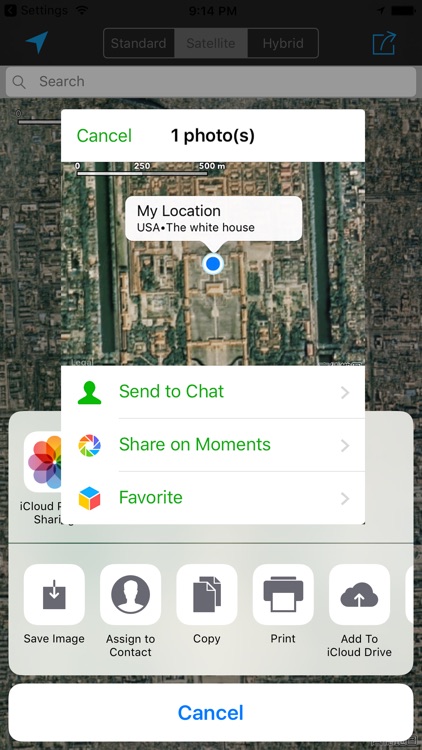
App Store Description
The software is mainly simulated GPS positioning, the global positioning of their own position, through mail, twitter, facebook, WeChat to share.
【Features】
1. Can be anywhere in the global positioning.
2. You can customize the location information, if the feeling of location information is not satisfied, you can choose a custom location.
3. Can be in accordance with the map image or text images, through mail, twitter, facebook, WeChat, microblogging, etc. to share.
4. The map can be displayed according to standard, satellite, mixed mode.
5. The map with a compass, showing traffic conditions, tracking the current location of the individual, with a navigation effect.
6. You can search poi, specific location.
【Instructions】
1. In the place you want to locate, press the map, there is a blue dot, the upper part of the prompt box.
2. In the above prompt box, click the right button, you can position the custom, select the location in the list, you can modify the prompt box in the location information.
AppAdvice does not own this application and only provides images and links contained in the iTunes Search API, to help our users find the best apps to download. If you are the developer of this app and would like your information removed, please send a request to takedown@appadvice.com and your information will be removed.