
You can record and share immediately your scuba diving log with iPhone

Divelogue


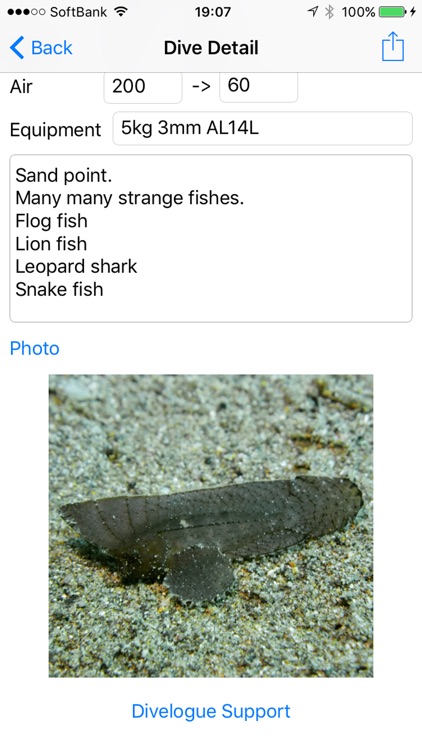
What is it about?
You can record and share immediately your scuba diving log with iPhone.

App Screenshots


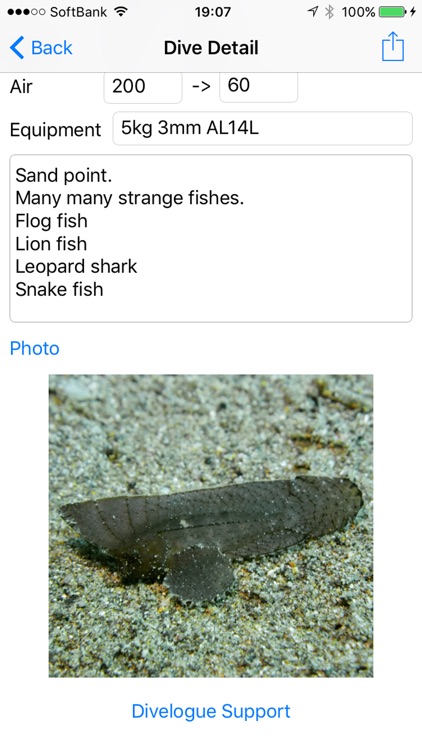
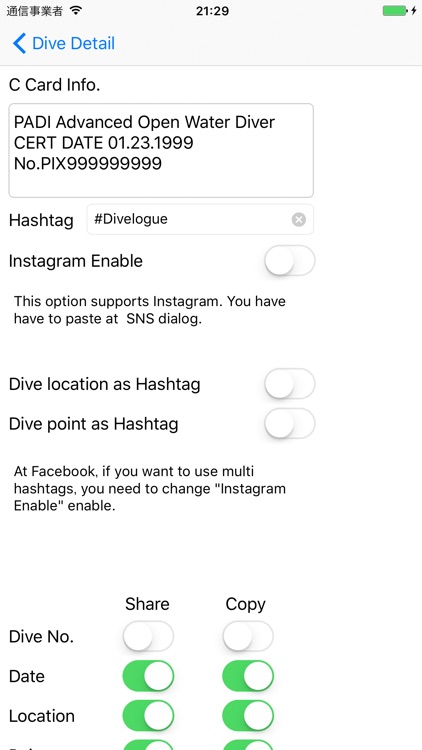
App Store Description
You can record and share immediately your scuba diving log with iPhone.
How to use
1. Dive Summary View
Dive logs summary is appeared first.
- Tap "+" button if you add new log.
- When tap a row, app show edit view next.
- When swipe the log low, you can delete it.
2. Edit View
You will entry each fields as you like.
- If keyboard hide the filed, you can scroll the view up.
- If you want to read the log without keyboard, tap the out of field.
- If tap "Copy" button, you can copy from previous dive data.
- If tap "Share" icon, you can share SNS as supported twitter facebook and more.
- You can attach a photo from iPhone photo liblary.
- You can record the coordinate from iPhone internal GPS.
- You can record the pressure from iPhone internal barometer.
Notice:
- These feature needs privilege of access Photo liblary and location service.
- Under facebook policy, you have to paste for text at facebook dialog.
- Under facebook policy, this app can not share the photo and the coordinate at same post.
3. Setup
When the edit view is swiped left, the setup view will be appear. you can choice fields of share and copy. you can save C-Card info and set hashtag also.
Under facebook policy, facebook allow one hashtag only.
The other sns allow multi hashtags with space and '#' separator
- Under instagram policy, you need to change "Instagram enable" at Setup and you have to paste for text at each SNS dialog.
AppAdvice does not own this application and only provides images and links contained in the iTunes Search API, to help our users find the best apps to download. If you are the developer of this app and would like your information removed, please send a request to takedown@appadvice.com and your information will be removed.