Do you have an idea, would you like to do some handicrafts yourself
DIY - CAD Designer



What is it about?
Do you have an idea, would you like to do some handicrafts yourself? Are you planning a project in your own home, maybe you want to build your own table, porch or cabinet? Are you still looking for suitable software to plan your project and draw it in advance, preferably in 3D?

App Screenshots
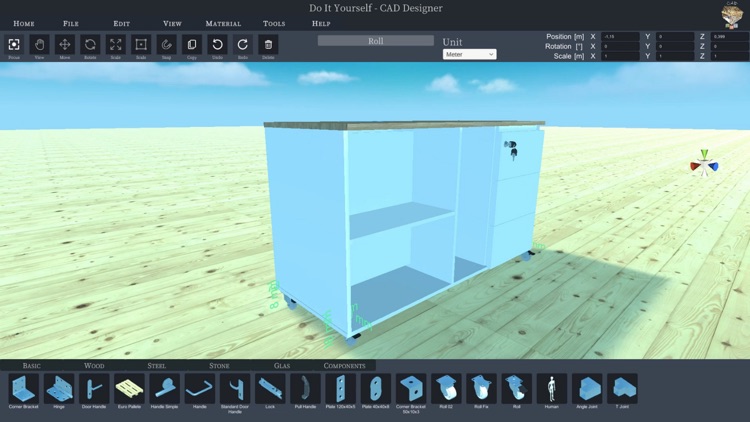


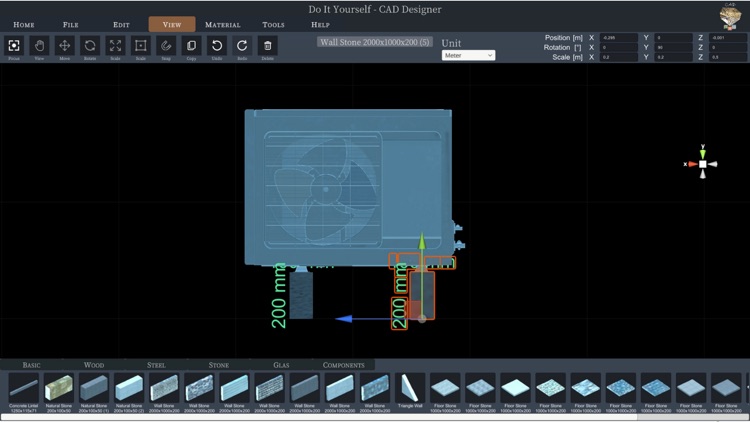
App Store Description
Do you have an idea, would you like to do some handicrafts yourself? Are you planning a project in your own home, maybe you want to build your own table, porch or cabinet? Are you still looking for suitable software to plan your project and draw it in advance, preferably in 3D?
Then the DIY CAD Designer is for you! Download the DIY CAD Designer today and make your project fun.
The DIY CAD Designer has numerous libraries so you can simply drag and drop wooden beams, boards, sheets, rods and much more into your 3D scene to construct your project.
You can also use the importer to import models from other programs for use in your project. With DIY CAD Designer you can import the following formats:
- FBX
- OBJ
-GLTF2
- STL
- PLY
- 3MF
Numerous libraries make your work easier. The DIY CAD Designer includes the following component libraries:
- Base
- Wood
- metal
- Glass
- Stone
- components
There are also numerous materials and colors that will help you to implement your planning realistically.
The editing functions allow you to change components quickly and easily. Rotate, scale, position or copy your components. Choose between imperial [ft] or metric [m] measurement system.
At the push of a button you can change your view, whether orthogonal or perspective, depending on the application. Quick viewing angles such as top view, front view or side view are also possible.
With the 3D dimensioning system, you can very quickly read all the information you want from your construction.
The photo function allows you to create and share high-resolution images of your project.
So what are you waiting for? Download DIY CAD Designer now and take full advantage!
I wish you a lot of fun with the DIY CAD Designer!
AppAdvice does not own this application and only provides images and links contained in the iTunes Search API, to help our users find the best apps to download. If you are the developer of this app and would like your information removed, please send a request to takedown@appadvice.com and your information will be removed.