
Try to form your own home and lock screen with the musicians, the actors and the actresses, movies, your lovers and families,

DIY Wallpaper Lite - Home & Lock Screen
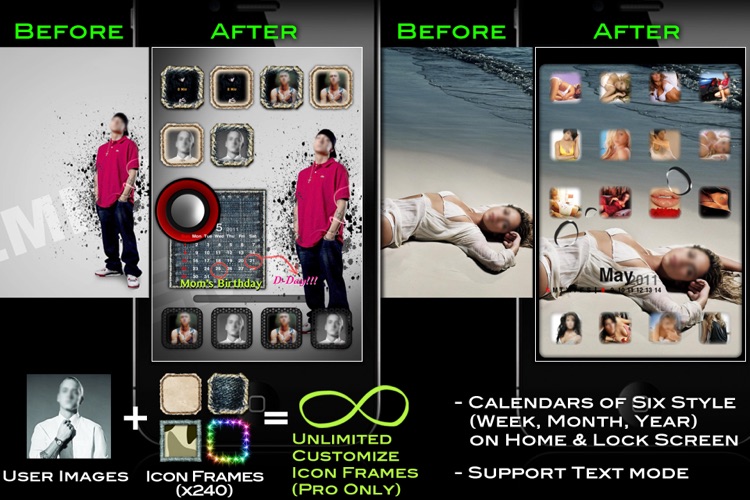
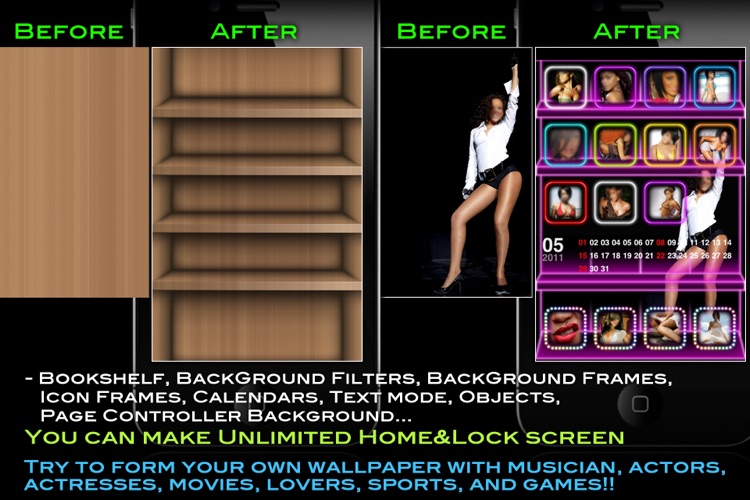

What is it about?
Try to form your own home and lock screen with the musicians, the actors and the actresses, movies, your lovers and families,
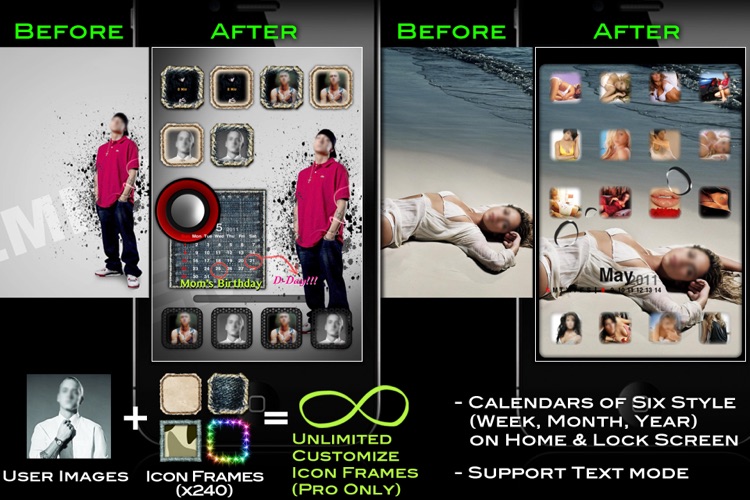
App Screenshots
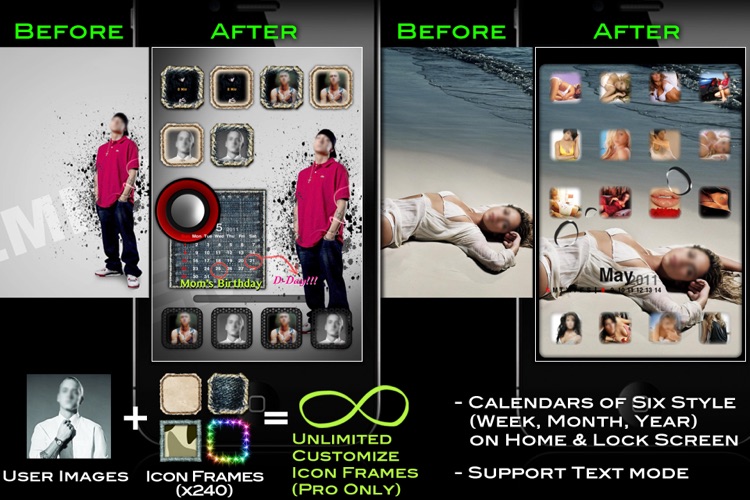
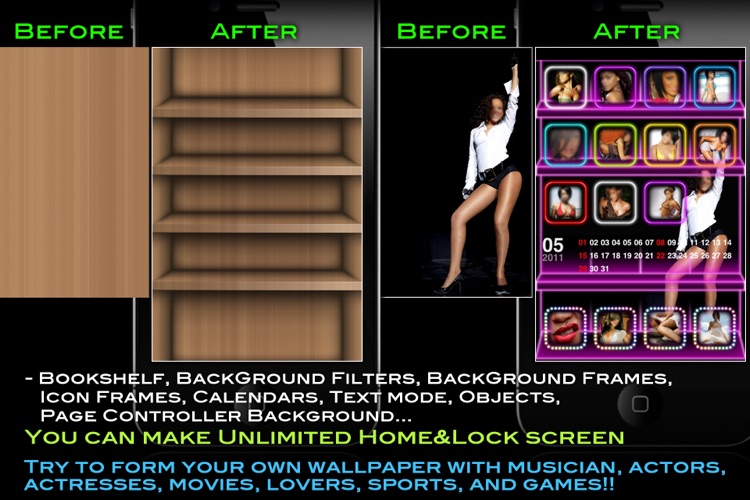

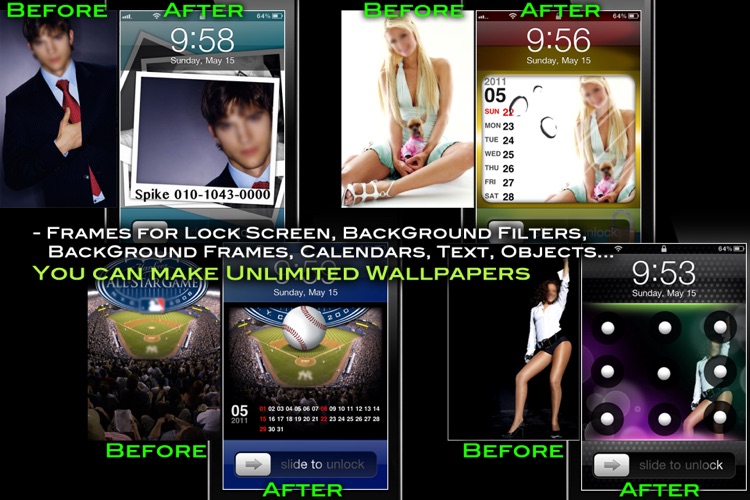

App Store Description
Try to form your own home and lock screen with the musicians, the actors and the actresses, movies, your lovers and families,
sports and games.
With unlimited icon frames you can express more wonderfully in Customize Mode.
Only several touches change your home and lock screen greater.
Impress your friends with your fantastic "Home Screen" and "Lock screen" you make.
Help video : http://www.youtube.com/user/auraapp (Keyword : DIY Wallpaper)
feature
- Making your Home screen and Lock screen with your favorite musicians,actors,actresses,movies etc.
- Making icon frames with your own images in Customize Mode. Unlimited icon frames(Pro only)
- Application your various icons to the places where you want.
- Six style Calenders (Week x 2, Month x 3, Year x 1)
- Free Text Mode (choose location, color, size, font)
- Making a great number of Home screen and Lock screen by using various image effects and objects.
(Bookshelf x Frame Effects x Background Filters x Background Frames x Icon Frames
x Calendars x Text x Objects x Page Controller Background = Unlimited)
- iPhone4 Retina resolution
- Your photos which you take in person can be the awesome wallpaper.
- easy-to-use
How to use
1. Surf the Net or choose your photo image which you want to use on the Home screen or Lock screen.
2. Select the edit mode
3. Apply the effects in numerical order written on menu and save it.
4. Run your "Photos" App installed at base
5. Choose the edited image and set up as your Home screen or Lock screen.
System
- iOS 4.0 and above.
- iPhone 3GS/4,iPod 3G 16G and above.
- In other system are there no Set Home screen menu and sometimes occur down when you use the app.
AppAdvice does not own this application and only provides images and links contained in the iTunes Search API, to help our users find the best apps to download. If you are the developer of this app and would like your information removed, please send a request to takedown@appadvice.com and your information will be removed.