
Set txpower to fly farther, compete for the longest flight, share flight data

DJI Phantom 2 Vision Plus TxPower Booster
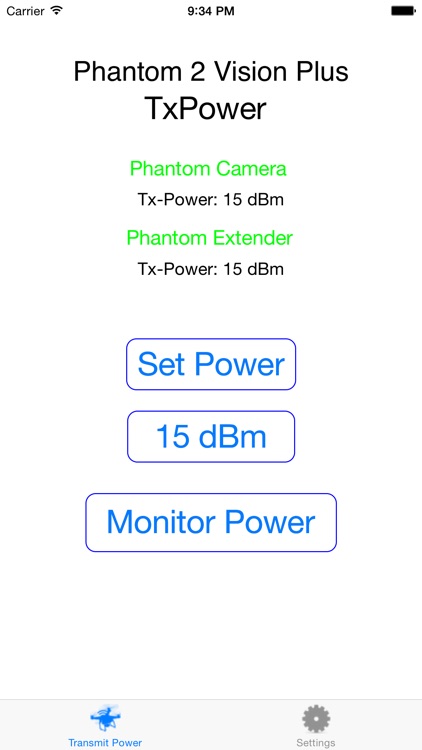
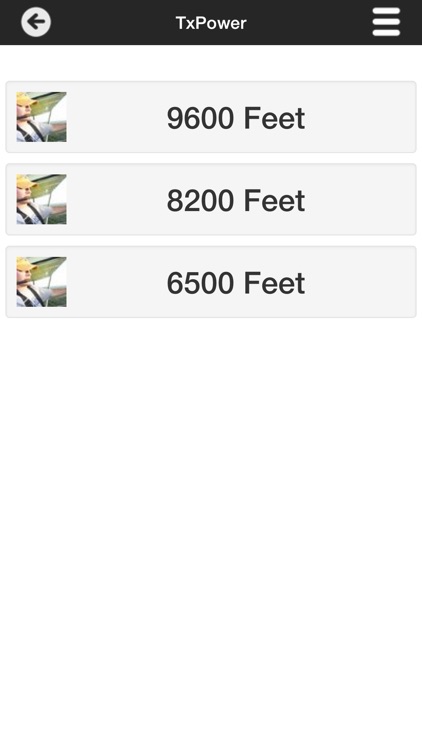
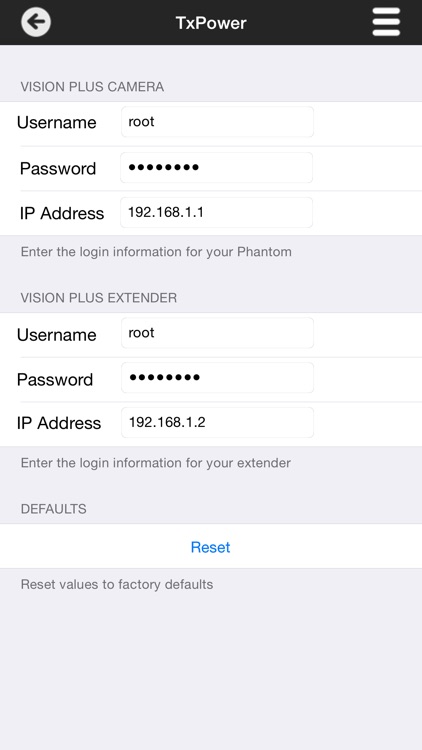
What is it about?
Set txpower to fly farther, compete for the longest flight, share flight data.
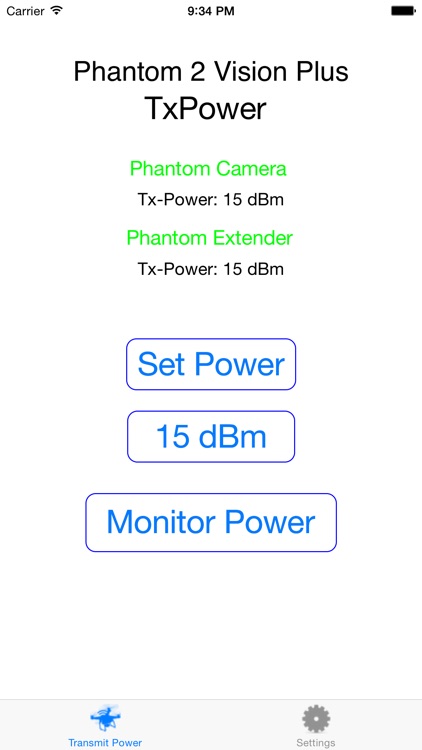
App Screenshots
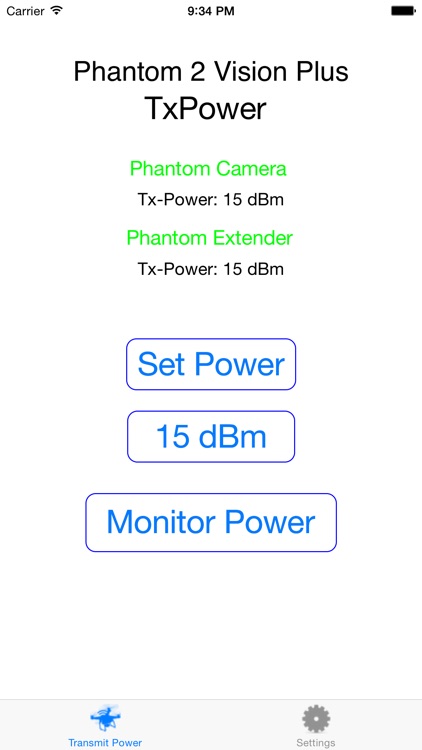
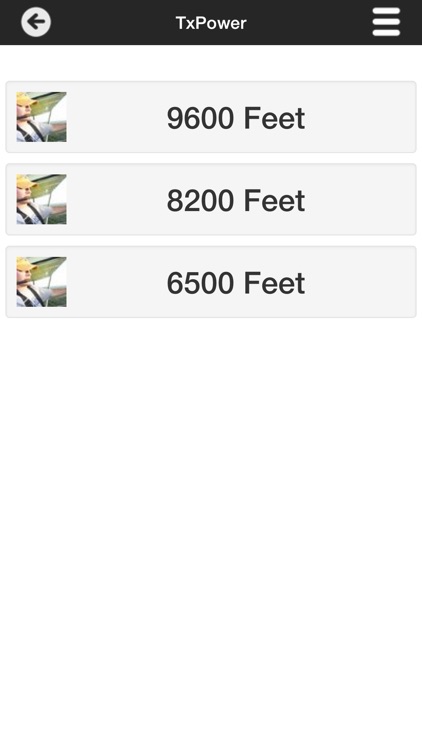
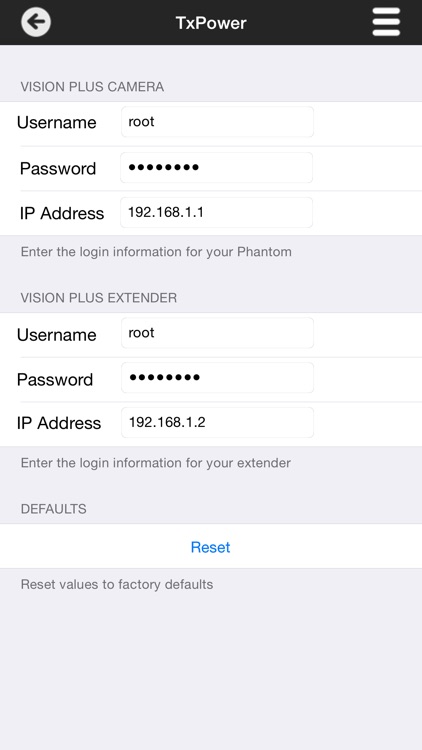
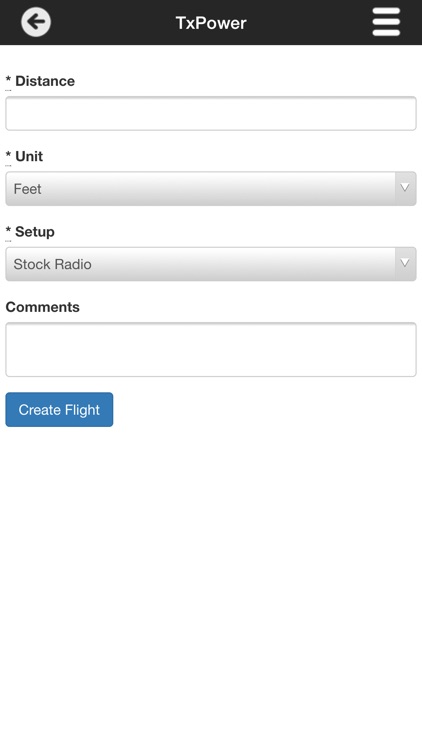
App Store Description
Set txpower to fly farther, compete for the longest flight, share flight data.
Share your flight data and compete to fly your drone the farthest. Set and monitor the txpower of your Phantom 2 Vision Plus drone. By increasing the txpower you'll be able to fly the phantom significantly longer distances.
Instructions:
1) Turn on the Phantom 2 Vision Plus remote and extender.
2) Turn on the Phantom 2 Vision Plus drone.
3) Connect your phone to the extender Wifi network.
4) Tap Monitor Power to view your current txpower settings.
5) Select a desired txpower from the settings tab.
6) Tap Set Power to make txpower changes.
Results:
We have achieved several flights over 8500 feet (2.5km) using stock equipment and the booster app.
More information available here: txpower.beyondthecube.ca
AppAdvice does not own this application and only provides images and links contained in the iTunes Search API, to help our users find the best apps to download. If you are the developer of this app and would like your information removed, please send a request to takedown@appadvice.com and your information will be removed.